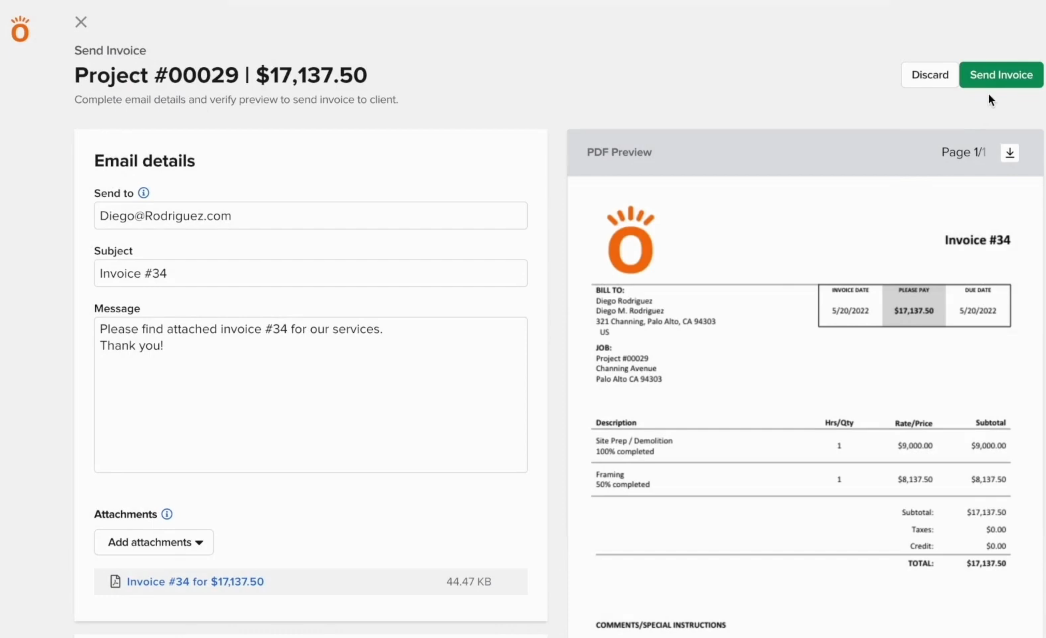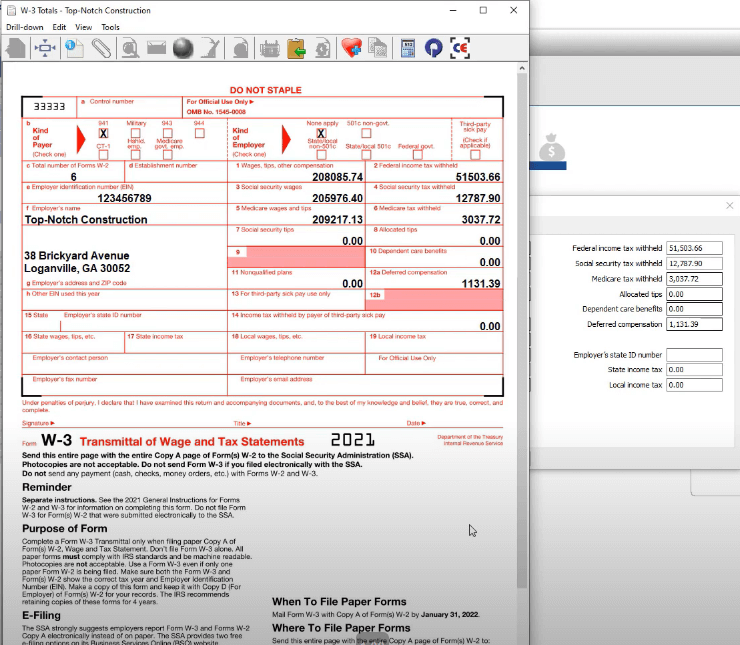Best Construction Accounting Software Shortlist
Here's my pick of the 10 best software from the 23 tools reviewed.
Our one-on-one guidance will help you find the perfect fit.
The best construction accounting software streamlines job costing, automates billing, and integrates seamlessly with your field operations while keeping your projects profitable and compliant. Without specialized software, your firm risks costly errors, delayed payments, and regulatory headaches.
In my years working in digital software and financial operations, I’ve helped countless finance teams and CFOs deal with the daily pressures of cost overruns, billing delays, and disconnected systems. I know how effective construction accounting software can streamline financial processes, reduce risk, and protect margins across even the most complex builds.
After diving deep into hands-on testing and poring over user insights, I’ve identified the top-performing construction accounting tools on the market. These are the tools that actually work, whether you're managing residential projects, commercial developments, or large-scale infrastructure.
Why Trust Our Software Reviews
We've been testing and reviewing accounting software since 2023, on a mission to make it easier to manage business finances. As financial operators ourselves, we know how critical (and difficult) it is to make the right decision when selecting software.
We invest in deep research to help our audience make better software purchasing decisions. We’ve tested more than 2,000 tools for different finance use cases and written over 1,000 comprehensive software reviews. Learn how we stay transparent & our accounting software review methodology.
Best Construction Accounting Software Summary
Quickly compare the best construction accounting software. This chart makes it easy to find solutions that fit your budget and keep your projects on track.
| Tool | Best For | Trial Info | Price | ||
|---|---|---|---|---|---|
| 1 | Best for large general contractors | Free demo available | Pricing upon request | Website | |
| 2 | Best for all-in-one construction financial management | Free demo available | From $1,000/month | Website | |
| 3 | Best for cloud-based teams | 14-day free trial | From $186 per month | Website | |
| 4 | Best for avoiding contractor overpayments | Free demo available | Pricing upon request | Website | |
| 5 | Best for project management teams | Free demo available | From $99/month (billed annually) | Website | |
| 6 | Best for preconstruction and job tracking features | Free demo available | Pricing upon request | Website | |
| 7 | Best for real-time reporting and analytics features | 30-day free trial | Pricing upon request | Website | |
| 8 | Best for cost management features | Free demo available | Pricing upon request | Website | |
| 9 | Best for collaboration features | Free demo available | Pricing upon request | Website | |
| 10 | Best for home builders and remodeling teams | Free demo available | From $399/month | Website |
-

LiveFlow
Visit WebsiteThis is an aggregated rating for this tool including ratings from Crozdesk users and ratings from other sites.4.9 -

Float Financial
Visit Website -

Vena
Visit WebsiteThis is an aggregated rating for this tool including ratings from Crozdesk users and ratings from other sites.4.5
Best Construction Accounting Software
Here are my top picks for construction accounting software. Each review highlights strengths, drawbacks, and best-fit scenarios, helping you quickly find what suits your finance needs.
Procore is one of the biggest names when it comes to construction-specific accounting and project management tools. It can handle enormous amounts of data and large file sizes, but can still work for small contractors that are just starting out. Procore is a great choice if you (or your IT team) need to customize your construction reports or project data in a certain way.
Why I picked Procore: Their platform can grow and adapt with your company to meet your needs as it grows. Procore syncs revisions between drawings and estimates to update all documents affected by a change in the quantity or unit price of materials. It also lets you turn accepted proposals into project budgets automatically.
Standout features & integrations:
Features include correspondence management tools—from specific project instructions to general day-to-day correspondence. Another key feature of Procore is that all data is standardized and easily searchable, helping to reduce miscommunications and errors due to manual entry.
Integrations include QuickBooks, Sage, Viewpoint Vista, Yardi, Acumatica, PeopleSoft, and Xero.
Pros and cons
Pros:
- Project management and progress billing features
- Unlimited number of users
- Communication and planning tools
Cons:
- Steep learning curve
- Opaque pricing
Acumatica Cloud ERP is a cloud-based enterprise resource planning (ERP) software that provides integrated business management tools for various industries, including manufacturing, construction, distribution, and retail. The software encompasses a range of functionalities including project accounting, financial management, and construction management.
Why I picked Acumatica Cloud ERP: As a construction accounting software, Acumatica Cloud ERP offers an all-in-one approach that seamlessly integrates all business functions into a single cloud-based platform. Its project accounting module, for example, integrates with the general ledger, accounts payable, accounts receivable, and payroll. This integration ensures that financial management is tightly coupled with project management, enabling contractors and construction managers to track project costs in real time.
Standout features & integrations:
Features include accounting, budgeting, cash flow management, and payroll. The software also tracks and manages project costs, budgets, inventory, and resources. Furthermore, the integrated CRM feature allows for the management of customer relationships while the detailed reports and dashboards provide insights into the overall financial health of your construction operations.
Integrations include Smartsheet, Assignar, ProEst, Procore, Celigo, Shopify, Amazon, DataSelf Corp, 1Retail, BigCommerce, DocuSign, Velixo, Heuristyc, Transcard, ShipEngine, ADP, and EazyStock.
Pros and cons
Pros:
- Highly scalable
- Robust reporting system
- Platform is accessible from anywhere
Cons:
- Customizations may be complex
- Learning curve for new users
Speaking from experience, I know how disheartening it can be to work with clunky, outdated software. Knowify is a cloud-based tool with a modern interface and extensive functionality.
Why I picked Knowify: It’s completely cloud-based and its time-tracking features allow your workers to clock in and out using a mobile app. You can also manage your entire invoicing process within Knowify, from creating and submitting purchase orders and change requests, to customizing and sending invoices. It also gives you the option to add an electronic payment link to invoices so you can (hopefully) get paid faster.
Standout features & integrations:
Features include plenty of custom templates for invoicing, proposals, and more. You can use these to make your bids and proposals look professional and really stand out from the competition, which should in turn help you to land more construction jobs. Knowify’s subcontractor management system helps cut down on paperwork, so you don’t have to worry about physical timesheets, shuffling paper back and forth between the job site and the office, or chasing down missing forms.
Integrations include QuickBooks, Square, ClockShark, CompanyCam, Billd, Fundbox, Lendflow, and Permits.com.
Pros and cons
Pros:
- User-friendly
- Excellent time tracking and location features
- Great for plumbers, landscapers, or others that need access on the go
Cons:
- Limited customization
- Built for contractors; may be difficult to adapt to other scenarios
Jonas Construction Software is a comprehensive tool designed specifically for construction companies and specialty contractors. It offers a wide range of features including accounting, payroll, service management, project management, and integrated operations.
Why I picked Jonas Construction: I included Jonas Construction in this list because, first and foremost, their software is designed specifically for the construction industry, with over 30 years of experience serving this niche. By tailoring its platform to meet the needs of mechanical and specialty contractors, Jonas Construction provides accurate construction reports and real-time cost and revenue data to support informed decision-making and profitability tracking at various levels.
Standout features & integrations:
Features include daily logs, project scheduling, and job costing, allowing for seamless integration between the field and back office for reliable decision-making. Other helpful features include work order management and billing tools, job costing tools, a client services portal, and tools to handle construction change orders, and RFIs. Jonas Construction even includes features to help manage your equipment and inventory, as well as documents and reports.
Integrations with QuickBooks, Procore, DocuSign, Microsoft Office 365, and FieldConnect.
Pros and cons
Pros:
- Ability to handle WIP reporting and subcontractor module controls
- Quick and informative customer support
- Integrated modules for accounting, job costing, and dispatch scheduling saves time
Cons:
- Some limitations in the number of characters allowed for job names and contract numbers
- Limited third-party software integrations
BuilderTREND allows you to automate and customize most aspects of your construction, project management, and billing processes. BuilderTREND integrates with most accounting software and its project scheduling tools make sure everything is getting done in the right order.
Why I picked BuilderTREND: It’s got everything that project managers need in one place, including various features to help you stay on schedule, collaborate with teams, and create up-to-date project cost summaries and other financial reports.
Standout features & integrations:
Features include time-tracking tools and real-time reporting data that integrates with most accounting software. BuilderTREND also allows you to send and receive payments online, generate invoices and bids, and even access financing right from within the application. Additionally, the software provides additional checks and balances, to ensure your accounting records are complete and costs are accurate and up-to-date.
Integrations include QuickBooks, Xero, Home Depot Pro Xtra, and Gusto HR/Payroll.
Pros and cons
Pros:
- Robust set of financial management features
- Enhances communication and collaboration
- Mobile app to access and update project details on the go
Cons:
- Steep learning curve
- Limited integrations
Before you can start your next construction job, first you need to find and secure it. CoreCon helps you handle leads, bidding, and other parts of the preconstruction phase with ease.
Why I picked CoreCon: CoreCon has the features needed to streamline the entire pre-construction and job bidding process. Its real value comes before any real work begins, which shouldn’t be underestimated—because if you can’t efficiently follow up on leads and create bids, there are no jobs to work on.
Standout features & integrations:
Features include a cost database to quickly and accurately create cost estimates and proposals. You can quickly view and summarize all of your material and labor costs, so you don’t ever have to go searching or calling up suppliers. This can help you to win more jobs that you know will be profitable. Additionally, the software's invitation to bid (ITB) feature lets you easily broadcast upcoming job opportunities to suppliers and subcontractors, so interested parties can reach out to you.
Integrations include QuickBooks, Sage, SAP Business One, and Xero.
Pros and cons
Pros:
- Real-time collaboration via Android and iOS app
- Advanced reporting features
- Comprehensive project management capabilities
Cons:
- Steep learning curve
- Pricing details are not transparent
RedTeam provides you with accurate and up-to-date information on your projects. That means you’re making business decisions based on the best available data.
Why I picked RedTeam: I think the features in RedTeam can really help managers and owners to stay informed of how projects are progressing. It also has time management features like an in-app schedule, Gantt charts tied to daily logs and subcontracts, and daily reminders to make sure that nothing gets overlooked.
Standout features & integrations:
Features include Fieldlens, which is a mobile-friendly job site management application that allows you to collaborate with your team in the field in real-time to complete RFIs, punch lists, and safety lists. Other notable features include its daily job site reports, in-app scheduling, and time management tools.
Integrations include Acumatica ERP, DocuSign, Levelset, QuickBooks, and Sage (100, 300, and Intacct).
Pros and cons
Pros:
- Live analytics and reporting
- Access data from anywhere
- User-friendly
Cons:
- Cloud-based
- Limited integrations
Project managers are responsible for making sure that their construction project stays on budget. They need the right tools to accomplish that. DelTek ComputerEase has features that make it easy for managers to keep track of material, labor, equipment, and other costs.
Why I picked DelTek ComputerEase: It has the standard features you’d expect from accounting software, like a general ledger, accounts payable, and payroll. But where I think DelTek ComputerEase really shines is in its cost management features.
Standout features & integrations:
Features include mobile tools that allow you to proactively manage jobs, inventory, finances, and people from any location. Real-time job costing data, which is specialized for construction, also allows you to track labor, material, subcontractor, and equipment costs, enabling more proactive business decisions. Plus, its financial reporting features help with managing costs and cash flow.
Integrations include Procore, Bill & Pay, AvidXchange, Buddy Punch, Corpay, ConstructConnect Quick Bid, and Payroc.
Pros and cons
Pros:
- Great job-tracking features
- Flexible and customizable
- Easy to navigate
Cons:
- Limited integrations
- Fewer features than similarly-priced software
If your construction business is growing quickly and you’re finding it hard to keep everyone on the same page, then CMiC is the software I recommend. Its collaboration suite keeps all of your project bids, schedules, and summary data in one place so that nothing gets lost.
Why I picked CMiC: It centralizes all of your communications and documents for a project so your whole team can access the information they need at any time. Plus, all project documents are time-stamped and synced across the platform, so you know that your administrative team in the office and your people working on-site are looking at the most recent cost data and project change orders.
Standout features & integrations:
Features include its plan distribution and viewing platform, which lets you compare different versions of site specifications and design plans from a mobile device in the field. It’s great at job costing, with tracking and monitoring tools for all job materials, labor, subcontractor, and equipment costs. Additionally, the payroll management features are a nice bonus, too.
Integrations include Autodesk, Bluebeam, Comdata, DocuSign, Kofax, and PlanGrid. CMiC also offers API bundles for CRM, estimates and budgets, payroll processing, and other tasks.
Pros and cons
Pros:
- Highly customizable
- Real-time visibility into accounting and operations
- Ease of use
Cons:
- Limited reporting features
- Complex setup
CoConstruct allows for effective communication with your property owners and subcontractors. That’s useful for managing a complex mix of framing, roofing, plumbing, electrical, carpentry, drywall, painting, and other subcontractors and ensuring everyone is on the same page.
Why I picked CoConstruct: If your business is constantly making proposals and bidding on jobs, as well as looking for new business leads, this is a great option. CoConstruct is designed to focus on summarizing and estimating project costs, while also helping you streamline project billing.
Standout features & integrations:
Features include its focus on project bidding and proposal data, which gives you the ability to create, compare, send, and store bids in a central place. Larger construction companies can submit hundreds of bids per year, and CoConstruct can bring a lot of efficiencies to the process. You can also use CoConstruct to communicate with all contract parties via email, text, and push notifications. This makes it easier to set deadlines, accept bids, and roll that information into a contract so everybody’s on the same page.
Integrations include QuickBooks, Xero, The Home Depot Pro Xtra, and Gusto HR/Payroll.
Pros and cons
Pros:
- 30-day money-back guarantee
- Wide range of bidding and proposal tools
- Simple and easy-to-use interface
Cons:
- Limited reporting functionality
- Few integration options
Other Construction Accounting Software Options
Here are some additional construction accounting software options that didn’t make it onto my shortlist, but are still worth checking out:
- Foundation
For timesheet management
- Sage Paperless Construction
Document management features
- QuickBooks Online
For small contractors
- Puzzle.io
For automated revenue recognition
- DualEntry
For AI-driven accounts payable
- Viewpoint Vista
Comprehensive set of features
- Briq
For automations
- Rhumbix
Payroll module
- ZipBooks
Free construction software
- Ventus
For residential projects
- plexxis
For subcontractors
- Sage 100
For startups
- JOBPOWER
Easy-to-use features
Construction Accounting Software Selection Criteria
To find the best construction accounting software, I focused on what really matters to finance teams, like tracking project costs and syncing with tools you already use. I followed a clear, consistent framework to keep it fair and practical:
Core Functionality (25% of total score)
To be considered for inclusion in this list, each solution had to fulfill these common use cases:
- Manage project budgets
- Track time and expenses
- Generate financial reports
- Handle payroll processing
- Support billing and invoicing
Additional Standout Features (25% of total score)
To help further narrow down the competition, I also looked for unique features, such as:
- Mobile access capabilities
- Integration with BIM (Building Information Modeling)
- Real-time collaboration tools
- AI-driven analytics
- Customizable dashboards
Usability (10% of total score)
To get a sense of the usability of each system, I considered the following:
- Intuitive interface design
- Customization options
- Speed of navigation
- Simplified data entry
- Error prevention measures
- Cloud-based access
Onboarding (10% of total score)
To evaluate the onboarding experience for each platform, I considered the following:
- Availability of training videos
- Interactive product tours
- Access to webinars
- Presence of chatbots for guidance
- Comprehensive user manuals
Customer Support (10% of total score)
To assess each software provider’s customer support services, I considered the following:
- Responsiveness of support team
- Availability of 24/7 support
- Access to a knowledge base
- Personalized support options
- Regular system updates
Value For Money (10% of total score)
To evaluate the value for money of each platform, I considered the following:
- Competitive pricing models
- Availability of tiered pricing plans
- Cost transparency
- Inclusion of essential features in base price
- Discounts for long-term commitments
Customer Reviews (10% of total score)
To get a sense of overall customer satisfaction, I considered the following when reading customer reviews:
- Overall user satisfaction ratings
- Reported ease of use
- Satisfaction with customer support
- Frequency of software updates
- Feedback on feature effectiveness
How to Choose Construction Accounting Software
Choosing construction accounting software can get overwhelming. To keep your decision focused, use this quick checklist of key factors tailored to your finance needs. Skip the fluff, prioritize what matters.
| Factor | What to Consider |
|---|---|
| Scalability | Ensure the software can grow with your company, handling more projects and users as your business expands. |
| Integrations | Check if the software integrates smoothly with tools you already use, like accounting or project management systems. |
| Customizability | Look for options to tailor the software to fit your specific workflows and business needs. |
| Ease of Use | Your team should find the software intuitive, minimizing the need for extensive training. |
| Budget | Consider total cost, including hidden fees and future expenses, to ensure it fits within your financial plans. |
| Security Safeguards | Verify the software provides strong security measures to protect sensitive project and client data. |
Trends In Construction Accounting Software
In my research, I sourced countless product updates, press releases, and release logs from different construction accounting software vendors. Here's what I found:
- Real-Time Reporting: More vendors are incorporating real-time financial reporting features, allowing companies to monitor their financial status instantly. This is particularly useful for making timely decisions and improving financial transparency.
- Cloud-Based Solutions: There's a noticeable shift towards cloud deployment, offering flexibility and remote accessibility. This trend is important for construction firms that need to access data from different sites.
- AI Integration: The use of AI in managing accounting tasks is on the rise, as it helps automate routine tasks and provides predictive analytics. This can be mostly beneficial for budgeting and forecasting.
- Enhanced Financial Tracking: There's growing demand for integrated solutions that combine project management and financial tracking. This integration helps streamline operations and minimize errors.
- Product Innovation and Customization: Vendors are focusing on product innovation to cater to specific needs of small to large construction companies. This trend is driven by the need to offer more tailored and customizable solutions that align with varied business processes.
What is Construction Accounting Software?
Construction accounting software is a specialized tool designed to help company contractors, builders, and project managers accurately track job costs, manage payroll, handle subcontractor billing, and maintain compliance with standards like AIA billing and certified payroll reporting.
It provides project-specific financial insights, making it essential for construction firms managing multiple complex jobs and tight profit margins.
Features of Construction Accounting Software
When looking for an accounting software for construction company processes, compliance and project management are key. However, there are a few other features you should be aware of, including:
- Job Costing: This feature allows you to assign costs to specific jobs or projects, helping you track profitability and manage budgets effectively.
- Time and Expense Tracking: By monitoring time and expenses, you can ensure accurate billing and improve project management through detailed insights across multiple sites.
- Resource Management: Efficiently manage human and non-human resources, such as equipment and facilities, to optimize project allocation and utilization.
- Budgeting and Forecasting: Create detailed budgets and forecasts to predict future financial conditions and make informed business decisions.
- Integration Capabilities: Seamlessly connect with other software solutions you use, such as payroll, CRM, or project management tools, for a unified workflow.
- Accounts Payable and Receivable: Manage incoming and outgoing payments to maintain healthy cash flow and ensure timely processing of transactions.
- Reporting and Analytics: Generate comprehensive reports and analytics to gain insights into financial performance and support strategic planning.
- Compliance Management: Ensure adherence to industry standards and regulations by maintaining accurate records and documentation.
- Document Management: Store and organize critical documents and contracts to streamline access and enhance project collaboration.
- Mobile Access: Access financial data and perform accounting tasks on-the-go with mobile-friendly applications, ensuring flexibility and responsiveness.
Benefits of Construction Accounting Software
Switching to a construction accounting software takes pressure off your team and gives you better control over your finances, but that's not all the benefits you'll see. Here are a few additional ones:
- Improved Cost Tracking: You can assign cost rates to people or roles, allowing you to manage project finances with precision and see real-time profitability.
- Time and Expense Tracking: By integrating with time tracking tools, you can compare planned vs. actual time and expenses, helping you stay on budget.
- Real-Time Updates: Integration with CRM and ERP systems allows for fast updates, ensuring that all your financial data is current and accurate.
- Project Profitability Analysis: The software provides tools like project financials and P&L reports, helping you understand profitability at every project stage.
- Scalability of Resources: It helps manage resources efficiently, even as your business grows, making it easier to assign and manage tasks across multiple projects.
Costs and Pricing of Construction Accounting Software
Selecting construction accounting software requires an understanding of the various pricing models and plans available. Costs vary based on features, team size, add-ons, and more. The table below summarizes common plans, their average prices, and typical features included in construction accounting software solutions:
Plan Comparison Table for Construction Accounting Software
| Plan Type | Average Price | Common Features |
|---|---|---|
| Free Plan | $0 | Basic accounting features and limited project tracking. |
| Personal Plan | $10-$20/user/month | Project management, basic accounting tools, and customer support. |
| Business Plan | $30-$50/user/month | Comprehensive accounting, enhanced project tracking, and team collaboration tools. |
| Enterprise Plan | $70-$100/user/month | Advanced analytics, custom integrations, premium support, and scalability options. |
Construction Accounting Software FAQs
Here are some additional questions that you might have when considering construction accounting software.
How is construction accounting software different from generic accounting software?
Construction accounting software includes features like job costing, change order tracking, and project-based accounting that generic software doesn’t offer. It also supports industry-specific needs such as AIA billing, retainage, and compliance reporting. These features help you manage multiple projects, control costs, and stay compliant with construction regulations.
What kind of reports and analysis can I generate with construction accounting software?
You can generate job cost reports, project profitability analysis, cash flow statements, and work-in-progress (WIP) reports. Many solutions also offer custom dashboards for tracking budgets, purchase orders, invoices, and labor costs. This lets you quickly spot issues, monitor project health, and support better decision-making.
Can construction accounting software help with certified payroll and compliance requirements?
Yes, most construction accounting software can help automate certified payroll reporting and keep you compliant with prevailing wage laws. These tools track worker classifications, hours, and wages for government contracts, and generate the required certified payroll reports automatically.
How does job costing work in construction accounting software?
The best construction accounting software assign costs by job, phase, or cost code, so you can monitor budget vs. actuals in real time. This helps you catch overruns early and keep projects profitable.
What integrations should I look for in construction accounting software?
When purchasing an accounting software for construction, look for integrations with your project management, time tracking, and payroll systems.
Connections to estimating, CRM, and document management tools can streamline processes and reduce manual data entry. Direct integration with your bank and ERP can also help with reconciliation and financial reporting.
Is cloud-based construction accounting software secure for sensitive financial data?
Yes, reputable cloud-based accounting software for construction companies encrypts your data in transit and at rest. Providers use regular security audits, multi-factor authentication, and secure data centers to protect your financial information. Ask vendors about their security protocols and compliance certifications.
Can my team access construction accounting software from mobile devices or field locations?
Yes, many platforms offer mobile apps or browser access so your team can log expenses, approve invoices, or review project finances from anywhere. This keeps your data current and helps field teams and office staff stay coordinated.
What's Next?
Ready to compound your abilities as a finance professional? Subscribe to our free newsletter.