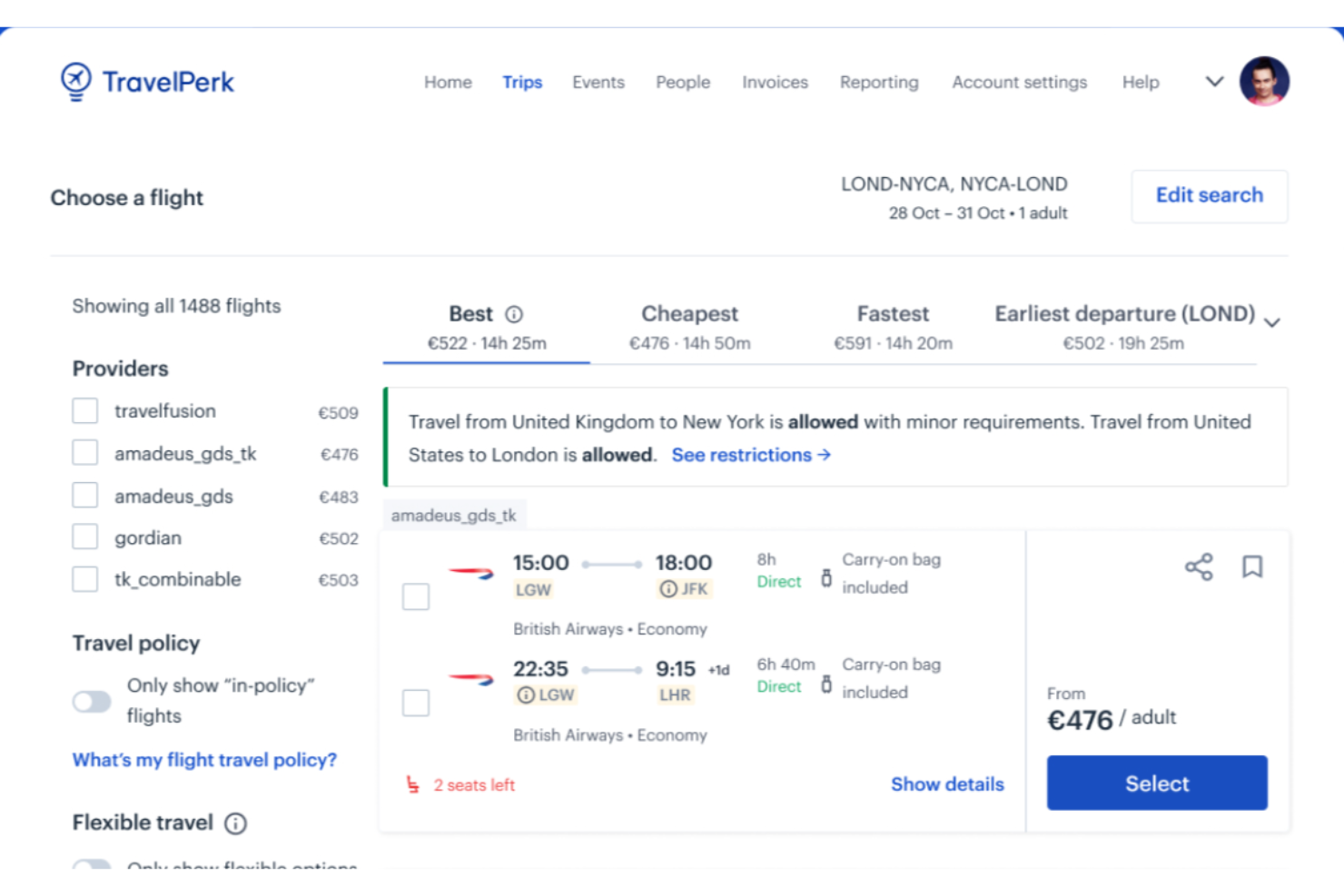Best Free Expense Tracking Software Shortlist
Here’s my shortlist of the best free expense tracking software:
Our one-on-one guidance will help you find the perfect fit.
Running a business is tough, and managing expenses can be a real headache. As a CFO, you're juggling numbers, ensuring compliance, and keeping costs in check—all while trying to grow your company. Free expense tracking software can help you simplify this process without adding to your budget.
I know how important it is to find a solution that fits your team's needs. In my experience, the right software can make a big difference, helping you track expenses accurately and efficiently. In this article, I'll share my top picks for free expense tracking tools, highlighting their features and benefits.
You'll get a clear picture of what's available, so you can choose the best option for your business.
Why Trust Our Software Reviews
We’ve been testing and reviewing finance and accounting software since 2023. As CFOs ourselves, we know how critical and difficult it is to make the right decision when selecting software. We invest in deep research to help our audience make better software purchasing decisions.
We’ve tested more than 2,000 tools for different finance and accounting use cases and written over 1,000 comprehensive software reviews. Learn how we stay transparent & check out our software review methodology.
Best Free Expense Tracking Software Summary
While all the expense tracking software in my list have free offerings, they also have paid plans should you upgrade. Here are the base costs for each of the tools that made it onto my shortlist.
| Tool | Best For | Trial Info | Price | ||
|---|---|---|---|---|---|
| 1 | Best for spend management | Free demo available | Pricing upon request | Website | |
| 2 | Best for corporate travel | Free plan available | Pricing upon request | Website | |
| 3 | Best for mobile expense tracking | Free demo available | From $4/user/month | Website | |
| 4 | Best for comprehensive accounting | Free trial + free plan available | From $15/month (billed annually) | Website | |
| 5 | Best for business travel bookings | Not available | Pricing upon request | Website | |
| 6 | Best for freelancers | Free plan available | From $9/month (billed annually) | Website | |
| 7 | Best for project-based expenses | Free plan available | From $11.95/month (up to 2 users) | Website | |
| 8 | Best for unlimited invoicing | 30-day free trial + free plan available | From $14/user/month | Website | |
| 9 | Best for small teams | 15-day free trial | From $5.50/user/month and $4.40/user/month for nonprofits | Website | |
| 10 | Best for receipt scanning | Free plan available | From $5/user/month | Website |
-

LiveFlow
Visit WebsiteThis is an aggregated rating for this tool including ratings from Crozdesk users and ratings from other sites.4.9 -

Float Financial
Visit Website -

Vena
Visit WebsiteThis is an aggregated rating for this tool including ratings from Crozdesk users and ratings from other sites.4.5
Best Free Expense Tracking Software Reviews
Below are my detailed summaries of the best free expense tracking software on my shortlist. My reviews thoroughly examine the key features, pros & cons, integrations, and ideal use cases of each tool to help you find the best one for you.
While some of these tools offer a free version, others offer a free trial period. I’ve added a note about what’s free in my reviews.
Airbase is a spend management platform designed for finance teams looking to automate and control their company's spending. It helps businesses manage expenses, approvals, and payments, providing a view of financial activities.
Why I picked Airbase: Airbase offers a free trial that showcases its spend management capabilities, allowing you to see the features like expense capture and approval workflows. The platform provides real-time visibility into spending, helping your team manage budgets. You can also automate recurring payments, reducing manual workload. These features make it a good option for businesses focusing on spend control.
Standout features & integrations:
Features include virtual cards for secure online payments, which help you manage subscriptions and vendor payments. The platform offers detailed spend analytics, providing insights into spending patterns and helping you identify savings opportunities. Additionally, Airbase supports customizable approval processes, ensuring spending aligns with company policies.
Integrations include QuickBooks, Xero, NetSuite, Sage Intacct, Oracle, SAP Concur, Slack, Microsoft Dynamics, Salesforce, and Google Workspace.
What's free? Airbase offers a free trial and an interactive product tour to see its procure-to-pay solution features.
Pros and cons
Pros:
- Detailed spend analytics
- Virtual cards for online payments
- Real-time spend visibility
Cons:
- Requires technical knowledge
- Limited features in trial
Navan is a corporate travel management software designed for businesses seeking to optimize their travel bookings and expense handling. It caters to travel managers and finance departments, helping them simplify travel arrangements and expense reporting.
Why I picked Navan: Navan offers a free trial that provides access to essential travel management features. You can book flights, hotels, and transportation with ease. The platform also offers real-time travel alerts to keep your team informed. Its straightforward interface ensures that managing travel is quick and efficient.
Standout features & integrations:
Features include travel policies that help your team adhere to company guidelines while booking. The software provides detailed expense reporting, offering insights into travel spending. Additionally, Navan's mobile app allows on-the-go booking and expense management.
Integrations include SAP Concur, Expensify, Xero, QuickBooks, Salesforce, Microsoft Dynamics, Slack, Google Workspace, ADP, and Okta.
What's free? Navan offers a free plan for businesses with up to 200 employees to experience its travel management features.
Pros and cons
Pros:
- Detailed expense reporting
- Mobile app for travel management
- Comprehensive travel policies
Cons:
- Setup may require time
- Basic customization options
Zoho Expense is an expense management tool designed for businesses seeking to automate and simplify expense reporting. It primarily serves small to medium-sized enterprises, offering features that streamline expense tracking and approval processes.
Why I picked Zoho Expense: Zoho Expense offers a free plan with mobile expense tracking, which is ideal for teams on the move. The app allows you to scan receipts and log expenses directly. This feature supports real-time expense tracking and helps avoid delays. The free version also includes basic reporting and approval workflows, making it a strong option for mobile-first teams.
Standout features & integrations:
Features include automated mileage tracking, which uses GPS to log travel expenses accurately. Users can set up multi-stage approval processes to ensure costs are reviewed correctly. Customizable expense policies help maintain compliance with company budgets.
Integrations include QuickBooks, Xero, Slack, Dropbox, Office 365, G Suite, Microsoft Dynamics, Salesforce, Zendesk, and Zoho CRM.
What's free? Zoho Expense offers a free plan that includes mobile expense tracking and basic reporting for up to three users, which is suitable for small teams.
Pros and cons
Pros:
- Multi-stage approval workflows
- Automated mileage tracking
- Mobile app for expense logging
Cons:
- Limited advanced reporting
- Limited to three users
Zoho Books is an online accounting software designed for small to medium-sized businesses. It helps users manage finances, automate business workflows, and collaborate across departments.
Why I picked Zoho Books: Zoho Books offers a free plan that supports comprehensive accounting needs for small businesses. It includes features like invoicing, expense tracking, and bank reconciliation. You can automate workflows to save time on repetitive tasks. Its detailed financial reporting helps you make informed decisions without additional costs.
Standout features & integrations:
Features include inventory management, allowing you to track stock levels and manage orders efficiently. The software supports project accounting, which helps you manage project finances and track time and expenses. Zoho Books also offers customizable dashboards to provide real-time insights into your business performance.
Integrations include Zoho CRM, Zoho Projects, PayPal, Stripe, Office 365, G Suite, Slack, Zapier, Mailchimp, and Xero.
What's free? Zoho Books offers a free-forever plan for businesses with turnover below a certain threshold, allowing basic accounting and invoicing features.
Pros and cons
Pros:
- Inventory management included
- Customizable dashboards
- Supports project accounting
Cons:
- Learning curve for complex features
- Limited to small businesses
TravelPerk is a travel management software tailored for businesses of all sizes, focusing on simplifying corporate travel booking and expense management. It serves travel managers and finance teams by providing tools to book, manage, and report on business travel.
Why I picked TravelPerk: TravelPerk's free plan includes features that simplify business travel bookings. You can access a wide range of travel options, including flights and accommodations. The platform provides real-time travel updates, helping your team stay informed. Its user-friendly interface makes booking and managing travel straightforward.
Standout features & integrations:
Features include a centralized dashboard where you can manage all travel bookings and expenses in one place. The software offers flexible cancellation policies, allowing your team to make changes as needed. You can also access exclusive discounts on travel services, enhancing cost savings.
Integrations include SAP Concur, Expensify, Xero, QuickBooks, Salesforce, Google Workspace, Slack, Microsoft Teams, Okta, and BambooHR.
What's free? TravelPerk offers a free plan with essential travel booking and management features, suitable for small to medium-sized businesses.
Pros and cons
Pros:
- User-friendly booking interface
- Real-time travel updates
- Wide range of travel options
Cons:
- Restricted access for larger teams
- Limited customization options
Zoho Invoice is a cloud-based invoicing software tailored for freelancers and small businesses. It streamlines invoicing and payment collection, making it easier for users to manage their billing needs.
Why I picked Zoho Invoice: Zoho Invoice provides a free plan that caters to freelancers with features like customizable invoices and automated payment reminders. It allows you to create and send invoices in multiple currencies. The software also supports time tracking, enabling you to bill clients accurately for your work. It's a good solution for freelancers needing efficient invoicing.
Standout features & integrations:
Features include setting up recurring invoices, which is ideal for ongoing projects or subscriptions. The platform offers detailed reporting to help you monitor your financial health. Zoho Invoice also supports multi-language invoicing, which is helpful for global clients.
Integrations include Zoho Books, Zoho CRM, PayPal, Stripe, Authorize.Net, Google Drive, Dropbox, Box, OneDrive, and Slack.
What's free? Zoho Invoice offers a free-forever plan with no user restrictions, allowing freelancers and small businesses to create invoices and manage billing at no cost.
Pros and cons
Pros:
- Automated payment reminders
- Supports multiple currencies
- Customizable invoice templates
Cons:
- Basic reporting in the free plan
- Limited advanced features
Avaza is a project management platform catering to teams needing project and expense management. It supports key business functions like time tracking, invoicing, and expense management.
Why I picked Avaza: Avaza provides a free signup option, allowing you to check its features without commitment. For project-based expenses, Avaza's free offering includes receipt digitization and expense approvals, which make managing project expenses more efficient. You can also track time and generate invoices at no cost.
Standout features & integrations:
Features include receipt digitization, expense approvals, and recurring expense management. Avaza's reporting tools offer over 50 customizable reports, giving your team insights into business performance. The platform also supports creating and customizing professional invoices quickly.
Integrations include QuickBooks, Xero, Slack, Zapier, Stripe, PayPal, Google Drive, Dropbox, GitHub, and Trello.
What's free? Avaza offers a free signup option, allowing users to check and utilize its features without immediate payment.
Pros and cons
Pros:
- Recurring expense management
- Expense approvals included
- Receipt digitization feature
Cons:
- Some features require a paid plan
- Basic integrations only in the free plan
Wave is an accounting software solution designed for small businesses and freelancers. It offers tools for managing invoices, accounting, and receipts, providing value to users who need straightforward financial management.
Why I picked Wave: Wave offers a free plan that includes unlimited invoicing, which is advantageous for small businesses with frequent billing needs. You can create and send professional invoices without worrying about limits. The software also supports customizable invoice templates, making it easy to reflect your brand. It's good for businesses looking for a cost-effective invoicing solution.
Standout features & integrations:
Features include automatic payment reminders, which help you get paid on time without manual follow-ups. The software offers receipt scanning, allowing you to digitize expenses easily. Wave also provides basic accounting features, such as tracking income and expenses, to give you a clear financial picture.
Integrations include PayPal, Etsy, Shoeboxed, Zapier, Stripe, Google Sheets, HubSpot, Mailchimp, Slack, and Square.
What's free? Wave offers a free-forever plan with unlimited invoicing, accounting, and receipt scanning, which is suitable for freelancers and small businesses.
Pros and cons
Pros:
- Basic accounting features
- Receipt scanning included
- Automatic payment reminders
Cons:
- No inventory management
- Limited advanced features
Timesheets.com is a time tracking and expense management tool for small businesses and freelancers. It helps teams manage time, track expenses, and handle payroll efficiently.
Why I picked Timesheets.com: Timesheets.com offers a free version for small teams managing time and expenses. It includes features like time tracking and essential expense management. You can track billable hours and generate reports without any cost. The platform is straightforward and good for those just starting with digital timekeeping.
Standout features & integrations:
Features include tracking time for hourly employees and projects, allowing your team to manage billable hours effectively. The software also offers GPS tracking for remote or field workers. Additionally, you can set up approval workflows to streamline timesheet submissions.
Integrations include QuickBooks, ADP, Zenefits, Gusto, Paychex, SurePayroll, Xero, Sage 50, AccountEdge, and FreshBooks.
What's free? Timesheets.com offers a free plan for small teams that includes time tracking and basic expense management features.
Pros and cons
Pros:
- Approval workflows included
- GPS tracking available
- Simple time tracking setup
Cons:
- Not ideal for large teams
- Limited advanced features
Expensify is an expense management software ideal for businesses of all sizes looking to automate expense reporting. It helps users track receipts, manage expenses, and integrate with accounting systems to simplify financial processes.
Why I picked Expensify: Expensify's free plan includes the ability to scan and store receipts efficiently. The app's SmartScan technology lets you capture receipts with your phone and automatically extract the necessary data. This feature is handy for businesses needing quick and accurate receipt management. You can also submit and approve expenses directly from the mobile app, enhancing convenience.
Standout features & integrations:
Features include automated expense reporting, simplifying your team's submission and approval process. The app supports mileage tracking, allowing you to record travel expenses. Expensify also offers customizable expense policies to help maintain compliance with company guidelines.
Integrations include QuickBooks, Xero, NetSuite, Sage Intacct, Oracle, SAP Concur, Microsoft Dynamics, Salesforce, Slack, and Dropbox.
What's free? Expensify offers a free plan with basic expense management features, including receipt scanning and storage, suitable for individuals and small teams.
Pros and cons
Pros:
- Mobile app for on-the-go management
- Customizable expense policies
- Supports mileage tracking
Cons:
- Basic plan lacks advanced analytics
- Learning curve for new users
Other Expense Tracking Software
Here are some additional expense tracking software options that also offer free plans or trials. While these tools didn’t make it onto my shortlist, they’re still worth checking out.
- BILL Spend & Expense
For automated payments
- TravelBank
For travel expense management
- Buxfer
For tracking multiple currencies
- LicenceOne
For small business licensing
- PocketGuard
For simple budget management
- Goodbudget
For financial institution syncing
- Klippa
For OCR receipt scanning
Free Expense Tracking Software Selection Criteria
When selecting the best free expense tracking software to include in this list, I considered common buyer needs and pain points, such as budget constraints and ease of use. I also used the following framework to keep my evaluation structured and fair.
Core Functionality (25% of total score)
To be considered for inclusion in this list, each solution had to fulfill these everyday use cases:
- Track and categorize expenses
- Generate expense reports
- Capture and store receipts
- Manage reimbursements
- Provide basic analytics
Additional Standout Features (25% of total score)
To help further narrow down the competition, I also looked for unique features, such as:
- Real-time expense tracking
- Multi-currency support
- Automated approval workflows
- GPS mileage tracking
- Advanced data security measures
Usability (10% of total score)
To get a sense of the usability of each system, I considered the following:
- Intuitive navigation
- Clean user interface design
- Minimal setup time required
- Responsive design for mobile devices
- Accessibility for all user types
Onboarding (10% of total score)
To evaluate the onboarding experience for each platform, I considered the following:
- Availability of training videos
- Interactive product tours
- Access to ready-to-use templates
- Webinars and live training sessions
- Chatbots for real-time assistance
Customer Support (10% of total score)
To assess each software provider’s customer support services, I considered the following:
- Availability of live chat support
- Comprehensive help center resources
- Email support response time
- Phone support availability
- Community forums for peer assistance
Value For Money (10% of total score)
To evaluate the value for money of each platform, I considered the following:
- Feature set compared to pricing
- Flexibility of free plan offerings
- Cost of upgrades and add-ons
- Discounts for longer commitments
- Pricing transparency
Customer Reviews (10% of total score)
To get a sense of overall customer satisfaction, I considered the following when reading customer reviews:
- Consistency of positive feedback
- Frequency of reported issues
- User sentiment on value for money
- Mention of specific standout features
- Feedback on customer support experience
How To Choose Free Expense Tracking Software
Complex feature lists and pricing structures can make determining what you’re getting from free expense-tracking software hard. Here are some factors to remember to help you stay focused as you work through your software selection process.
| Factor | What to Consider |
| Free offer scope | Check what features are truly free. Some tools limit features in the free plan, so ensure it covers your basic needs without hidden costs. |
| Scalability | Consider if the software can grow with your business. Ensure it offers options to upgrade as your team and expense tracking needs expand. |
| Integrations | Look for software that connects with your existing tools, like accounting or payroll systems, to simplify data management and reduce manual work. |
| Ease of Use | Ensure the software is user-friendly. Your team should be able to use it without a steep learning curve, saving time on training and onboarding. |
| Mobile Access | If your team is on the go, mobile access is essential. Check if the software offers a mobile app for tracking expenses anywhere, anytime. |
| Customer Support | Reliable support is important. Ensure adequate help, whether through chat, email, or phone, is available when issues arise. |
| Data Security | Your financial data must be secure. Look for software with strong encryption and data protection measures to safeguard sensitive information. |
What Is Free Expense Tracking Software?
Expense tracking software is designed to help individuals and businesses manage their expenses by recording, organizing, and analyzing spending patterns. These tools often come with free offerings such as basic plans or limited-time trials.
These tools are used by professionals like accountants, small business owners, and freelancers to manage budgets and improve financial oversight. Features like expense categorization, receipt capture, and reporting capabilities help with efficient expense management and decision-making.
Features Of Free Expense Tracking Software
Let’s review the features commonly found in expense tracking software and which ones are usually included in free vs. paid plans.
- Receipt capture: Allows users to take photos of receipts to store and organize expenses easily.
- Expense categorization: Helps users sort expenses into predefined categories for better budget management.
- Basic reporting: Provides summaries of spending patterns to help users understand their financial habits.
- Manual entry: Enables users to input expenses manually, ensuring all costs are tracked.
- Mobile app access: Offers the convenience of tracking expenses on the go through a mobile application.
- Automated reminders: Sends alerts for pending expense submissions or approvals, keeping users on track.
- Multi-currency support: Allows users to track expenses in various currencies, which is helpful for international transactions.
- Integration with bank accounts: Enables automatic syncing of expenses directly from bank accounts and credit card statements, reducing the need for manual entry and improving accuracy.
- Business spend tracking: Helps monitor and control business spending, providing insights into operational costs and ensuring budget adherence for startups and small businesses.
- Employee expense management: Simplifies tracking and approving employee expenses, integrating them into broader bookkeeping or ERP systems for streamlined workflows.
Benefits Of Free Expense Tracking Software
Implementing free expense tracking software benefits your team and your business. Here are a few you can look forward to.
- Cost savings: Access essential expense management tools without financial commitment, keeping costs low.
- Improved organization: Receipt capture and categorization help organize expenses effectively, reducing clutter.
- Increased convenience: Mobile app access allows for on-the-go tracking, making it easy to manage expenses anywhere.
- Enhanced efficiency: Automated reminders ensure timely submissions and approvals, saving time.
- Budget awareness: Basic reporting provides insights into spending patterns, helping manage budgets better.
- Global readiness: Multi-currency support aids in tracking international transactions without hassle.
- Accessibility: Free versions make it easy for small businesses and freelancers to start managing expenses efficiently.
Costs & Pricing Of Free Expense Tracking Software
I realize you came to this article looking for the best expense tracking software options for free. However, since free plans only offer limited features, there's a good chance you'll need to scale your plan up in the future.
The table below summarizes common plans, average prices, and typical features included in expense tracking software solutions.
Plan Comparison Table for Expense Tracking Software
| Plan Type | Average Price | Common Features |
| Free Plan | $0 | Basic expense tracking, receipt capture, manual entry, mobile app access, and basic reporting. |
| Personal Plan | $5-$15/user/month | Advanced reporting, multi-currency support, automated reminders, and basic integration capabilities. |
| Business Plan | $20-$50/user/month | Customizable workflows, multi-user access, integration with accounting software, and advanced analytics. |
| Enterprise Plan | $60-$100/user/month | Custom branding, dedicated support, comprehensive data export options, and full integration suite. |
Free Expense Tracking Software FAQs
Here are some answers to common questions about free expense tracking software.
What should be included in free expense tracking software?
An effective expense tracker should include the date, vendor, category, amount, and receipts for verification. These elements help you organize your finances and ensure accurate reporting. By itemizing expenses and separating tax-deductible categories, you can enhance financial analysis and maintain compliance.
How often should you track your expenses with free expense tracking software?
It’s generally a good idea to review your expenses at least once a month. This regular check-in helps you monitor spending and make necessary adjustments to your budget. However, depending on your financial goals or changes in income, more frequent tracking might be beneficial.
How does free expense tracking software work?
Expense management software automates data entry and calculations to minimize errors. This automation ensures accurate financial records and helps maintain compliance. The software also provides real-time insights into spending patterns, aiding in financial planning and decision-making.
Are free expense tracking software secure?
Most free expense tracking tools prioritize security by using encryption and secure servers to protect your data. It’s important to choose a reputable tool and review its security features. Always ensure that the software provider complies with data protection regulations relevant to your industry.
Can free expense tracking software integrate with other tools?
Many free expense tracking software solutions offer basic integration capabilities. While the free versions might have limited integrations, they often connect with popular tools like accounting software and payment processors. This integration helps streamline your financial workflow and improves efficiency.
What's Next?
Ready to compound your abilities as a finance professional?
Subscribe to our free newsletter for expert advice, guides, and insights from finance leaders shaping the tech industry.