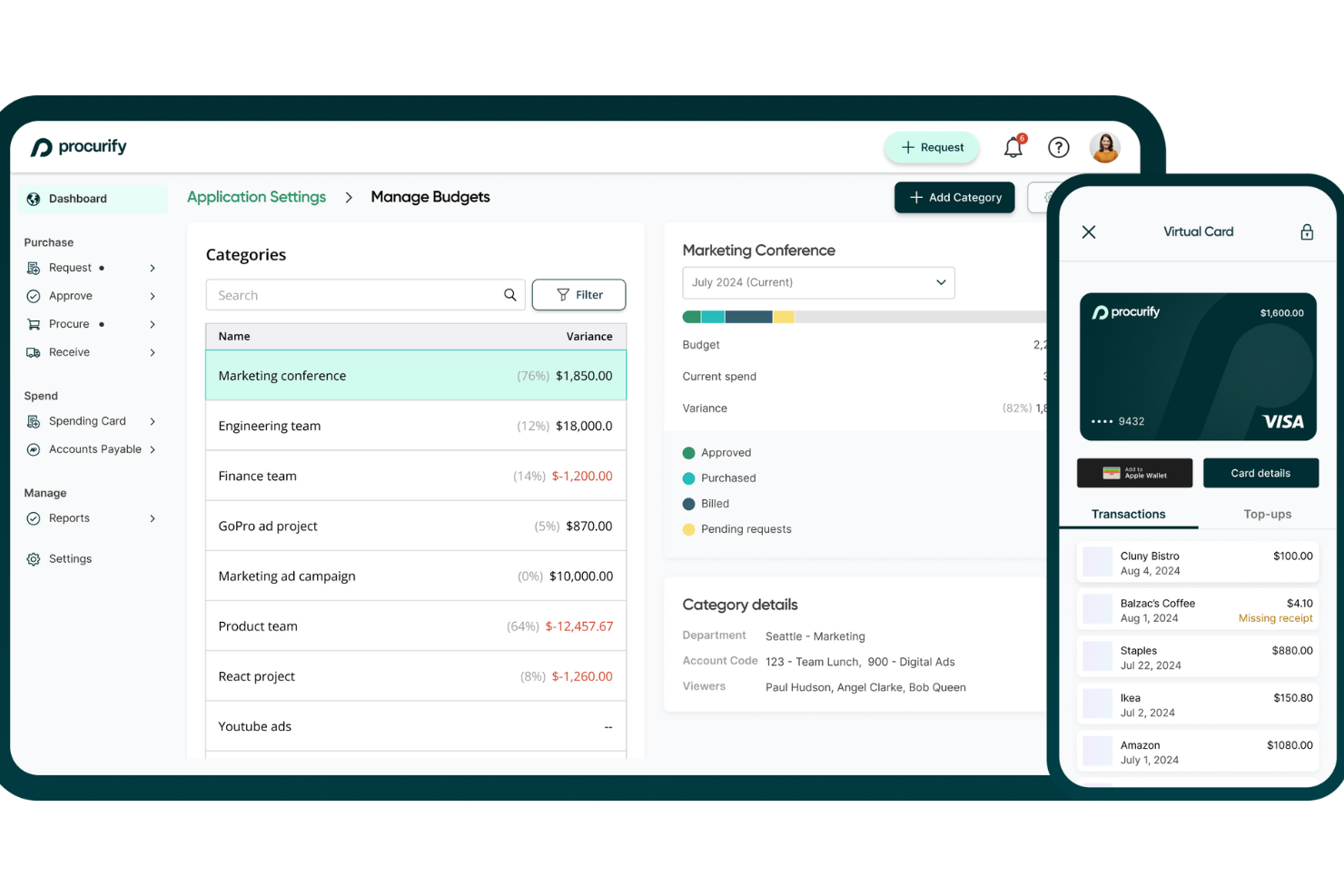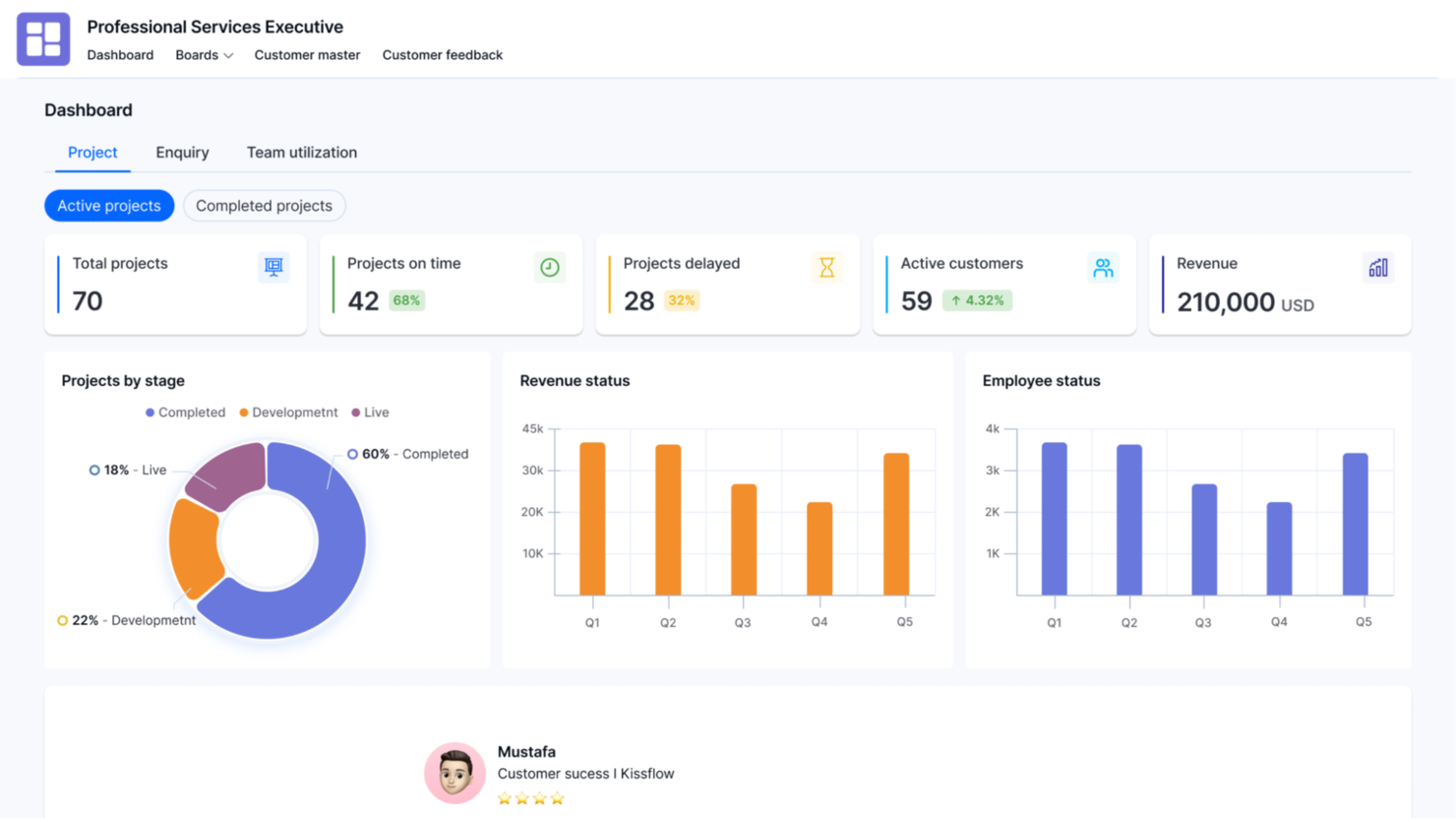Best Procurement Software Shortlist
Here’s my shortlist of the best procurement software:
Our one-on-one guidance will help you find the perfect fit.
The best procurement software empowers high-growth CFOs to reduce costs, eliminate purchasing inefficiencies, and maintain financial agility as their organizations rapidly scale.
Managing procurement manually can quickly become a bottleneck, driving up costs and draining your team's time. In my experience working with fast-growing tech companies, I've seen firsthand how the right procurement solution can significantly impact profitability and operational speed.
After thorough evaluation and testing, I've highlighted the top procurement software that addresses your primary concerns, like cost control and efficiency, so you can make informed decisions quickly and confidently.
Why Trust Our Software Reviews
We’ve been testing and reviewing finance and accounting software since 2023. As CFOs ourselves, we know how critical and difficult it is to make the right decision when selecting software. We invest in deep research to help our audience make better software purchasing decisions.
We’ve tested more than 2,000 tools for different finance and accounting use cases and written over 1,000 comprehensive software reviews. Learn how we stay transparent & check out our software review methodology.
Best Procurement Software Summary
This comparison chart summarizes pricing details for my top procurement software selections to help you find the best one for your budget and business needs.
| Tool | Best For | Trial Info | Price | ||
|---|---|---|---|---|---|
| 1 | Best for SaaS procurement | Free demo available | Pricing upon request | Website | |
| 2 | Best for multi-level approvals | Free trial available | From $499/month | Website | |
| 3 | Best for vendor performance tracking | Free demo available | From 1,245/month (billed annually) | Website | |
| 4 | Best for mobile purchase approvals | Free demo available | Pricing upon request | Website | |
| 5 | Best for AI-driven spend management | Free demo available | From $11/user/month | Website | |
| 6 | Best for finance automation integration | Free demo available | From $99/month | Website | |
| 7 | Best for rapid workflow processing | Free demo available | From $1500/month | Website | |
| 8 | Best for unified source-to-pay processes | Free demo available | Pricing upon request | Website | |
| 9 | Best for customizable workflows | Free plan + demo available | From $198/month | Website | |
| 10 | Best for procurement analytics | Free demo available | Pricing upon request | Website |
-

LiveFlow
Visit WebsiteThis is an aggregated rating for this tool including ratings from Crozdesk users and ratings from other sites.4.9 -

Float Financial
Visit Website -

Vena
Visit WebsiteThis is an aggregated rating for this tool including ratings from Crozdesk users and ratings from other sites.4.5
Best Procurement Software Reviews
Below are my detailed summaries of the best procurement software that made it onto my shortlist. My reviews offer a detailed look at the key features, pros & cons, integrations, and ideal use cases of each tool to help you find the best one for you.
Spendflo is a procurement software designed to help your team manage software purchases and renewals more effectively. It offers tools to oversee your software subscriptions, negotiate better deals, and keep track of spending.
Why I picked Spendflo: I like its intake management feature, which simplifies the process of handling new software requests. This tool guides you through each step, making it easier to adopt new processes and ensure that all necessary approvals are obtained before making a purchase. Another useful feature is the workflow engine, which helps you keep track of procurement tasks and monitor their progress. With this tool, you can see where each request stands, who is responsible for the next step, and any potential delays.
Standout features & integrations:
Features include shadow IT discovery, vendor intelligence, spend optimization, dynamic license management, procurement-as-a-service, Flo AI, reporting, vendor management, and third-party risk assessment.
Integrations include NetSuite, Adobe, Asana, BambooHR, Figma, FreeAgent, Freshdesk, GitHub, Google, HiBob, HubSpot, and Jira.
Pros and cons
Pros:
- Intake and renewal management
- Good vendor management features
- Comprehensive spend visibility
Cons:
- Could have more customization options for specific business needs
- The initial setup and configuration can be time-consuming
Precoro is a cloud-based procurement software designed to help businesses automate and centralize their purchasing processes.
Why I picked Precoro: One notable feature of Precoro is its customizable approval workflows. You can set up multi-level approvals tailored to your organization's structure, ensuring that every purchase request is reviewed by the appropriate team members. Another advantage is Precoro's real-time budget tracking. The software provides up-to-date insights into departmental expenditures, allowing you to monitor budgets closely and make informed purchasing decisions. This transparency aids in preventing overspending and promotes financial accountability across the organization.
Standout features & integrations:
Features include purchase order creation, invoice management, budget management, expense tracking, catalog management, reporting and analytics, supplier portal, vendor management, contract management, delivery tracking, inventory control, customizable dashboards, and mobile accessibility.
Integrations include QuickBooks Online, NetSuite, Xero, Amazon Business, Home Depot, Staples Advantage, Grainger, Slack, and Power BI.
Pros and cons
Pros:
- Three-way matching reduces errors in payments
- Comprehensive supplier management centralizes vendor information
- Customizable approval workflows enhance control over spending
Cons:
- Mobile app could be improved
- Limited native ERP integrations
Gatekeeper is a cloud-based platform designed to help businesses manage their vendor and contract lifecycles. It centralizes contract storage, automates workflows, and enhances compliance monitoring, providing a comprehensive solution for procurement needs.
Why I picked Gatekeeper: I like its vendor lifecycle management features that provide a comprehensive view of vendor information, including performance metrics and risk assessments. This holistic approach enables your procurement team to make informed decisions when selecting and managing suppliers, ultimately fostering stronger and more reliable vendor relationships. Furthermore, Gatekeeper's workflow engine allows you to automate approval processes and contract workflows, ensuring that procurement activities adhere to your organization's policies and standards.
Standout features & integrations:
Features include contract lifecycle management, smart forms, global search, AI Extract™, eSign, workflow engine, employee portal, vendor portal, balanced scorecards, spend module, and a risk module.
Integrations include Microsoft Dynamics 365 CRM, Google Sheets, Slack, Microsoft Teams, Gmail, Microsoft Outlook, Xero, DocuSign, HubSpot, Microsoft Excel, and Jira Software Cloud.
Pros and cons
Pros:
- Customizable workflows
- Secure storage for sensitive documents
- Integrated vendor management features
Cons:
- Complex workflows can be challenging to set up
- Pricing may be high for small businesses
Procurify is a cloud-based procurement software that helps your team manage spending by automating purchasing and approvals. It offers real-time visibility into budgets, making it easier to control expenses.
Why I picked Procurify: I like its comprehensive purchase order management system. You can create, edit, and submit purchase requests in real-time, whether you're at your desk or on the go using their mobile app. This feature keeps your purchasing process organized and ensures timely approvals, which is essential for maintaining smooth operations. Another valuable feature is the expense management tool. It allows your team to submit expense reimbursement forms easily, complete with receipt attachments.
Standout features & integrations:
Features include approvals, contract management, vendor management, receiving, budget management, procurement analytics, invoice processing, bill management, and bill payments.
Integrations include QuickBooks Online, QuickBooks Desktop, Netsuite, Sage Intacct, Microsoft Dynamics 365, API, and PunchOut.
Pros and cons
Pros:
- Offers customizable reporting
- Mobile app support allows for approvals and requests on the go.
- Real-time budget tracking
Cons:
- Could use more advanced analytics features
- Editing purchase order requests can be cumbersome
Coupa is an advanced spend management platform designed for businesses to better manage their procurement, expenses, and payments. It primarily serves finance and procurement teams, offering tools to enhance their control over company spending and supplier interactions.
Why I picked Coupa: Coupa offers an all-in-one platform that integrates procurement, invoicing, and expense management. It allows users to easily track and manage spending while ensuring compliance with company policies. Additionally, the platform provides real-time insights into spending trends and supplier performance, helping identify cost-saving opportunities through its advanced analytics.
Standout features & integrations:
Features include procurement management, expenses tracking, and invoicing automation. You can also benefit from real-time analytics and reporting tools that provide insights into your spending patterns.
Integrations include SAP, NetSuite, Workday, Microsoft Dynamics, Salesforce, Amazon Business, Alibaba, Slack, and Docusign.
Pros and cons
Pros:
- Real-time analytics
- Comprehensive spend visibility
- Compliance tracking
Cons:
- Steep learning curve
- Requires regular updates
Tipalti offers an advanced payment automation solution tailored for growing businesses, focusing on simplifying accounts payable, mass payments, procurement, and expense management.
Why I picked Tipalti: Tipalti automates invoice processing and manages global payments across more than 120 currencies. It integrates efficiently with popular accounting software like Oracle NetSuite, QuickBooks, and Microsoft Dynamics, enabling finance teams to focus on growth. The platform also includes AI-driven approval workflows and advanced purchase order management. Additionally, the Tipalti Card offers enhanced control over corporate spending.
Standout features & integrations:
Features include automated invoice processing, AI-driven approval processes, and global payment capabilities in 120 currencies. You can also manage supplier information and automate purchase order matching. The platform offers a self-billing module to ensure compliance.
Integrations include NetSuite, QuickBooks, Microsoft Dynamics, Xero, Sage Intacct, SAP, BlackLine, Bill.com, Expensify, and Zoho Books.
Pros and cons
Pros:
- Scalable mass payments
- Global payment capabilities
- AI-driven approval processes
Cons:
- Complexity for small businesses
- Learning curve
Kissflow Procurement Cloud is a flexible source-to-pay platform that adapts to unique business needs. It provides strategic sourcing, procure-to-pay, supplier management, contract management, inventory management, invoice automation, and spend analytics.
Why I picked Kissflow Procurement Cloud: Kissflow Procurement Cloud uses low-code and no-code tools for easy customization and rapid deployment. It automates procurement processes, enhancing visibility and operational efficiency. With its user-friendly interface and reliable customer support, it’s a preferred choice for many organizations. Plus, the platform can be fully implemented within eight weeks, enabling faster adoption.
Standout features & integrations:
Features include strategic sourcing, procure-to-pay, supplier management, contract management, inventory management, invoice automation, and spend analytics. You can also customize workflows to fit your specific needs using low-code and no-code tools.
Integrations include SAP, Oracle, Microsoft Dynamics, QuickBooks, Xero, NetSuite, Salesforce, Zoho CRM, HubSpot, and Slack.
Pros and cons
Pros:
- Flexible customization
- Rapid deployment
- Comprehensive spend analytics
Cons:
- Initial setup complexity
- Limited offline access
GEP SMART is a global provider of AI-powered procurement and supply chain solutions, serving industries such as automotive, life sciences, and retail. Its key offerings include procurement management, supply chain management with GEP NEXXE, and advanced analytics powered by GEP QUANTUM.
Why I picked GEP SMART: GEP SMART offers integrated solutions combining strategy, software, and managed services, tailored to meet unique business needs. Its tools are designed to enhance operational efficiency and profitability. The software also emphasizes customer-centric solutions that promote resilience and sustainability in supply chains, leveraging deep industry expertise to support strategic and financial objectives.
Standout features & integrations:
Features include tools for procurement management, supply chain management, and advanced analytics. With GEP SMART, you can manage procurement more efficiently. GEP NEXXE helps you streamline your supply chain operations, and GEP QUANTUM offers advanced analytics to support decision-making.
Integrations include SAP, Microsoft Dynamics, Coupa, Ariba, Workday, NetSuite, Salesforce, JD Edwards, and Infor.
Pros and cons
Pros:
- AI-driven solutions
- Industry-specific expertise
- Comprehensive toolset
Cons:
- Complex implementation
- Limited user community
Tradogram is an all-in-one procurement management software that streamlines purchasing processes and improves spend visibility. It serves industries such as education, healthcare, and manufacturing.
Why I picked Tradogram: Tradogram offers supplier management, budget tracking, and customizable purchase orders to streamline procurement activities. It enables control over inventory and enforcement of budget policies directly within the platform. Plus, the intuitive interface promotes efficient collaboration between teams and suppliers.
Standout features & integrations:
Features include supplier management, budget tracking, and customizable purchase orders. You can control inventory and manage budgets within the platform. The software also supports procure-to-pay and strategic sourcing.
Integrations include QuickBooks, Xero, SAP, Microsoft Dynamics, NetSuite, Dropbox, Box, Google Drive, and OneDrive.
Pros and cons
Pros:
- Customizable purchase orders
- Supplier management tools
- Budget tracking
Cons:
- Limited advanced features
- No mobile app
Procol is a procurement software that streamlines sourcing and procurement processes for businesses. It supports procurement teams by managing suppliers, conducting auctions, and providing insights into sourcing activities.
Why I picked Procol: Procol simplifies sourcing through data-driven insights and automation. It offers real-time insights and data-driven tools to optimize sourcing and supplier management. The software also enables businesses to make informed decisions with features like cost analysis, market benchmarking, and automated workflows, leading to more efficient and transparent procurement processes.
Standout features & integrations:
Features include data-driven insights, AI-based bid detection, centralized supplier management, and mobile-first design. You can access detailed performance analytics and manage auctions efficiently. Plus, automating sourcing tasks helps your team save time and reduce manual efforts.
Integrations include SAP, Oracle, Microsoft Dynamics, QuickBooks, Xero, FreshBooks, Sage, NetSuite, Coupa, and Ariba.
Pros and cons
Pros:
- Mobile accessibility
- Detailed analytics
- AI-based bid detection
Cons:
- Initial setup time
- Learning curve
Other Procurement Software
Here are some additional procurement software options that didn’t make it onto my shortlist, but are still worth checking out:
- Basware
For e-invoicing and AP automation
- ClickUp
For tracking purchase requests
- Medius
For AP and procurement integration
- Jaggaer
For comprehensive supplier management
- Bonfire
For public sector procurement
- Fraxion
For spending visibility and control
- SPS Commerce
For EDI compliance and partner onboarding
- Zoho Creator
For customizable procurement automation
- Ivalua
For a comprehensive source-to-pay platform
Procurement Software Selection Criteria
When selecting the best procurement software to include in this list, I considered common buyer needs and pain points like managing supplier relationships and ensuring compliance with procurement policies. I also used the following framework to keep my evaluation structured and fair:
Core Functionality (25% of total weighting score)
To be considered for inclusion in this list, each solution had to fulfill these common use cases:
- Manage vendor relationships
- Automate purchase orders
- Track inventory levels
- Ensure compliance with procurement policies
- Generate procurement reports
Additional Standout Features (25% of total weighting score)
To help further narrow down the competition, I also looked for unique features, such as:
- Predictive analytics for spend forecasting
- AI-driven supplier recommendations
- Blockchain for transparent transaction history
- Integration with IoT for real-time inventory tracking
- Customizable procurement workflows
Usability (10% of total weighting score)
To get a sense of the usability of each system, I considered the following:
- Intuitive user interface
- Customizable dashboards
- Mobile accessibility
- Minimal learning curve
- Responsive design
Onboarding (10% of total weighting score)
To evaluate the onboarding experience for each platform, I considered the following:
- Availability of training videos
- Availability of templates
- Interactive product tours
- Availability of chatbots
- Availability of webinars
Customer Support (10% of total weighting score) To assess each software provider’s customer support services, I considered the following:
- Availability of 24/7 support
- Availability of a dedicated account manager
- Fast response times
- Comprehensive knowledge base
- Availability of support in multiple languages
Value For Money (10% of total weighting score) To evaluate the value for money of each platform, I considered the following:
- Competitive pricing
- Flexible subscription plans
- Transparent pricing structure
- Availability of a free trial
- Inclusion of all core features in base pricing
Customer Reviews (10% of total weighting score)
To get a sense of overall customer satisfaction, I considered the following when reading customer reviews:
- Overall satisfaction rating
- Frequency of software updates
- Quality of customer support
- Ease of integration with other tools
- Feedback on user experience and interface design
How to Choose Procurement Software
It’s easy to get bogged down in long feature lists and complex pricing structures. To help you stay focused as you work through your unique software selection process, here’s a checklist of factors to keep in mind:
| Factor | What to Consider? |
| Scalability | Will the software grow with your business? |
| Integrations | Does it integrate with your existing systems? |
| Customizability | Can you tailor the software to meet your specific needs? |
| Ease of Use | How quickly can your team learn to use the software? |
| Budget | Does the software fit within your financial constraints? |
| Security Safeguards | Does it offer robust security features to protect your data? |
| Vendor Support | What kind of customer support does the vendor provide? |
| Reporting | Does it offer comprehensive reporting and analytics |
Trends In Procurement Software
In my research, I sourced countless product updates, press releases, and release logs from different procurement software vendors. Here are some of the emerging trends I’m keeping an eye on:
- Artificial Intelligence (AI) and Machine Learning: These technologies are increasingly used to automate routine tasks and support more informed decision-making. For instance, AI can improve demand forecasting through predictive analytics.
- Sustainability Focus: There is a growing focus on sustainable procurement practices, including the use of software to track and report sustainability metrics. Vendors are developing tools that help companies ensure their suppliers meet environmental and social standards.
- Advanced Analytics: Procurement software is utilizing big data to deliver deeper insights into spending patterns and supplier performance. Platforms like GEP SMART provide advanced analytics to help companies optimize their procurement strategies.
- Blockchain Technology: Blockchain is being used to enhance transparency and security in supply chains, as it helps verify the authenticity of goods and ensures compliance with contracts.
- Risk Management: Amid increasing global uncertainties, risk management features are becoming increasingly critical. Many procurement software solutions now include tools for assessing and mitigating supplier risks. SAP Ariba, for example, offers strong risk management capabilities within its platform.
What Is Procurement Software?
Procurement software is a tool that helps businesses efficiently manage purchasing, control costs, and optimize supplier relationships.
Used primarily by CFOs, procurement managers, and finance teams, these solutions streamline operations, reduce procurement cycle times, and enhance spending visibility. Key functionalities include purchase order automation, vendor management, spend analytics, and compliance assurance, ensuring smoother and more profitable procurement operations across the four key types of procurement.
Features of Procurement Software
When selecting procurement software, keep an eye out for the following key features:
- Supplier Management: Manages supplier information, performance, and relationships to ensure reliable sourcing.
- Purchase Order Management: Automates the creation, approval, and tracking of purchase orders to streamline the procurement process.
- Spend Management Analysis: Provides insights into spending patterns and identifies cost-saving opportunities.
- Contract Management: Centralizes the storage and management of procurement contracts to ensure compliance and mitigate risks.
- Requisition Management: Facilitates the creation and approval of purchase requisitions to ensure proper authorization before purchasing.
- Invoice Management: Automates the processing and matching of invoices with purchase orders and receipts to ensure accurate payments.
- Catalog Management: Maintains an organized repository of approved products and services to simplify the ordering process.
- Supplier Evaluation: Assesses supplier performance based on predefined criteria to ensure they meet quality and delivery standards.
- Analytics and Reporting: Offers detailed reports and dashboards to monitor procurement activities and make data-driven decisions.
- Integration Capabilities: Ensures smooth connectivity with other enterprise systems like ERP and accounting software for cohesive operations.
Benefits of Procurement Software
Implementing procurement software provides several benefits for your team and your business. Here are a few you can look forward to:
- Time Savings: Automates repetitive tasks like purchase order creation and approval workflows.
- Cost Reduction: Identifies cost-saving opportunities by analyzing spending patterns and supplier performance.
- Improved Accuracy: Reduces errors by standardizing procurement processes and minimizing manual data entry.
- Better Supplier Management: Centralizes supplier information, making it easier to track performance and manage relationships.
- Enhanced Compliance: Ensures adherence to procurement policies and regulatory requirements through automated checks and balances.
- Increased Visibility: Provides real-time insights into procurement activities, helping you make informed decisions.
- Simplified Reporting: Generates detailed reports on procurement metrics and KPIs, aiding in performance evaluation and strategic planning.
Costs and Pricing of Procurement Software
Selecting procurement software requires an understanding of the various pricing models and plans available. Costs vary based on features, team size, add-ons, and more. The table below summarizes common plans, their average prices, and typical features included in procurement software solutions:
Plan Comparison Table for Procurement Software
| Plan Type | Average Price | Common Features |
| Free Plan | $0/user/month | Basic procurement, limited integrations, and basic reporting |
| Personal Plan | $5-$25/user/month | Advanced procurement, custom integrations, enhanced reporting, and email support |
| Business Plan | $30-$75/user/month | Comprehensive procurement, workflow automation, premium integrations, and support |
| Enterprise Plan | $80-$150/user/month | Full procurement suite, advanced analytics, dedicated support, and custom SLAs |
Procurement Software FAQs
Here are some answers to common questions about procurement software:
How does procurement software integrate with existing ERP systems?
Most procurement software integrates directly with ERP systems using APIs or pre-built connectors. You can map procurement data to accounting, inventory, and finance modules for seamless data flow. Ask vendors about integration for your specific platforms to reduce manual work and errors.
What kind of support can we expect from procurement software vendors?
You usually get a mix of email, chat, phone support, onboarding, and training resources. Some vendors provide a dedicated account manager or offer premium enterprise support. These services help resolve issues fast and ensure your team gets the most out of the tool.
Can procurement software handle multi-currency and multi-language requirements?
Yes, many procurement tools support multi-currency and multi-language needs so you can manage global suppliers and purchasing. Look for solutions with dynamic currency conversion, tax rules, and localized interfaces if you work internationally.
How customizable is procurement software for unique business processes?
The best procurement software lets you customize approval flows, user roles, and reporting to fit your business. You can automate tasks, set granular permissions, and adjust as your processes evolve.
What are the common security features in procurement software?
With procurement software solutions, you’ll typically get the following:
- Role-based access controls
- Encryption
- Audit logs
- Two-factor authentication
These features guard your organization’s financial and supplier data.
How can procurement software improve business efficiency?
Procurement management software automates purchase requests, approvals, and supplier tracking. This cuts manual work, reduces errors, and speeds up procurement cycles. Better visibility helps you find savings and make smarter spending decisions.
What KPIs or ROI metrics should I track when using procurement software?
Track metrics like purchase order cycle time, savings from negotiated contracts, supplier performance, spend under management, and compliance rates. Analyzing these KPIs helps prove the ROI and guides your team on where to optimize.
How long does it take to implement procurement software?
Implementation can take anywhere from a few weeks to several months, depending on your organization’s size, software complexity, and integration needs. Plan for training, data migration, and custom setup to ensure a smooth rollout.
What’s Next?
Ready to compound your abilities as a finance professional? Subscribe to our free newsletter.