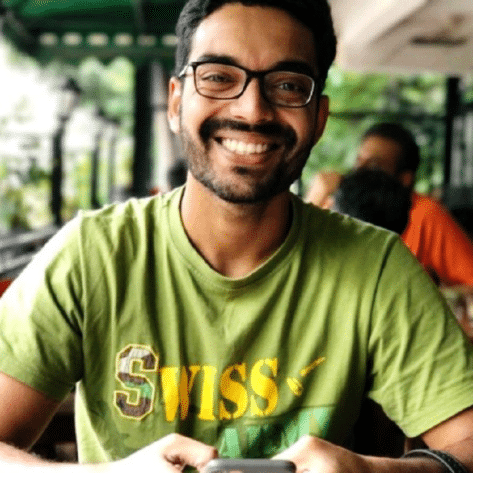Cloud ERP vs. On-Premise: Unlike on-premise ERP software, cloud solutions offer all-around access from anywhere, and doesn't have to be managed consistently by your team.
There's more than one type of cloud ERP: Cloud ERPs come in all shapes, including public, private, SaaS, and multi-tenant.
Cloud ERPs provide several benefits: With a cloud ERP solution, you can save money, streamline processes, and gain access to data insights that can help scale your business.
Always ask questions when starting to transition: When transitioning to cloud ERP software, ask yourself important questions about scalability, cost, integrations, and more to make sure you're getting the best solution for your company.
Cloud ERP has changed the game for finance teams, making it easier to manage operations, track data, and stay connected from anywhere. Unlike old-school on-premise systems, cloud-based ERPs give CFOs real-time insights, lower IT costs, and automatic updates—so you spend less time dealing with tech headaches and more time making smart business decisions.
As a financial controller, I’ve seen how the right cloud ERP can take a company from chaos to efficiency. A good system keeps reporting smooth, automates tedious tasks, and ensures compliance without the stress. But with this change, likely comes more and more questions, including:
- What exactly is a cloud ERP?
- What are it's benefits and pitfalls?
- And lastly, where do you even start when switching over?
That’s where this guide comes in. I'll walk you through everything you need to know about cloud ERP—the benefits, key features, and the best providers—so you can make the transition for your company without wasting time or money.
What Is an ERP System?
Enterprise resource planning systems are comprehensive business intelligence tools that seek to help organizations:
- Manage their resources
- Store data and extract insights
- Increase productivity
- Reduce risk
- Centralize operations
- Reduce information siloes
- Store data
- Provide organization-wide analytics
While most business areas have dedicated software solutions, ERP aims to bring it all together under one roof to create a single source of truth for companies.
Cloud ERP vs. Standard ERP Software
Cloud ERP systems are digitally hosted by an ERP vendor and accessed online by customers. This differs from traditional ERP as cloud ERP does not have to be installed and managed locally by your company.
By being digitally connected to all internal systems, your company can ensure the information you get from your ERP is current at any given moment; no more "let me double-check that they're still available" delays.
This way, the decisions about how to use your key resources — people, materials, capital, equipment, and more — are made with the most current information available.
Cloud ERP Terminology
If you're new to the world of ERP, there can be a bit of confusion around the terminology. Here are some of the concepts you're going to hear and what they mean.
On-Premises
An ERP system installed and operated from a company's own servers and infrastructure. This requires upfront investment in hardware and software.
Hybrid
An ERP system that combines cloud-based and on-premises solutions, allowing businesses to enjoy the benefits of both models by hosting some applications in the cloud and others on local servers.
Deployment Strategy
The plan for how an ERP system is implemented and managed, choosing between cloud-based, on-premises, or hybrid models based on your needs.
Hosted ERP
ERP software that is installed on third-party servers and accessed remotely. This deployment strategy is most often used by companies that have outsourced their IT operations; if you're looking to keep things in-house, you needn't worry about it.
End-to-End Security
Advanced security measures that protect all aspects of an ERP system, from data entry to transmission and storage, against cyber threats. With cloud ERP software, security measures, such as encryption and user access are generally managed by the vendor rather than it being an extra cost.
Subscription Licensing
A payment model for ERP access based on regular subscriptions, covering software use, maintenance, and updates.
Cloud ERP vs SaaS ERP
The difference between cloud ERP and SaaS ERP is minimal and mostly referring to cost and customization; the functionality is largely the same.
“Cloud ERP” can be used to refer to any cloud-based ERP software or system, regardless of the billing structure. The term "SaaS ERP" is a bit more specific.
- SaaS ERP refers to systems offered in exchange for a monthly subscription fee.
- Cloud ERP platforms can be paid for in this way but can also be offered in exchange for an upfront licensing fee (complete with remote hosting and continuous updates).
Types of Cloud ERP Systems
I hate to hit you with more definitions if you're new to the concept; however, if you're serious about getting a cloud ERP system, you'll need to know which type you're after.
The most common types are:
Multi-Tenant SaaS
Multiple businesses share the same infrastructure and software but with separate, secure databases. This typically optimizes resource use and reduces costs.
Single-Tenant SaaS
A single business has its own dedicated infrastructure and software instance. This offers higher customization and control.
Public Cloud
Cloud resources (like servers and storage) are owned and operated by a third-party provider and shared across multiple organizations over the internet.
This option is typically the most scalable and cost-effective.
Private Cloud
Dedicated cloud infrastructure exclusively used by a single organization, providing enhanced control and security for sensitive business operations and data.
A good option for those in particularly sensitive industries, like healthcare or banking.
What Makes Cloud ERP So Special?
Cloud ERP benefits include:
- Cost savings
- Scalability
- Flexibility
- Better communication between teams & departments
- More accurate information about your business
Traditionally, ERP systems were deployed "on-premises". This means that the technology was hosted on a company’s servers, rather than hosted (and maintained) remotely by the ERP provider.
This was slow, expensive, and cumbersome.
Cloud systems help speed up ERP implementation - which can often take months to years and require a dedicated ERP consultant - as you don't need to think of every feature you'd ever want when you purchase one; you can add and change as needed.
6 Advantages of Cloud ERP
I've mentioned a few of the ways that cloud ERP trumps on-prem solutions already but I wanted to dive deeper into a few of them, including:
1. Cost-Effectiveness
A quality cloud ERP system can often replace several dispersed tools for cheaper than their total cost. For instance, firms may be able to cut costs by eliminating subscriptions to disconnected accounting, inventory management, and CRM platforms.
Additionally, costs are far more spread out with a cloud rollout (at least when it comes to SaaS ERP products).
On-prem systems often have huge upfront costs for a perpetual license, integration support, and other startup expenses; cloud platforms with SaaS billing models spread costs out in a more even, predictable manner (and don’t require you to get as much buy-in on the rollout).
Investors Reward Commitment Issues
Sound crazy? I promise it's true.
With a cloud rollout, there will be little to no hardware costs. On an operational level, this is good; it provides IT managers with more wiggle room in their hardware budgets and CFOs with more flexibility in terms of hard costs.
After all, reducing capital expenditures on things that can be easily replaced with software subscriptions can free up cash for higher-value initiatives… and the market tends to reward it.
There’s a very strong correlation between return on invested capital (ROIC) and valuation in both public and private markets.
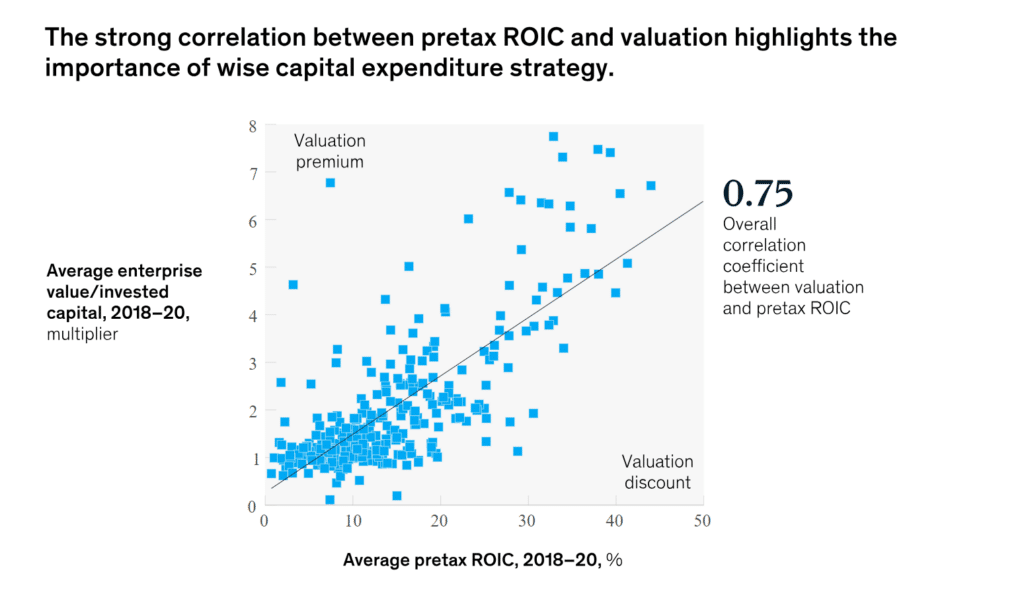
Subscription Model
Cloud ERP solutions are generally offered on a subscription/SaaS basis, which means consistent monthly expenses that are simpler to budget for — and generally, create no surprises when it comes to spend management.
2. Scalability
SaaS products are, by definition, highly scalable. Most providers offer multiple predefined service tiers, along with a high level of customization options to suit the needs of differing businesses.
Providers like SAP and Microsoft Dynamics have packages custom-built for SMBs and Fortune 500 firms alike. Plus, these products are continually updated — with no need for companies to pony up for upgrades and update expenses.
3. Data Accessibility
Cloud ERP systems offer real-time data access for enterprise-wide operations. This means your organization's managers and finance leaders have immediate access to up-to-date financial reports and other metrics, across all branches of the organization.
Unlike on-prem systems, stakeholders don’t need to be at the physical office to access key data (so long as they have the appropriate access levels for the software).
4. Real-Time Analytics
With real-time data comes the opportunity for real-time analytics. I know that was like the lame version of “with great power comes great responsibility”, but it’s true.
Teams can use cloud ERP software (and the data and analytics tools it provides) to inform decision-making in real time.
For example, a regional sales manager could use the cloud ERP system to monitor sales performance data across all branches in real time, allowing for more nimble resource allocation and pricing pivots.
5. Improved Decision Making
The data and (increasingly AI-driven) analytics provided by ERP systems can inform better decision-making at both executive and departmental levels.
For instance, you or your CFO could quickly and easily analyze real-time sales data to identify trends in each geographical area the company operates. This could inform top-level strategic decisions on everything from hiring to marketing.
6. Additional Customizability
Cloud ERP software makes customization a breeze, letting businesses tweak the system to fit their unique workflows without the hassle of complex IT projects. Unlike on-premise setups, cloud ERPs are flexible and budget-friendly, so you can fine-tune features to match your exact needs.
Even better, cloud ERPs play well with other apps, making integration seamless. They sync effortlessly with CRMs, supply chain tools, and other business systems, keeping everything connected in real time. This means less manual work, fewer errors, and a smoother flow of information across your company.
The result? Faster decisions, better efficiency, and a system that grows with your business.
-

Workday Adaptive Planning
Visit WebsiteThis is an aggregated rating for this tool including ratings from Crozdesk users and ratings from other sites.4.4 -

Rippling Spend
Visit WebsiteThis is an aggregated rating for this tool including ratings from Crozdesk users and ratings from other sites.4.8 -

QuickBooks Online
Visit WebsiteThis is an aggregated rating for this tool including ratings from Crozdesk users and ratings from other sites.4
3 Disadvantages Of Cloud ERP
It’s not all sunshine and rainbows. There are some legitimate concerns and potential disadvantages when it comes to cloud ERP.
1. Data Security Concerns
By definition, data in a cloud ERP system is stored remotely, which creates the potential for data breaches.
While certainly a consideration, data security concerns can be mitigated with proper procurement procedures: Namely, choosing a trustworthy vendor that takes data integrity seriously.
Companies large enough to invest in private cloud infrastructure can also reduce the risk of data security breaches — but these days, even public cloud services are very secure.
2. Potential Downtime
Any SaaS or cloud-based product has the potential for downtime. Depending on the length and severity of the downtime, this can have effects ranging from barely noticeable to significantly costly.
Again, this is mostly mitigated by proper vendor sourcing. I highly recommend asking potential vendors about their downtime frequency and notification process when evaluating them.
With that said, it may also be worth establishing a continuity plan for key business processes that may be particularly exposed to interruptions.
3. Customization Limits
Cloud ERP systems can be customized to fit a company’s needs, but the scope of customization is more limited compared to on-premises rollouts, as you’re forced to work within the confines of the provider’s customization abilities.
Different types of ERPs offer different levels of customization, with Tier 1 ERPs (such as those from SAP, Microsoft, and Oracle) generally being the most customizable.
Transitioning to Cloud ERP Solutions
Now that you know a lot about cloud ERP software, you're likely considering implementing one into your stack. If you have enough resources and budget, you could create your own solution. But if you're on the opposite end of the spectrum, you can also outsource.
When choosing a cloud ERP software, make sure to ask yourself the following questions:
- How does it support automation for repetitive tasks?
- What core modules does it offer (e.g., accounting, inventory, HR, CRM, project management)?
- Can the ERP scale as your business grows?
- What are the system uptime and reliability guarantees?
- What security measures are in place to protect sensitive business data?
- Are there any hidden fees (e.g., data storage, API access, additional users)?
While these are the core questions you should look into, there may be several others that arise as you build or search for your ideal cloud ERP solution. And if you need an extra hand, consider checking out my top cloud ERP software options to help you get started:
Future Trends
Technology moves quickly. Here’s what’s on the horizon for the cloud ERP industry.
AI and Automation
You probably saw this one coming.
Like nearly every aspect of technology these days, AI is the key buzzword — and usually the key driver of functional changes.
Cloud ERP systems that have integrated with AI can:
- Save users time on navigation and system education
- Improve forecasting efforts
- Sharpen anomaly detection
- Automate complex processes
- And more. The list is seemingly growing by the day
In the rush to stay competitive, many cloud providers are adding AI-backed features to existing products, often without imposing additional costs on customers.
Mobile ERP
As you'll remember, cloud ERP systems are accessible via the internet, which means additional online devices can connect to them.
While full functionality is limited on smartphones and tablets, stakeholders can still access key data when working remotely, traveling, or at conferences.
Soon enough, with Starlink providing wifi and mobile systems connecting to it, you'll be able to keep an eye on operations from anywhere in the world.
I'll just pretend this won't hurt the already flimsy work/life balance...
Get Your Head in the Clouds
Cloud ERP just makes sense.
ERP systems are transformative for efficient workflows, cross-departmental collaboration, and data-driven decision-making, and cloud-based ERP is even better.
Lower-cost access to the latest technologies, real-time data syncing, more nimble deployment, scaling opportunities... do I need to go on?
Ready to compound your abilities as a finance leader? Subscribe to our newsletter for expert guides from finance leaders shaping the tech industry.