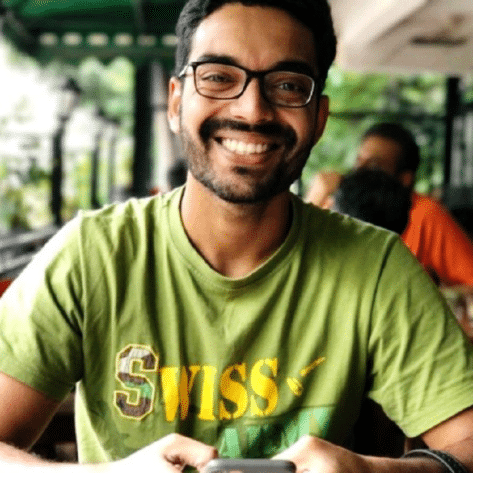Streaming Your Business Operations: Cloud ERP is like business Netflix, offering flexible, subscription-based access to essential software without the need for on-site hardware.
Saving Both Time and Money: With lower initial costs, reduced IT staffing needs, and quicker setup, cloud ERP solutions are cost-effective and deploy faster than traditional ERPs.
Always Fresh, Never Outdated: Automatic updates and continuous innovation keep your ERP software current with the latest features and security enhancements, minimizing disruptions.
Security Superpowers Included: Cloud ERP systems offer top-tier data protection through encryption, regular updates, disaster recovery, and stringent compliance standards.
Decisions on the Fly: Real-time analytics from cloud ERP systems provide up-to-date insights across your organization, enhancing decision-making and operational efficiency.
Thinking about giving your ERP (enterprise resource planning) system a facelift? You're not alone. A whopping 76% of businesses have already jumped on the cloud ERP bandwagon. But is it right for you?
Unlike traditional ERP, which often requires hefty initial investments and complex hardware setups, cloud ERP operates on a leaner, more flexible platform.
In this article, I'll break down what cloud ERP is, why it's making waves, and yes, even the potential pitfalls. Plus, you’ll get a head-to-head showdown of cloud ERP against traditional ERP, to see which might be your perfect match.
What is Cloud ERP?
Cloud ERP is software that lives on remote servers. You access it through the internet, not your own computers.
Key features:
- No on-site hardware required
- Subscription-based pricing
- Automatic updates and maintenance
Think of it like Netflix for your business operations. Instead of buying and maintaining DVDs (traditional ERP), you stream content as needed.
Much like any ERP system, cloud-based ERP systems handle these core business processes:
- Finance and accounting
- Human resources
- Supply chain management
- Customer relationship management
… and more — it covers pretty much any part of your business, connecting your departments and giving you a bird's-eye view of your entire operation.
The "cloud" part means flexibility. Access your system from anywhere, on any device. It grows with your business without the need for major hardware upgrades.
Why does this matter? Because it lets you react faster to business changes, make smarter decisions based on up-to-date data, and reduce the hassle of managing complex IT infrastructure. It's like having a super-smart assistant who’s always working, always learning, and always ready with actionable advice.
10 Top Benefits of Cloud ERP
Let’s jump right into the benefits of cloud-based ERP.
1. Cost Efficiency and Reduced IT Overhead
Cloud ERP systems can dramatically cut costs for businesses. Here's a breakdown of the savings:
- Lower upfront investment: Unlike traditional ERP systems, which require significant initial hardware and software expenditures, cloud-based ERP solutions operate on a subscription model. This makes it more financially accessible, especially for small and medium-sized businesses.
- Reduced IT staffing needs: With the provider handling maintenance, security, and updates, you'll need fewer in-house IT staff. This lowers ongoing labor costs and allows your team to focus on strategic tasks rather than routine IT issues.
- Energy and facility savings: No on-premise servers means lower energy costs and less need for physical space, further decreasing operational expenses.
Example: APC, a hospitality company, reduced its operating cost by 30% with Oracle Fusion Cloud ERP. They migrated from a previous data center rental model to Oracle Cloud services.
2. Faster Implementation and Time-to-Value
Cloud ERP systems offer a significantly faster implementation process compared to traditional on-premises solutions. This quick deployment translates to a shorter time-to-value, allowing businesses to reap the benefits of their new system sooner.
The implementation speed stems from several factors:
- Pre-configured industry solutions: Many cloud ERP providers offer templates tailored to specific industries, reducing customization time.
- No hardware setup: Eliminating the need to install and configure on-site servers cuts down deployment time dramatically.
- Standardized processes: Cloud-based ERPs often incorporate best practices, reducing the need for extensive process re-engineering.
- Remote implementation: Much of the setup can be done remotely, allowing for parallel work streams.
This accelerated timeline means businesses can start benefiting from their new ERP system in months, rather than years. It's not uncommon for cloud ERP implementations to be completed in 3–6 months, whereas traditional ERP projects often take 12–24 months (or more).
Faster implementation also reduces the risk of project fatigue and scope creep, two common issues in lengthy ERP deployments. It allows businesses to maintain momentum and enthusiasm throughout the project.Moreover, the modular nature of many cloud ERP solutions enables a phased approach. Companies can implement core functionalities first and add additional modules later, further speeding up initial deployment and allowing for quicker realization of benefits.
3. Automatic Updates and Continuous Innovation
Cloud ERP software has a significant advantage above traditional systems due to automatic, regular updates and continuous innovation. This ensures your business always operates on the latest, most advanced version of the software without the disruption and cost associated with traditional upgrade cycles.
In the cloud model, the ERP provider manages all updates, improvements, and patches. These updates typically include:
- Security enhancements to protect against the latest threats
- New features and functionality to improve user experience
- Performance optimizations for faster processing
- Compliance updates to meet changing regulations
Moreover, these updates are usually rolled out seamlessly in the background, often during off-hours, minimizing disruption to your daily operations. This is in stark contrast to traditional ERP systems, where upgrades can be time-consuming, costly, and often requiring system downtime.
The cloud model also allows for faster innovation cycles. Providers can develop and release new features more frequently, responding quickly to user feedback and market demands.
4. Enhanced Data Security and Compliance
Security is a top priority for pretty much any business, and cloud ERP systems bring some of the most robust security measures to the table. Here’s how they protect your data:
- Data encryption: All data stored and transferred within a cloud ERP system is encrypted, making it difficult for unauthorized parties to access.
- Regular security updates: Providers continually update their security protocols to combat new threats, ensuring that the system remains secure against evolving cyber threats.
- Disaster recovery and data backups: Cloud ERP solutions include built-in disaster recovery plans and regular data backups. This means that in the event of a system failure or a cyberattack, your data is protected and can be restored quickly.
- Advanced access controls: Manage who can see and do what within the ERP system. These controls are granular and can be tailored to the specific needs of your organization.
- Multi-Factor Authentication (MFA): An additional layer of security that requires more than one method of authentication from independent categories of credentials to verify the user's identity for a login or other transaction.
- Compliance with standards: Cloud ERP providers often comply with international security standards such as GDPR, HIPAA, and ISO, which help ensure that they meet rigorous security requirements.
Caveat: While cloud ERP can enhance security, it doesn't eliminate all risks. You're still responsible for managing user access and ensuring proper configuration. Also, be aware that storing data in the cloud may raise concerns about data sovereignty, especially for businesses operating in multiple countries with different data protection laws.
5. Real-Time Analytics and Reporting
Cloud ERP systems excel at providing up-to-the-minute insights across your entire organization. This real-time capability transforms decision-making processes and operational efficiency.
With cloud ERP, data from all departments flows into a centralized system instantly. This means:
- Financial reports reflect the latest transactions
- Inventory levels update as products move
- Sales forecasts adjust with each new order
The power of real-time analytics extends beyond operational improvements. It enables predictive analytics, helping you anticipate market trends and customer behavior. You can spot potential issues before they become problems and identify new opportunities as they arise.
Case Study: Coca-Cola European Partners (CCEP) implemented SAP's cloud-based analytics solution alongside their ERP system. This allowed them to analyze data from 3.2 million vending machines in real-time. CCEP used these insights to optimize stock levels, reduce waste, and improve customer satisfaction by ensuring popular products were always available.
6. Improved Collaboration and Remote Accessibility
Cloud ERP breaks down silos, supercharging teamwork across departments and locations. It's a game-changer in our increasingly remote world.
Imagine this: A sales rep enters an order. Instantly, finance sees it for invoicing, the warehouse preps for shipping, and production updates inventory. One truth, zero mix-ups.
Moreover, cloud-based ERP systems often come with built-in collaboration tools. These can include:
- Shared dashboards for team-wide visibility
- Integrated messaging systems for quick communication
- Document sharing and version control features
- Task assignment and tracking capabilities
It's a dream for multi-location businesses and remote teams. Executives can keep tabs on all branches in real-time. Field teams access customer info on the fly. And with mobile apps, work flows even when you're on the go.
One super specific benefit of cloud ERP systems is the seamless integration of remote work capabilities. When the pandemic hit, our team at eLearning Industry Inc. had to transition to a fully remote setup overnight.
With our cloud ERP, we experienced zero downtime, allowing us to maintain productivity and continue supporting our vast community of authors without a hitch. This capability proved invaluable, ensuring continuity and flexibility in our operations.
7. Integration with Emerging Technologies (AI, IoT)
Cloud ERP software excel at integrating with cutting-edge technologies, particularly Artificial Intelligence (AI) and the Internet of Things (IoT). This integration capability opens up new possibilities for automation, data analysis, and operational efficiency.
AI integration in cloud ERP can enhance various business processes:
- Predictive analytics for more accurate forecasting
- Intelligent automation of routine tasks
- Advanced pattern recognition for fraud detection
- Natural language processing for improved customer service
IoT integration allows businesses to connect their ERP system with smart devices and sensors, creating a more interconnected and data-rich environment.
8. Customization and Flexibility
Cloud ERP systems offer a unique blend of standardization and customization, allowing businesses to tailor the system to their specific needs without the complexity of traditional ERP customizations.
Key aspects of cloud ERP customization include:
- Configurable workflows: Businesses can adjust processes to match their operations without changing the underlying code.
- Personalized dashboards: Users can customize their views to focus on the most relevant information for their roles.
- Modular structure: Companies can choose which modules to implement, adding or removing functionalities as needed.
- API integrations: Easy connection with other business systems or third-party applications.
Unlike on-premises solutions, where customizations can make upgrades difficult, cloud ERP customizations are typically preserved through software updates. This means businesses can maintain their unique processes without hindering system improvements.
Cloud ERP gives you incredible flexibility when working with your infrastructure. You don’t need to spend extra money on DevOps and building a secure VPN for your employees yourself. You can deploy the necessary components, for example, on the AWS infrastructure and protect the system with access protection via VPN, MFA, or geo-restrictions.
9. Mobile ERP
Cloud ERP systems excel in providing mobile accessibility, transforming how businesses operate in an increasingly mobile-first world.
Key aspects of mobile ERP include:
- Real-time data access: View up-to-date information on sales, inventory, financials, and more.
- On-the-go approvals: Managers can review and approve requests, orders, or expenses instantly.
- Field service support: Technicians can access customer information, update work orders, and log time directly from job sites.
- Offline capabilities: Many mobile ERP apps offer offline mode, syncing data once connectivity is restored.
Mobile ERP significantly enhances productivity by enabling work beyond the confines of a traditional office. Plus, this mobility improves decision-making speed. With instant access to real-time data, employees at all levels can make informed decisions quickly, responding to market changes or customer needs more efficiently.
10. Seamless Scalability for Growing Businesses
With traditional ERP, scaling up often means buying new hardware, licensing more software, and enduring system downtime. Cloud ERP eliminates these hurdles.
Need more users? More storage? Additional features? It's usually just a matter of adjusting your subscription. This flexibility allows you to:
- Add new modules or functionality as needed
- Increase cloud computing power during peak periods
- Expand into new markets or regions without IT bottlenecks
When to Switch to Cloud ERP
Here are key indicators it might be time to make the switch:
- Your current system is outdated and struggling to keep up with business needs
- You're facing significant hardware upgrade costs
- Your business is rapidly growing or expanding to new locations
- You need better real-time data and analytics capabilities
- Remote work is becoming a larger part of your operations
- You want to reduce IT overhead and focus on core business activities
Ready to Make the Switch?
These are the cloud ERP systems my team and I — whose jobs are to evaluate software & write about it — think are best:
8 Potential Drawbacks of Cloud ERP
While cloud ERP offers numerous benefits, it isn't all sunshine and rainbows. Some of these things, you'd expect — some, you'd be surprised by. Check it out, and see if you can live with...
1. Internet Dependency and Connectivity Issues
Cloud ERP systems rely heavily on internet connectivity. This dependence can lead to several issues:
- System downtime if internet service is disrupted (and you don’t have offline access)
- Slower performance in areas with poor internet infrastructure
- Potential security risks when accessing the system over public Wi-Fi
For businesses in regions with unreliable internet, this can be a significant concern. Even brief outages can disrupt operations and impact productivity.
2. Limited Control Over System Infrastructure
With cloud ERP, you're entrusting your data and processes to a third-party provider. This means:
- Less control over system updates and maintenance schedules
- Potential limitations on customization options
- Reliance on the provider's security measures
Some businesses, particularly those in highly regulated industries, may find this lack of control problematic.
3. Data Privacy and Sovereignty Concerns
Storing sensitive business data in the cloud raises privacy and regulatory compliance issues:
- Data may be stored in different countries, subject to various laws
- Concerns about unauthorized access by cloud provider employees
- Potential challenges in complying with industry-specific regulations
This is especially crucial for businesses handling sensitive customer information or operating in multiple jurisdictions.
4. Potential for Vendor Lock-In
Migrating to a new ERP system is complex and costly. This can lead to vendor lock-in, where:
- Switching to another provider becomes prohibitively expensive
- You're dependent on the vendor's pricing and policy changes
- Your data might be in proprietary formats, making migration difficult
5. Ongoing Subscription Costs
While cloud ERP can reduce upfront costs, the long-term expense of subscription fees can add up:
- Monthly or annual fees can become a significant operational expense
- Costs may increase as you add users or modules
- You're paying for the service even when usage is low
Over time, the total cost of ownership for cloud ERP might exceed that of an on-premises solution for some businesses.
6. Limited Customization Options
Despite improvements, cloud ERP systems often offer less extensive customization than on-premises solutions:
- Some industry-specific processes may not be supported
- Deep customizations can be challenging or impossible
- Customizations might be lost during system updates
This can be problematic for businesses with unique or complex processes that don't fit standard ERP modules.
7. Performance and Latency Issues
Depending on your location and internet connection, you might experience:
- Slower system response times compared to on-premises solutions
- Difficulties with data-intensive operations or large-scale reporting
- Challenges in integrating with local hardware or legacy systems
8. Data Migration Complexities
Moving to a cloud ERP system often involves complex data migration:
- Transferring data from legacy systems can be time-consuming and error-prone
- Some data formats may not be compatible with the new system
- Historical data might need to be archived or restructured
This process can be costly and may result in temporary disruptions to business operations.
One challenge we faced was data migration. Moving vast amounts of data to the cloud was time-consuming and required meticulous planning to avoid any loss or corruption. We had to invest heavily in training our IT staff to handle the intricacies of the new system.
Despite this initial hurdle, the long-term benefits of enhanced accessibility and scalability made the effort worthwhile.
Cloud ERP vs Traditional ERP
To help you make an informed decision, let's compare cloud ERP with traditional on-premises ERP systems across key factors:
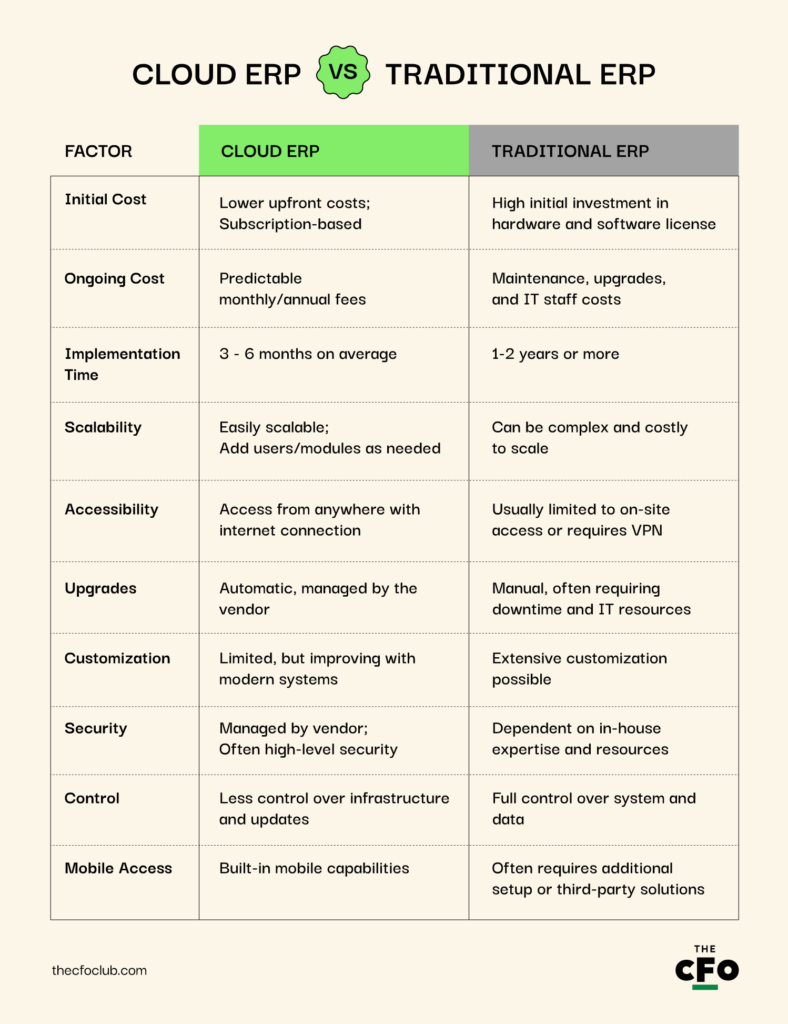
Key Considerations: Find Your Fit
- Business size: Cloud ERP is often more suitable for small to medium-sized businesses, while larger enterprises with complex processes might prefer traditional ERP for its customization capabilities.
- IT resources: Companies with limited IT staff may benefit more from cloud ERP's managed services.
- Industry requirements: Organizations in highly regulated industries, like healthcare or government, might prefer traditional ERP for greater control over data and processes.
- Growth plans: Fast-growing businesses may find cloud ERP's scalability advantageous.
- Global operations: Cloud ERP's accessibility can be beneficial for companies with multiple locations or remote workers.
Bottom Line: The Future is in the Cloud
Choosing an ERP system is no small feat, but cloud ERP is changing the game. It offers efficiency and scalability, with a side of cutting-edge innovation. Sure, it's not all sunshine and rainbows - internet hiccups and data privacy worries are real speed bumps to consider.
Your perfect ERP match depends on your unique business needs, so do your homework and ask the tough questions. Stay curious about emerging tech like AI in ERP - it's your edge in this fast-moving field.
Ready to boost your Cloud ERP and fintech know-how? Subscribe to our free newsletter for expert insights and insider tips from the pros shaping the industry.