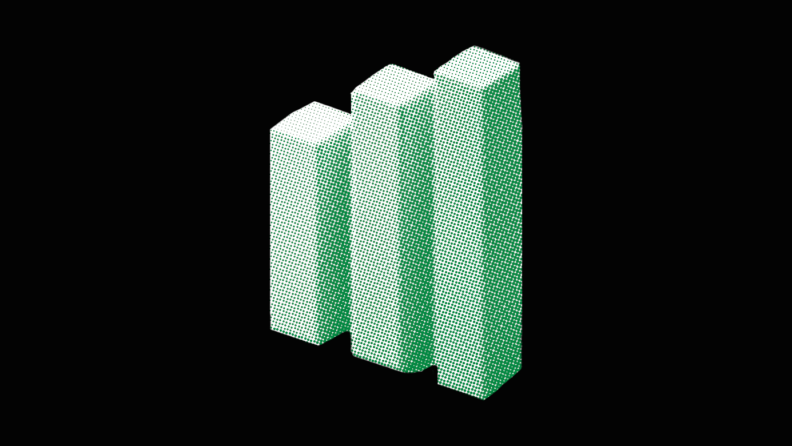Set and Communicate Key Metrics: Defining key requirements and KPIs that align with business objectives helps prioritize tasks, streamline decision-making, and prevent missteps during ERP implementation.
You Need Executive Champions: This project can't be completed by you, alone — even if you're the CEO. You need to get buy-in from your other executives, to ensure everyone's moving in the same direction.
Don't Forget The Little Guys: If employees aren't properly notified about, and trained on, the system from the start, you'll have a hard time getting the ROI you're after.
Be Mindful With Data: Don't rush the data transfer process; it may not be the sexiest part of the process, but doing it right the first time will save you a lot of time and headaches down the road.
Implementation Isn't One-and-Done: You need adequate post-implementation review and troubleshooting, to account for processes evolving.
There’s no doubt about it — ERP implementation is a boon for all enterprise businesses. It’s especially critical if your organization is looking to fix:
- Data inconsistencies that are affecting business operations
- Low productivity and high labor costs resulting from manual resource planning
- Poor data visibility, resulting in slow change management
Even with all its potential benefits though, ERP implementations can be a nightmare if you don’t anticipate — and prepare to mitigate — potential issues like process disruptions, cost overruns, and errors from both users and software.
Minimize blown budgets and system downtime by applying the following ERP implementation best practices:
1. Clearly Define Key Requirements And KPIs
Before you do anything else, define your ERP software requirements, and the KPIs that align with business objectives. This will ensure you prioritize the right tasks and can make goal-oriented decisions quickly. It also ensures you don’t overlook critical business needs or miss execution deadlines.
Consider Kambukka, a leading manufacturer of eating and drinking containers. In the past, the brand’s team struggled with manually adjusting stock amounts and creating invoices for every sale. So, they sourced an ERP to automate those processes.
With clearly defined goals, Kambukka easily picked the most suitable solution (Microsoft Dynamics 365) for their needs — saving time, eliminating human errors, and helping employees refocus on selling.
Not sure where to start? Here’s a quick guide to defining your ERP implementation requirements and KPIs:
- Get relevant stakeholders to list, discuss, and align on major objectives for adopting an ERP system.
- Prioritize the outlined goals by grouping them into the following categories:
- Essential: Fundamental features to your business operations.
- Desirable: Features that enhance the usefulness of the new software.
- Not an immediate need: Features that you don’t need immediately but will come in handy as your business grows.
- Nice-to-have: Non-essential features that can simplify your business processes.
- Document everything and ensure every stakeholder has a copy to reference during and post-implementation.
Complete this step before choosing an ERP system, so you can select a solution that best suits your organization’s needs and avoid the time drain of switching systems later on.
2. Develop A Solid ERP Implementation Plan
Like a good map, a solid ERP implementation plan communicates a clear direction for the team and ensures every member is driving in the same direction. This clarity reduces the chances of failure, as there’s mutually-agreed-upon certainty about who needs to do what, when, and why.
The most effective ERP strategies include these three key steps: choosing the right software, appointing a project manager and team members, and conducting ERP tests.
A) Choose a Suitable ERP Software
With goal-setting done and dusted, it’s time to find the best ERP solution for your organization. Sure, you could simply pick a well-known tool and call it a day, but I wouldn’t recommend it.
Instead, shortlist and evaluate different ERP software solutions based on factors like their use cases, top features, integrations, customer support quality, scalability, and more. Then, choose a platform that fits snugly into your project plans.
These are the top ERP systems we’ve come across, to start out your shortlist:
For example, when ex-accountant and Accurise founder, Rob Howard, began looking for a modern finance ERP, he considered two main factors:
- Features: He wanted a single platform for expenses, consolidation, document management approvals, and real-time reporting.
- Customer experience: He was searching for a provider that offered a superior onboarding experience and hands-on support.
After considering various options, including Xero (one of the more popular accounting solutions), Rob went with Xledger due to the top-notch customer service the unified solution provided.
B) Appoint a Project Manager and In-House Implementation Team
The reality of ERP implementation varies across business types, industries, and sizes. Small businesses may opt for ERP implementation methodologies that take six months or less, while big businesses might still be developing or rolling out their system after a year or two.
That’s why you need a strong ERP project management plan, unique to your business — it guides you throughout the implementation period. This plan should include a dedicated project manager and implementation team to ensure speed, orderliness, and resource optimization.
Their responsibilities will include:
- Aligning your ERP system with business needs
- Defining the project scope, and keeping it on track
- Ensuring that key leaders, executives, and other stakeholders are involved in decision-making
- Overseeing and executing functional details of the ERP implementation like configuring the ERP system, managing security and privacy concerns, and adapting business processes to fit the ERP system's capabilities
C) Conduct Extensive ERP Testing
Smooth, long-lasting ERP implementations require rigorous stress and functionality tests.
Check that all your ERP system’s features and modules are error-free and applicable to multiple real-life scenarios — even under pressure. Also, strengthen end users’ confidence in the software and confirm that it meets their needs by involving them in the testing process.
Critical tests you can run on your ERP system before rollout include:
- Functional testing of all features.
- Performance testing to assess speed, flexibility, and stability.
- Security testing to expose and fix vulnerabilities.
- Regression testing after changes and updates.
- Exploratory testing for finding hidden defects and edge cases.
3. Get Executive Buy-In
A successful ERP implementation depends mainly on top management — which may be you, or may be the person you’re pitching. However, convincing executives to co-sign and approve the resources needed for an ERP implementation is only the first step.
True executive buy-in is necessary for a successful deployment, and can be understood as a measure of how committed they are to overseeing and participating in the project.
Take Midwest Wheel for example. The truck parts distribution company clearly had executive support for implementing the ERP tool, Infor, because it was set up to notify management about:
- Specific employee actions that might indicate a need for corrective training.
- New customers and orders, ensuring price standards remain consistent.
If your management and C-level people clearly understand the benefits between your current business processes and the more productive future state of those processes — as well as the return on investment from the ERP project — they are more likely to help you get the time and personnel you need to justify the project.
Get the management support you need for effective ERP implementation by taking these steps:
- Highlight the long and short-term benefits of the ERP software to your organization, whether that’s cost savings, increased revenue, or higher employee productivity.
- Hold regular meetings with key stakeholders to keep them informed and involved.
- Create a steering committee, with representation from different departments, to guide the project.
- Ensure constant communication between executives and department heads about ERP implementation methodologies, changing processes, and specific benefits.
- Break the project up into chunks; if it’s too long until the benefits are seen, it can cause C-suite executives that need to show more frequent results to rescind their support.
- Automate reports and key activity notifications, so your management team has visibility into day-to-day operations.
4. Set a Realistic Budget and Timeline
Every step in the ERP implementation process comes with its own cost and time requirements, and you need to plan adequately for them. Staying realistic about what your team can afford to invest sets proper expectations and makes sure you don’t run out of resources partway through your implementation, taking the whole project down.
In the case of Nestle, they set a timeline and budget for deploying their chosen ERP system, SAP, with the help of the company’s services and support team.
The result? An on-time, on-budget, disruption-free implementation — despite the project size and complexity.
As for your ERP implementation budget, it should include the cost of setting up the system along with:
- Hardware upgrade fees
- Consulting fees
- Training costs
- A contingency fund for unexpected events
5. Prepare For Data Migration
This is where it gets a bit tricky. Data migration involves moving all relevant company and user data into the ERP tool so it can be automatically accessible across different units and departments.
Done incorrectly, this process leads to errors and data inconsistencies. Depending on how much data you have scattered across systems, tools, and teams, it can also get very hectic and time-consuming.
So, it’s best to prepare and start the migration process as soon as possible.
The right ERP software will easily either replace, or easily integrate with, your current systems and support timely, accurate data migration.
[Use] the migration as an opportunity to weed out obsolete historical data.
Here’s a quick step-by-step guide for data migration:
- Audit your existing system’s data to ensure it is compatible with the new system. If it’s not, assess, prepare, and convert all existing data into a compatible format compatible.
- Identify and categorize the types of data that need migration.
- Clean and validate the data for accuracy and consistency.
- Disregard duplicate records, outdated information, and inconsistencies.
- Establish data standards for your ERP system (e.g., how customer names should be formatted).
- Involve ERP consultants and subject-matter experts to validate the data process.
- Test the process and fix any loopholes.
- Develop a backup plan in case of data loss or errors.
- Plan for ongoing data governance to maintain quality even after the implementation process.
6. Train Employees on ERP Operations
Before officially deploying your new ERP system, train employees (the end users) on how it can help them do their jobs, streamline processes, and meet their goals. This training will encourage user acceptance and get you a sooner ROI.
If your ERP platform and plan comes with a dedicated account manager or implementation team, use them — they’ve seen this many times over and can help.
7. Ensure Ongoing Support and Maintenance
It’s (nearly) impossible for users to master a new ERP system immediately after its launch. So, after your ERP software goes live, users will most likely ask questions and request help when they face any issue.
Once people begin using the system, it’s more than likely they can come across issues and begin asking questions. It’s wise to prepare by providing several resources.
Hence, your implementation team should prioritize providing solutions to any arising issues as quickly as possible, to avoid the same issues coming up with other employees.
8. Conduct a Post-Implementation Assessment
The ERP implementation doesn’t end after rollout. In fact, this is where the real work begins. Sufficient post-implementation support limits user frustration (and the chances of your system crashing before it gives you the ROI you’re expecting).
Having a supportive ERP provider is a huge advantage here.
For example, when outsourced accounting company, Accurise, adopted Xledger, the vendor created a 2-month training program to help them understand the tool. Beyond that, Xledger consultants still continued to provide support to them, long after going live.
The point? After a successful ERP launch:
- Keep assessing your ERP system based on the key requirements, metrics, and KPIs you outlined at the start of the project.
- Regularly gather user feedback and use it to drive improvements.
- Conduct periodic system health checks.
- Create a clear system for prioritizing and addressing new or recurring issues.
Common ERP Implementation Mistakes
Each company is unique in many ways… but some issues seem to affect everyone the same. Here are some of the most common implementation faux pas:
Underestimating Challenges
Underestimating the technical challenges and their impact on business processes can lead to unrealistic timelines and budgets and inadequate resources allocated to the project.
Ineffective Project Management
If you have:
- Poor coordination between different teams
- Lack of clear milestones and accountability
- Inadequate risk management
- Failure to manage scope creep
You’re going to see implementation fall off track. Get these under control before you begin, and keep tabs on how they’re going. Any flare-up of uncertainty can send you off course.
Lack of Support
Lack of strong, visible support from key stakeholders can cause ERP projects to lose momentum or face resistance from middle management.
Find champion(s) among your C-Suite and have them take part in project communication.
Insufficient Resource Allocation
If you undersell what’s needed to get the project done, it’ll result in an understaffed project team, inadequate training, or cutting corners on crucial aspects like data migration or ERP testing.
Understanding what’s required — and communicating it plain — gives you the best shot at success.
Excessive Customization
While ERP customization is useful for some businesses, be conservative here.
Customization increases costs, complicates upgrades and maintenance efforts, and leads to longer implementation times — be sure you need something before you action it.
Inefficient Business Processes
If you don’t optimize your business processes prior to, or during, the ERP implementation, you’ll find yourself with inefficient, automated processes, which will result in you needing to go back to the drawing board.
Overselling the Project
Don’t undersell, and don’t oversell. Promising overly optimistic timelines and unrealistic benefits may get the implementation signed off on, but it’ll cause disappointment and loss of support before you’re done.
Skipping Testing
Rushing or skipping testing phases can result in significant issues after going live. Just, don’t do it. Take the time to test your system, and take action on the results of those tests.
Subscribe For More Financial Technology Insights
Successful ERP implementation is a complex process that requires careful planning, execution, and effective change management.
While challenges are inevitable, following these best practices can help you navigate the complexities of the ERP implementation process and minimize downtime.
Ready to improve your abilities as a business professional? Subscribe to our free newsletter for expert advice, guides, and insights from business owners and entrepreneurs shaping the enterprise industry.