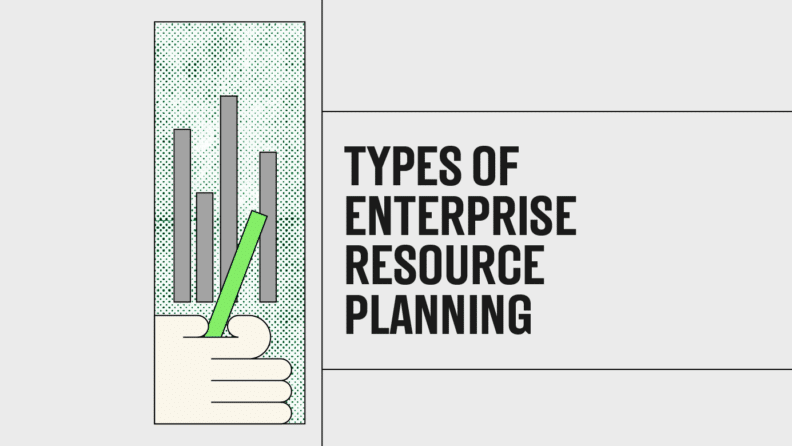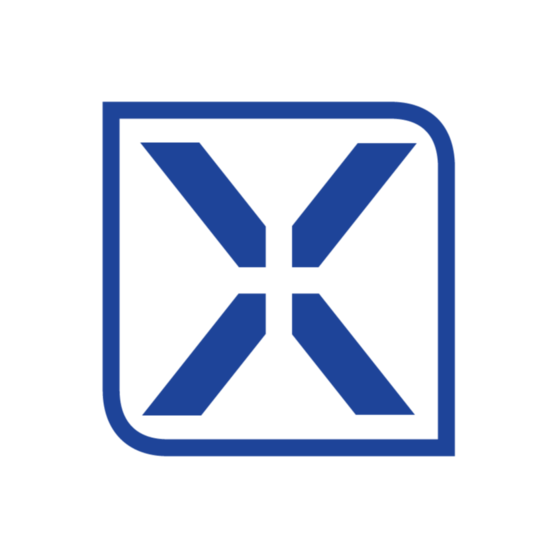From cloud-based to on-premise, hybrid, and industry specific, there are countless types of ERP systems made available. With so many options around, it's not unusual to feel at a loss.
As a digital software expert, I've tested, reviewed, and used several different ERP software and types. One thing I've learned is that the best starting point is knowing the different models, what they do, and how they can benefit your business.
From there...well, it's just making a decision. So, let's get started on finding you the right type of ERP system for your company.
What is an ERP System?
An enterprise resource planning system (ERP) is a form of business management software that can help streamline processes, support simpler communication, increase productivity, and more.
ERPs operate as a single-source system of integrated centralized applications. They include everything your company’s departments require to run, manage, and automate processes.
Although your whole company can benefit from implementing one of these systems, the departments that will see the most benefit from ERP implementation include:
- Accounting & Finance
- Human Resources
- Sales
- Customer Support
- Inventory Control
With a comprehensive ERP system, you can eliminate isolated software, such as your standalone customer relationship management (CRM) system, financial management system, or inventory management system.
All of these systems are found within the ERP - but with the added benefit of being connected and centralized into a single platform.
ERP Systems Overview
Using an ERP system can help every business on multiple levels. But, not all ERP systems are created equally.
If you’ve ever shopped for organizational or operational software for your business, you know these things tend to come in several variations, all with different components to suit the needs of different businesses.
In terms of ERP systems, there are four primary system types you could choose from:
- Out-of-the-Box ERPs: These systems are very easy to use, making them beginner-friendly. They’re also easy to install, but they lack the customizations and configuration options of more complex systems. They're considered out-of-the-box because they’re pre-built and ready to use. All you have to do to get started is download and input your company’s information.
- Customizable ERPs: Also known as Tier 1 ERPs (SAP, Microsoft Dynamics 365, and Oracle), these systems are developed from a framework designed or identified by your company. This makes them one of those most customizable options, but the trade-off is that these are pricey and might take some training to use. To create your customized business functions, large-scale ERPs require many hours of development and consultation.
- Intermediate ERPs: Also known as Tier 2 ERPs, these systems fall somewhere between the first two options. While your company can use intermediate ERPs out of the box, they also offer a lot of customization and configuration options. If you’re looking for something that will fit your exact needs without breaking the bank, this is a solid system-type choice. This is generally the best option for small businesses.
- Industry-Specific ERP: Our last system type is those built for specific industries, like food and beverage, professional services, or construction. To use this type of ERP system, you’ll need to be familiar with industry terms, standards, policies, and procedures.
Keep in mind:
ERP systems aren’t always labeled by type. But with the quick breakdowns above, you should be able to spot what kind of system you’re dealing with—and which one makes the most sense for your business.
Types of ERP
Of course, when you’re determining the type of enterprise resource planning software that will work best for your company, you need to look at more than the system; you’ll also want to identify your ideal hosting type during your selection process.
While system types are more nuanced and not often advertised, hosting types are commonly understood and marketed by ERP providers. The most prevalent hosting types are:
Cloud-Based ERP
A cloud-based ERP is hosted on your ERP vendor’s servers, which you then access via the internet.
Generally, these are software-as-a-service (SaaS) solutions that have a subscription-based price point, where you pay a flat pre-determined rate every month, quarter, or year.
Most businesses turn to cloud-based ERP solutions for the following reasons:
- The ability to login at any time, from any location
- Storage and licenses are easily expanded as the business scales
- New features and changes are quick to implement, making the software always up to date
Although the overall price is typically lower for cloud-based solutions, they do offer limited customization and data security is out of your direct control.
Benefits:
- Relative affordability
- An easy-to-calculate comprehensive price
- Quicker implementation
- No need for in-house IT specialists to maintain the system
Best Suited For:
- Most businesses, including startups, SMBs, and larger organizations
Examples:
- Odoo
- Oracle NetSuite
- Acumatica
These aren't the only types of cloud options around. Here are a few of my other top picks to help you find your right solution:
Multi-Cloud ERP
Similar to cloud-based ERPs, multi-cloud ERPs use several third-party cloud applications and services to run your system. These can public or not.
Generally, multi-cloud ERP systems are used by larger enterprises, as they allow users to mix the best solutions to get the most out of their systems. While SMBs can use multi-cloud ERP systems, they typically are more complex to manage, and are higher cost.
Benefits:
- Allows users to add functionality with multiple cloud-based solutions
- Provides one central system for login options
- Allows integration with public cloud resources to expand system capabilities and performance
Best Suited For:
- Large-scale businesses, companies in highly regulated industries, or digitally mature organizations
On-Premises ERP
An on-premises ERP is hosted on your organization’s computers and servers. It can be accessed through any connected computer and can sometimes be accessed remotely, depending on how the ERP is set up.
Since on-premises ERP solutions are hosted on your server, they're best suited for businesses with dedicated IT teams. You are also responsible for maintenance and changes, so these system types can incur higher costs, quickly.
Benefits:
- Full system control
- Full customization and configuration options
- Data security in your direct control
Best Suited For:
- Companies who need deep customization, full governance, and overall control
Examples:
- Aptean
- Dolibarr
- Xledger
Several vendors offer both on-premise and cloud-based options, which can make it confusing when shopping for ERPs. To make sure you're getting the right type, use my list:
Hybrid ERP
Finding a hybrid ERP may be harder than the other two options. But, as the name suggests, this hosting type combines aspects of a cloud-based ERP and an on-premises ERP.
Hybrid ERP solutions offer the benefits of both solutions, making them ideal for SMBs. However, while they are a combination type of ERP, they do require more IT involvement than cloud-based options, and less flexibility.
Benefits:
- The ability to upgrade legacy systems more easily
- Don't require company-owned servers
- Offers more control over system features
Best Suited For: Growing businesses who are scaling, but don't need total control
Examples:
- Microsoft Dynamics 365
- SAP S/4HANA
- Oracle Fusion Cloud
Use Cases of ERP Software
ERP software can wear a lot of hats, which is part of what makes it so powerful, and sometimes, a little overwhelming.
To make things clearer, I looked at the best use cases for different types of ERP systems to help you get a better sense of how each one pulls its weight.
- Inventory Management: Track, update, and troubleshoot your inventory. You can also make this process less time-consuming by looking for an ERP that integrates purchasing capabilities, too.
- Software Licensing: Level up your procurement capabilities by centralizing everything from vendors to accounts payable in a single platform.
- Sales and Marketing: Sales reps can use an ERP to turn quotes into sales orders within minutes. By integrating sales and marketing together, you get a more comprehensive picture of what works (and perhaps more importantly, what doesn’t).
- Financial Management: Manage all financial aspects from one platform to increase productivity and receive a more comprehensive overview of your company’s financial health.
- Customer Relationship Management: Use an ERP to track customer information and customize marketing efforts. Plus, tie your customer service options directly into customer portals for increased efficiency.
- Supply Chain Management: Better organize your purchase orders and monitor current production efforts. An ERP can help you decrease the risks of running out of what you need, so you always have what your customers want.
- Human Resources Management: Effectively manage all your human resources, manage company policies, and help uphold the company culture within the ERP.
- Project Management: Manage projects by assigning tasks, tracking expenses, and overseeing progress within the ERP. Plus, run detailed data reports at every stage of your project to ensure efficiency - and address problem areas quickly.
-

BlackLine
Visit WebsiteThis is an aggregated rating for this tool including ratings from Crozdesk users and ratings from other sites.4.5 -

Xledger
Visit WebsiteThis is an aggregated rating for this tool including ratings from Crozdesk users and ratings from other sites.4.5 -

FreshBooks
Visit WebsiteThis is an aggregated rating for this tool including ratings from Crozdesk users and ratings from other sites.4.5
Industries That Most Benefit From Using ERP Software
Many industries can benefit from using an ERP - and operators are quickly learning that. The proof? Allied Marketing Research predicts that the global ERP market is going to be worth more than $117 billion by 2030.
However, while virtually all companies in all industries can benefit, there are a few industries that benefit the most. Thanks to this, these are also the industries that you’ll most often find using an enterprise resource planning system. These industries include:
- Technology & SaaS
- E-Commerce
- Construction
- Food & Beverage
- Healthcare
- Manufacturing
Common Features of ERP Software
Although the features and capabilities of ERP software can vary significantly from one option to the next, there are a set of common features (called modules) that all the best options have. These include:
Accounting
Some believe accounting to be the true core of ERP software as it benefits most from centralization due to the ability to create high-level, detailed company-wide reports.
A few accounting features found on ERP software include invoicing, financial report generation, budgeting, data aggregation (goodbye rogue spreadsheets), and general finance capabilities. When integrated with accounting systems, ERP software can be a powerful solution for most financial processes.
Website/E-Commerce
Most ERP software has features that allow you to design, configure, and host your website directly from your system. This makes things like online payments, order processing, and designing or maintaining a customer portal simpler.
Project Management
Although most ERP systems have project management capabilities, the features for this can vary widely. Most systems include timesheets and task management; however, more robust systems might also include procurement, resource management, order management, cost estimations, and project reports or overviews.
Customer Service
An ERP should provide all the fundamental features of a customer relationship management system (CRM). For example, ERPs generally offer live chat, customizable surveys, customer data tracking, and a help desk.
Together, these features can streamline customer service business operations, reduce call waiting times, and generally optimize the customer experience.
Human Resources
This module is designed with features to handle all of the most important tasks of HR. For example, an ERP may include performance reviews, payroll, recruitment features, expense reports, and leave or time-off tracking.
General Operations
One of the most significant benefits of ERP software is that it allows you to centralize all your operations into a single platform.
Due to this, you can track and manage general operations you wouldn’t normally find in other collaborative software solutions, such as procurement, supply chain management, profitability tracking, inventory management, and more.
Workflow Automation
Automation features for various workflows across departments can decrease time spent on tedious or routine tasks, such as data aggregation for financial report preparation.
Analytics and Reporting
The analytics and reporting features available in an ERP are more powerful because they encompass the company as a whole, versus being department or project-specific.
This can help improve decision-making capabilities and provide a clear definition of necessary business requirements moving forward.
If possible, look for real-time data options for even more powerful decision-making abilities.
Tips for Choosing the Right ERP System
Now that you have an in-depth understanding of the types of ERP systems your company could use, it's time to find the right ERP system for you. Consider the following questions when choosing your ERP type and software.
- What are your specific business needs? Can the chosen software and type scale with your company?
- Will you require an implementation partner to help your ERP take off on time and budget?
- What risks are associated with each type and how can you mitigate them?
- What level of customization is possible with each deployment option?
- How does each deployment model impact costs, maintenance, and accessibility?
- How much training is required for different user levels?
If you're still stuck after asking yourself these questions, take a look at some of my top ERP software options to help you get started. Additionally, subscribing to specialized ERP newsletters can provide ongoing insights and updates to guide your decision-making process.
- 8. NetSuite ERP
- 10. Total ETO
What's Next?
Ready to compound your abilities as a finance professional? Subscribe to our free newsletter.