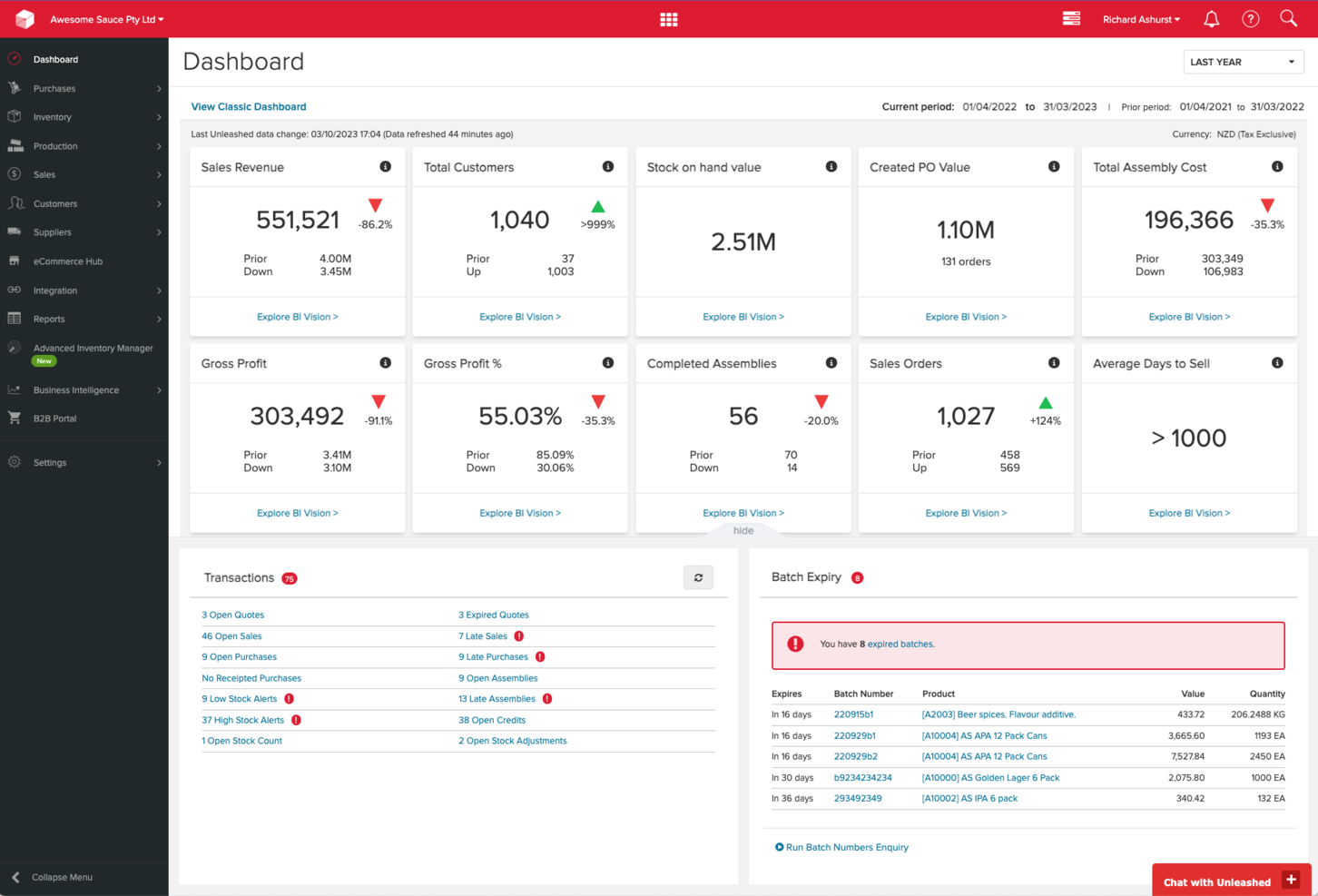Best Inventory Accounting Software Shortlist
Here's my pick of the 10 best software from the 25 tools reviewed.
Our one-on-one guidance will help you find the perfect fit.
Inventory accounting software is a valuable asset for any company. With the right software, teams can improve inventory accuracy and enhance operational efficiency. However, finding the right inventory accounting software can be a challenge, especially with so many options available.
Using my experience with finance and accounting software, I tested and compared several of the top inventory accounting software available. From there, I compiled my results into detailed reviews to help you find the best software for your needs.
Why Trust Our Software Reviews
We’ve been testing and reviewing accounting software since 2023. We know how critical and difficult it is to make the right decision, which is why my team of software analysts and I have put together this software list. We invest in deep research to help our audience make better software purchasing decisions.
We’ve tested more than 2,000 tools for different finance and accounting use cases and written over 1,000 comprehensive software reviews. Learn how we stay transparent & check out our software review methodology.
Best Inventory Accounting Software Summary
This comparison chart summarizes pricing details for my top inventory accounting software selections to help you find the best one for your budget and business needs.
| Tool | Best For | Trial Info | Price | ||
|---|---|---|---|---|---|
| 1 | Best for built-in audit trails | Free demo available | Pricing upon request | Website | |
| 2 | Best for integration with Zoho apps | Free trial + free plan available | From $15/month (billed annually) | Website | |
| 3 | Best for desktop and cloud access | Free demo available | From $61.92/month (one user only) | Website | |
| 4 | Best for barcode scanning | 14-day free trial | From $149/month (billed annually) | Website | |
| 5 | Best for small manufacturers | Free demo available | From $179/month (billed annually) | Website | |
| 6 | Best for real-time inventory tracking | 14-day free trial | From $380/month | Website | |
| 7 | Best for multichannel sales | 14-day free trial + free demo available | From $349/month | Website | |
| 8 | Best for inventory control in global supply chains | Free demo available | From $9.96/month | Website | |
| 9 | Best for free accounting features | Free plan available | From $0/month | Website | |
| 10 | Best for scalable ERP solutions | 30-day free trial | From $110/5 users/month (billed annually) + a $4,500 implementation fee | Website |
-

LiveFlow
Visit WebsiteThis is an aggregated rating for this tool including ratings from Crozdesk users and ratings from other sites.4.9 -

Float Financial
Visit Website -

Vena
Visit WebsiteThis is an aggregated rating for this tool including ratings from Crozdesk users and ratings from other sites.4.5
Best Inventory Accounting Software Reviews
Below are my detailed summaries of the best inventory accounting software that made it onto my shortlist. My reviews offer a detailed look at the key features, pros & cons, integrations, and ideal use cases of each tool to help you find the best one for you.
DualEntry is an AI-native ERP system built for mid-market businesses managing complex financial and inventory operations. It automates financial processes like revenue recognition, reconciliations, and asset tracking to support accurate inventory accounting at scale.
Why I Picked DualEntry: I picked DualEntry because it combines inventory management with advanced accounting features like revenue recognition, multi-entity support, and automated transaction matching. These tools can help you maintain accurate inventory records while managing the financial side in one system. It also offers you AI-driven automation, like automatic bank matching and OCR-based document reading, which can cut down on manual work and reduce errors. Plus, it’s CPA-led and comes with built-in audit trails, which I think is useful for teams that need a high level of financial control.
Standout Features & Integrations:
Features include automated bank matching to speed up reconciliation, fixed asset tracking with depreciation automation, and AI-powered insights that support inventory cost analysis. You can also customize the general ledger to reflect inventory-specific classifications.
Integrations include BambooHR, Bill.com, Brex, Deel, Google SSO, Gusto, HubSpot, Ramp, Rippling, Salesforce, Stripe Billing, and Stripe Invoicing.
Pros and cons
Pros:
- Automated revenue recognition ensures compliance with standards
- Supports multi-entity and multi-currency operations
- Advanced AI features help with complex accounting tasks
Cons:
- As an ERP, it may offer more features than needed for simpler accounting needs
- Customization options require careful setup
Zoho Books is an online accounting software solution primarily for small businesses. It focuses on automating business processes like invoicing, inventory management, and financial reporting.
Why I picked Zoho Books: Its built-in integration within the Zoho ecosystem sets it apart, providing a cohesive experience for users already using Zoho apps. This integration allows your team to manage multiple business functions from a single platform. The software simplifies tracking expenses and managing cash flow, which is crucial for small businesses. Its user-friendly interface makes it easy for you to get started without extensive training.
Standout features & integrations:
Features include automated bank feeds, invoicing, and expense tracking. The tool's inventory management keeps your stock levels updated in real-time. It also offers project time tracking, which helps you manage billable hours efficiently.
Integrations include Zoho CRM, Zoho Projects, Zoho Inventory, Zoho Expense, PayPal, Stripe, G Suite, Office 365, Amazon, and Slack.
Pros and cons
Pros:
- Real-time stock updates
- Automated bank feeds
- Zoho ecosystem integration
Cons:
- Basic reporting options
- Limited advanced features
Sage 50cloud is a hybrid accounting solution ideal for small to medium-sized businesses. It provides key functions like invoicing, cash flow management, and inventory tracking.
Why I picked Sage 50cloud: It offers the flexibility of both desktop and cloud access, which suits teams needing both local and remote capabilities. The tool provides strong accounting features, including bank reconciliation and financial reporting. Its dual-access approach allows your team to work efficiently from anywhere.
Standout features & integrations:
Features include cash flow forecasting, audit trails, and customizable reports. Inventory management ensures you have the right stock levels at the right time. It also supports multi-currency transactions, which is great for businesses operating in different countries.
Integrations include Microsoft Office 365, Microsoft Excel, PayPal, Stripe, Shopify, AutoEntry, Sage CRM, Sage Payment Solutions, WooCommerce, and Salesforce.
Pros and cons
Pros:
- Multi-currency support
- Strong accounting features
- Dual desktop and cloud access
Cons:
- Limited mobile app functionality
- Steep learning curve
inFlow Inventory is an inventory management software designed for small to medium-sized businesses. It handles crucial tasks like order management, stock tracking, and reporting.
Why I picked inFlow Inventory: It offers advanced barcode scanning capabilities that simplify stock management. You can easily generate and print barcodes, which is helpful for efficient inventory handling. The mobile app enhances accessibility, allowing your team to manage inventory on the go. This makes it particularly useful for businesses that need real-time inventory updates.
Standout features & integrations:
Features include order management, customizable reporting, and multi-location tracking. Its inventory tracking system provides real-time updates, helping you maintain accurate stock levels. The software also supports product assembly, which is beneficial for businesses that manufacture goods.
Integrations include QuickBooks Online, Xero, Shopify, WooCommerce, Amazon, Squarespace, Square, Zapier, Salesforce, and eBay.
Pros and cons
Pros:
- Real-time inventory updates
- Mobile app accessibility
- Advanced barcode scanning
Cons:
- Requires stable internet
- Limited to small businesses
Katana is a cloud-based manufacturing ERP software designed for small manufacturers and businesses. It provides key functions like production planning, inventory management, and order fulfillment.
Why I picked Katana: Its focus on small manufacturers makes it ideal for businesses needing straightforward production management. Katana's visual dashboard offers real-time visibility into production and inventory. The software integrates easily with ecommerce platforms, enhancing its utility for businesses selling online. Katana's intuitive interface ensures your team can manage operations efficiently without extensive training.
Standout features & integrations:
Features include real-time inventory tracking, which helps your team maintain stock levels accurately. The software supports batch tracking, which is useful for managing product batches effectively. Katana also offers shop floor control, allowing you to oversee production processes in detail.
Integrations include Shopify, WooCommerce, Xero, QuickBooks Online, Zapier, BigCommerce, Adobe Commerce, Square, Stripe, and Etsy.
Pros and cons
Pros:
- Easy ecommerce integration
- Real-time production visibility
- Focused on small manufacturers
Cons:
- Requires initial setup time
- Limited advanced features
Unleashed is a cloud-based inventory management tool ideal for small to medium-sized businesses. It focuses on providing real-time inventory tracking and management to help businesses maintain accurate stock levels.
Why I picked Unleashed: It offers powerful real-time inventory tracking features, making it easier for your team to make informed decisions. The software's dashboard provides clear visibility of stock across multiple locations. Its batch tracking feature helps you keep track of product batches efficiently. The intuitive reporting tools provide insights into sales and inventory trends.
Standout features & integrations:
Features include batch and expiry date tracking, which helps your team manage perishable goods effectively. The software supports multi-currency transactions, making it suitable for businesses dealing with international clients. Its production management feature allows you to oversee the entire production process.
Integrations include Xero, QuickBooks Online, Shopify, WooCommerce, Amazon, Salesforce, Vend, Zapier, Adobe Commerce, and MYOB.
Pros and cons
Pros:
- Efficient batch tracking
- Clear stock visibility
- Real-time inventory tracking
Cons:
- Can be complex to set up
- Higher costs for small businesses
Cin7 is a cloud-based inventory management software tailored for retail businesses that operate across multiple sales channels. It manages inventory, orders, and supply chain processes to ensure smooth business operations.
Why I picked Cin7: It excels in providing dedicated support for multichannel sales, which is crucial for businesses selling on various platforms. The software's centralized inventory management helps your team keep track of stock across all sales channels efficiently. Cin7's automated order processes reduce manual work and improve accuracy. The detailed analytics and reporting tools offer insights into sales performance and trends.
Standout features & integrations:
Features include automated order processing, which minimizes manual work and errors. The software provides detailed analytics and reporting, helping your team make data-driven decisions. It also supports supply chain management, ensuring smooth procurement and distribution processes.
Integrations include Shopify, WooCommerce, Amazon, eBay, Adobe Commerce, QuickBooks Online, Xero, Salesforce, Stripe, and Square.
Pros and cons
Pros:
- Automated order processes
- Centralized inventory management
- Supports multichannel sales
Cons:
- Complex initial setup
- High cost for small businesses
SAP SCM is a supply chain management tool designed for medium to large enterprises across industries like manufacturing and retail. It handles key business functions such as demand planning and inventory management.
Why I picked SAP SCM: It provides deep integration with other SAP products, making it suitable for managing global supply chains. Advanced AI and machine learning features aid in accurate forecasting, aligning with its focus on optimizing global supply chains. Industry-specific solutions allow for faster implementation, appealing to businesses with complex supply chain needs. The software's robust analytics capabilities provide real-time visibility, enhancing decision-making processes.
Standout features & integrations:
Features include demand planning, inventory management, and supply chain analytics. Its AI-driven forecasting tools help your team anticipate demand accurately. The software supports both cloud and on-premise deployment, offering flexibility to match your infrastructure.
Integrations include SAP ERP, SAP HANA, SAP Ariba, SAP BusinessObjects, SAP ECC, SAP S/4HANA, Oracle, Microsoft Dynamics 365, IBM, and Salesforce.
Pros and cons
Pros:
- Industry-specific solutions
- AI-driven forecasting
- Deep SAP integration
Cons:
- Limited to large enterprises
- High upfront costs
Wave Accounting is a financial management software designed for freelancers and small business owners. It offers essential accounting functions like invoicing, expense tracking, and financial reporting, all at no cost.
Why I picked Wave Accounting: Its free accounting features provide significant value for small businesses with limited budgets. The software includes unlimited invoicing and receipt scanning, making it easier for your team to manage finances. Automatic transaction syncing with your bank accounts saves time on manual data entry. Its user-friendly interface allows you to start managing your finances with minimal setup.
Standout features & integrations:
Features include customizable invoicing, which lets your team tailor invoices to match your brand. The software's financial reporting tools help you track business performance over time. It also offers payroll services, ensuring your team gets paid accurately and on time.
Integrations include PayPal, Shopify, Etsy, Shoeboxed, and Stripe.
Pros and cons
Pros:
- Automatic transaction syncing
- Unlimited invoicing
- Free accounting features
Cons:
- No inventory management
- Limited advanced features
Microsoft Dynamics 365 Business Central is an ERP solution tailored for small to medium-sized businesses. It covers essential business functions such as accounting, sales, and inventory management.
Why I picked Microsoft Dynamics 365 Business Central: Its scalability makes it suitable for growing businesses. The tool's modular design allows you to add features as your needs evolve. It offers full financial management capabilities, making it ideal for businesses looking to integrate accounting with other operations. The intuitive interface helps your team get up and running quickly.
Standout features & integrations:
Features include financial reporting, sales order management, and project management. The software provides real-time data insights to help your team make informed decisions. Its inventory management system ensures accurate tracking and efficient order processing.
Integrations include Microsoft Office 365, Microsoft Power BI, Microsoft Teams, LinkedIn, Shopify, Outlook, Excel, Word, Salesforce, and QuickBooks.
Pros and cons
Pros:
- Real-time data insights
- Modular feature design
- Scales with business growth
Cons:
- Limited custom reporting
- Complex initial setup
Other Inventory Accounting Software
Here are some additional inventory accounting software options that didn’t make it onto my shortlist, but are still worth checking out:
- Acctivate
For QuickBooks users
- ERPAG
For growing midsize manufacturers
- Fishbowl Manufacturing
For warehouse management
- Fulfil
For Shopify merchants
- Acumatica
For mid-sized enterprises
- QuickBooks Online
For small business accounting
- Brightpearl
For retail operations
- Zoho Inventory
For SMB inventory management
- Xero
For cloud-based accounting
- Xledger
For financial automation
- MRPeasy
For AI-powered solutions
- Square for Retail
For retail point of sale
- NetSuite ERP
For integrated business management
- Odoo
For open-source ERP
- Netstock
For inventory optimization
Inventory Accounting Software Selection Criteria
When selecting the best inventory accounting software to include in this list, I considered common buyer needs and pain points like managing stock levels accurately and integration with popular existing systems. I also used the following framework to keep my evaluation structured and fair:
Core Functionality (25% of total score)
To be considered for inclusion in this list, each solution had to fulfill these common use cases:
- Inventory tracking
- Order management
- Financial reporting
- Stock level alerts
- Integration with accounting software
Additional Standout Features (25% of total score)
To help further narrow down the competition, I also looked for unique features, such as:
- Batch and expiry date tracking
- Multi-currency support
- Advanced analytics and reporting
- Mobile app and cloud-based accessibility
- Customizable workflows
Usability (10% of total score)
To get a sense of the usability of each system, I considered the following:
- Intuitive interface design
- Easy navigation
- Minimal learning curve
- Customizable dashboards
- Responsive design across devices
Onboarding (10% of total score)
To evaluate the onboarding experience for each platform, I considered the following:
- Availability of training videos
- Access to interactive product tours
- Extensive help documentation
- Onboarding webinars
- Supportive chatbots for guidance
Customer Support (10% of total score)
To assess each software provider’s customer support services, I considered the following:
- 24/7 support availability
- Live chat options
- Detailed FAQ section
- Access to support tickets
- User community forums
Value For Money (10% of total score)
To evaluate the value for money of each platform, I considered the following:
- Competitive pricing
- Flexible subscription plans
- Free trial availability
- Discounts for annual billing
- Feature set relative to cost
Customer Reviews (10% of total score)
To get a sense of overall customer satisfaction, I considered the following when reading customer reviews:
- Overall satisfaction ratings
- Commonly reported issues
- Feedback on customer support
- Ease of use feedback
- Return on investment comments
How to Choose Inventory Accounting Software
It’s easy to get bogged down in long feature lists and complex pricing structures. To help you stay focused as you work through your unique software selection process, here’s a checklist of factors to keep in mind:
| Factor | What to Consider |
| Scalability | Will the software grow with your business? |
| Integrations | Does it connect with your existing tools (i.e. ERPs and CRMs)? |
| Customizability | Can you tailor it to fit your specific needs? |
| Ease of Use | Is the software user-friendly for your team? |
| Budget | Does it fit within your financial constraints? |
| Security Safeguards | Are there sufficient measures to protect your data? |
Trends in Inventory Accounting Software
In my research, I sourced countless product updates, press releases, and release logs from different inventory accounting software vendors. Here are some of the emerging trends I’m keeping an eye on:
- AI-driven insights: More vendors are using AI to provide predictive analytics and insights, helping businesses forecast demand and optimize inventory levels. This trend is especially useful for reducing stockouts and overstock situations. For instance, some platforms now offer AI-based demand forecasting tools.
- Sustainability tracking: There's a growing focus on tracking and reporting sustainability metrics within inventory systems. This trend helps businesses monitor their carbon footprint and resource usage. Software that includes sustainability tracking can aid companies in meeting environmental goals.
- Blockchain integration: Some vendors are exploring blockchain technology to improve transparency and traceability in supply chains. This trend is interesting for businesses looking to ensure the authenticity and origin of their products. Blockchain can enhance trust and security in inventory transactions.
- Augmented reality (AR) features: AR is being adopted to enhance inventory management by providing visual overlays in warehouses. This trend is useful for optimizing space and improving picking accuracy. A few vendors have incorporated AR to assist with real-time stock visualization.
- Customizable analytics dashboards: There's increasing demand for dashboards that users can tailor to their specific needs. This trend allows businesses to focus on the most relevant metrics and improve decision-making processes. Vendors are offering more customizable options to meet diverse user requirements.
What is Inventory Accounting Software?
Inventory accounting software is a tool that helps businesses track and manage their stock levels and related financials. These tools are typically used by inventory managers, accountants, and supply chain professionals in industries such as manufacturing, direct sales, retail, and construction to ensure accurate inventory records and efficient operations.
Features like real-time tracking, demand forecasting, and customizable dashboards support decision-making and improve inventory accuracy. Overall, these tools provide businesses with the insights they need to optimize inventory management and reduce costs.
Features of Inventory Accounting Software
When selecting inventory accounting software, keep an eye out for the following key features:
- Real-time tracking: Provides up-to-date information on stock levels, helping businesses make informed purchasing and sales decisions. For example, say you work at an auto dealership; real-time tracking allows you to see what vehicles you have available and how many more you'll need to purchase based on recent sales.
- Demand forecasting: Uses data and analytics to predict future inventory needs, reducing the chances of stockouts or overstocking.
- Batch and expiry date tracking: Ensures products are used or sold before they expire. This helps restaurant businesses minimize waste and improve product quality management.
- Customizable dashboards: Allows users to tailor their view to focus on the most relevant metrics, enhancing decision-making efficiency.
- Multi-location management: Supports larger businesses with inventory spread across multiple warehouses, ensuring accurate tracking and logistics coordination.
- Barcode tracking: Enhances accuracy and speed in inventory management by simplifying the scanning and recording of stock.
- Automated order processing: Reduces manual work and errors by automating the order management workflow, leading to faster fulfillment.
- Financial reporting: Integrates inventory data with financial metrics to provide a clear picture of business performance and profitability.
- Sustainability tracking: Monitors environmental impact and resource usage, helping businesses meet sustainability goals.
- Shop floor control: Offers oversight of production processes, ensuring efficient manufacturing operations and resource allocation.
Benefits of Inventory Accounting Software
Implementing inventory accounting software provides several benefits for your team and your business. Here are a few you can look forward to:
- Improved accuracy: Real-time tracking and barcode scanning reduce errors and ensure your inventory records are always up to date.
- Cost savings: Demand forecasting helps you avoid overstocking and stockouts, saving money on excess inventory and lost sales.
- Better decision-making: Customizable dashboards and financial reporting offer insights into your operations, allowing you to make informed decisions quickly.
- Enhanced efficiency: Automated order processing speeds up fulfillment and reduces manual tasks, freeing up your team to focus on other priorities.
- Sustainability management: Features like sustainability tracking help your business monitor and reduce its environmental impact.
- Optimized production: Shop floor control offers a clear view of production activities, ensuring resources are used effectively and operations run smoothly.
- Multi-location coordination: Multi-location management ensures inventory is tracked accurately across all your warehouses, improving logistics and reducing delays.
Costs and Pricing of Inventory Accounting Software
Selecting inventory accounting software requires an understanding of the various pricing models and plans available. Costs vary based on features, team size, add-ons, and more. The table below summarizes common plans, their average prices, and typical features included in inventory accounting software solutions:
Plan Comparison Table for Inventory Accounting Software
| Plan Type | Average Price | Common Features |
| Free Plan | $0 | Basic inventory tracking, limited reporting, and community support. |
| Personal Plan | $5-$25/user/month | Inventory tracking, basic order management, and email support. |
| Business Plan | $30-$75/user/month | Advanced reporting, multi-location management, and phone support. |
| Enterprise Plan | $80-$150/user/month | Customizable dashboards, demand forecasting, and dedicated account manager. |
Inventory Accounting Software FAQs
Here are some answers to common questions about inventory accounting software:
How does inventory management software work?
Inventory management software automates critical tasks involved in receiving, storing, and distributing goods. It provides tools for tracking inventory levels in real-time, ensuring that you never run out of stock. With automated alerts and reporting, your team can make informed decisions quickly.
What are the two basic procedures for accounting for inventory?
The two main inventory accounting methods are cash-based accounting and accrual basis accounting. Cash basis records transactions when cash changes hands, while accrual basis records when transactions occur, regardless of cash flow. Understanding these methods helps you choose the best approach for your business needs.
What should be in a software inventory?
A complete software inventory should include detailed information about each installed program, such as version numbers and patch levels. Your team should maintain a list of authorized software for each device type to ensure compliance and security. This helps prevent unauthorized software from compromising your systems.
What is the most commonly used inventory system in accounting?
FIFO, or first in, first out, is one of the most common inventory management methods. It ensures that the oldest products are used or sold first, reducing the chance of spoilage or obsolescence. This method is particularly useful for businesses handling perishable goods.
How can inventory accounting software improve supply chain management?
Inventory accounting software enhances supply chain management by providing real-time data and analytics. This allows your team to optimize stock levels, reduce lead times, and improve order accuracy. With better visibility into your supply chain, you can make strategic decisions and improve overall efficiency.
Why is real-time tracking important in inventory accounting software?
Real-time tracking is crucial as it provides immediate visibility into your inventory levels. This feature helps you avoid stockouts and overstocking by updating inventory data instantly. Your team can respond quickly to changes in demand, ensuring smooth operations and customer satisfaction.
What’s Next
Ready to compound your abilities as a finance professional? Subscribe to our free newsletter for expert advice, guides, and insights from finance leaders shaping the tech industry.