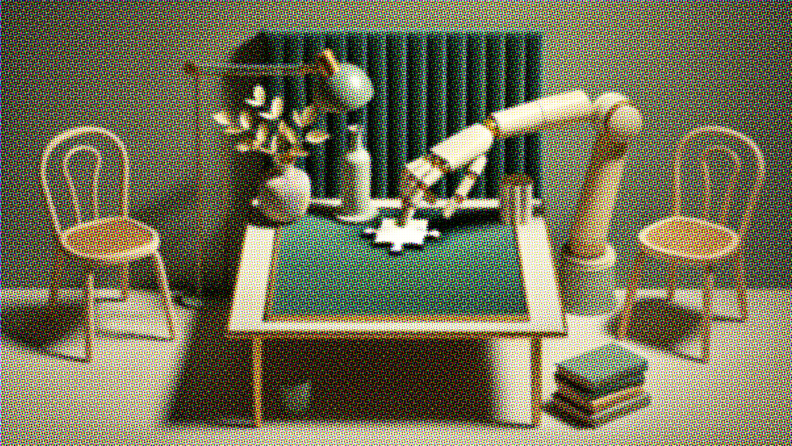Real-Time Harmony at Work: ERP collaboration allows employees access to necessary information instantly, optimizing their job performance from any level within the organization.
No More Blame Game: With ERP, your departments don't have to wait on data from their peers; they can see everything they need to in real-time.
Bad Communicators Are Insulated: Have really talented technical team members that aren't the greatest communicators? Doesn't matter anymore. They can do what they're best at and rely on the system to communicate changes.
Your Ticket to Vacation: ERP systems give you peace of mind, as they ensure your business operations remain smooth even while you take a break.
Imagine an organization where every employee, from the shop floor to the top floor, has instant access to the information they need to do their jobs. That’s what ERP collaboration can achieve.
- Your sales team can see production data, to confirm order delivery dates to customers.
- Finance can monitor inventory levels in real-time to optimize cash flow.
- You can take a break every now and again, knowing your business is working properly.
Here’s how to select and implement an ERP platform that fosters collaboration across your organization.
An Introduction to ERP Collaboration
ERP (Enterprise Resource Planning) systems facilitate collaboration by providing a centralized platform that integrates data and processes across different departments and functions within an organization. This enables real-time information sharing, streamlines workflows, and, as you’d expect, improves communication and coordination among teams.
For example, the University of Toronto implemented SAP's ERP system to integrate its finance, research, student, and HR data. This enabled them to:
- Automate workflows like procure-to-pay and hire-to-retire, streamlining cross-departmental processes
- Provide self-service access to real-time data for 18,000 staff and faculty, empowering faster decision-making
- Offer advanced analytics and dashboards for enhanced reporting and insights
By making automation and collaboration their main priorities, the University of Toronto used SAP’s S/4HANA software package to achieve a 50% faster month-end closing time and 25% quicker batch processing.
Key Benefits of ERP Collaboration
Thanks to ERP software, businesses can make information more accessible across their entire organization. With departments like finance, sales, operations, and HR working together with the same centralized data source, informed decisions become much easier.
Here’s a look at some common ways ERP collaboration benefits businesses, with real-life examples of each:
1. Real-time Information Sharing
By integrating all data into a single database, ERP provides a "single source of truth" that all departments can access instantly. This eliminates data silos, redundancies and errors from using disparate legacy systems.
48% Annual ROI + More
By adopting Oracle Analytics Cloud and Oracle Fusion ERP Analytics, a data science company realized a 48% annual ROI with a payback period of 2.7 years. As real-time data allowed users to easily combine ERP, HCM, and other software to perform cross-functional analytics, their data preparation time was reduced by several hundreds of hours.
2. Breaking Down Geographic Barriers
Bringing your data and processes to a single platform, ERPs allow employees to access real-time information regardless of their physical location. This is particularly valuable for global organizations with offices, warehouses, and manufacturing facilities spread across multiple countries or continents.
Closing the Distance
Coca-Cola HBC, one of the world's largest packaging partners of Coca-Cola, implemented SAP ERP across its operations in 28 countries.
We serve customers that demand and embrace digital services and speed. SAP Services and Support enabled us to successfully migrate to SAP S/4HANA so we can meet these requirements.
3. Increased Transparency and Accountability
Implementing an ERP system can significantly improve transparency and accountability within an organization. Quantum Group’s case study is a great example of this.
Better Tracking
A leading provider of print and marketing services, Quantum, implemented an ERP system called Interprise Suite to address inefficiencies and improve transparency.
With a unified platform that facilitated real-time data sharing across departments, they were able to track orders, improve inventory management, and revamp their financial processes. This resulted in a 35% reduction in operational costs within the first year.
4. Streamlining Financial Data Access
ERP systems consolidate financial data, enabling finance teams to access up-to-date information quickly and efficiently. It eliminates the need for disparate financial systems and manual data entry, resulting in faster transaction processing with reduced errors.
Three Day Implementation = 50% More Sales
Fulton & Roark is a North Carolina-based retailer dealing in men’s grooming products that recently partnered with Netsuite ERP to consolidate their financial data. After a three-week implementation process, the company was able to increase its annual sales volume by more than 50%.
With the ERP in place, the finance team was also able to reduce its bookkeeping errors and bring accounting completely in-house.
5. Enhanced Team Communication
With a centralized platform for data sharing and real-time updates, powered by integrated communication tools, ERP systems can greatly enhance collaboration in remote teams with distributed workflows.
Minimizing the Tech Stack
Take the industrial cleaning supplies manufacturer ABC Compounding, for example. ABC began using Sage ERP X3 to enable better data sharing and internal communication within its team of 150 employees.
We have been able to abandon several third-party applications that we had needed. We have only been live for a short time, but already our team is positive about the contribution of Sage ERP X3.
6. Improving Resource Allocation
With real-time data on availability, workload, and demand, organizations can allocate their resources more efficiently. Many cloud-based ERP tools can also forecast future resource availability based on historical data, ensuring optimal utilization.
Centralizing Data
Moul'appétit SRL, a seafood distribution company based in Belgium, faced challenges with managing inventory, tracking orders, and coordinating deliveries. With Odoo ERP, Moul'appétit was able to integrate its inventory management, sales, and delivery operations into a single platform. This integration provided real-time visibility into inventory levels, order statuses, and delivery schedules.
As a result, the company could more accurately forecast demand, optimize stock levels, and ensure timely deliveries.
Best ERP Tools for Collaborative Work
My team and I have gone through the top ERP systems on the market, and determined that these are the best available:
Examples of ERP Improving Collaboration
What does ERP collaboration look like in action? I collected a set of advanced ERP use cases to give you a taste of these features in practice. From shared dashboards for KPIs to collaborative document management with version control, here are some unique ways ERP systems can encourage collaboration in B2B teams:
Shared Dashboards for Team Alignment
ERP systems provide shared dashboards that offer a comprehensive view of an organization's data landscape. These dashboards ensure that all team members have access to the same real-time information, which eliminates inconsistencies and promotes synchronized decision-making.
As an example, Freshservice's team dashboards allow managers to curate key performance indicators (KPIs) for their teams, ensuring everyone is aligned on critical issues.
Centralized Communication Channels
ERP systems enhance communication by providing centralized channels for messaging and collaboration. Built-in tools like messaging, sharing, video conferencing, and CRM facilitate real-time communication, breaking down departmental silos.
TallyPrime has a feature that lets you share specific documents using WhatsApp. Similarly, Katana is a cloud-based ERP with a Facebook Messenger integration through Zapier.
Document Management for Streamlined Workflows
ERP systems streamline document management by centralizing storage, sharing, and version control. This ensures that all team members have access to the latest information, reducing duplication and errors.
For instance, Infor CloudSuite’s document management system enables quick retrieval and real-time editing, which enhances employee collaboration and accelerates project timelines. This is very useful for maintaining efficient and error-free workflows.
Task Management and Accountability
ERP systems allow for project management with specific deadlines and tracking capabilities, ensuring accountability.
XB Software's integrated ERP module enables task creation, assignment, and tracking, helping managers monitor progress and ensure tasks are completed on schedule. This creates a sense of responsibility and visibility across projects, enabling teams to work cohesively.
Mobile Collaboration
ERP solutions support mobile collaboration, allowing teams to stay connected and make real-time decisions regardless of their location. It’s an invaluable feature for remote teams and field personnel.
Vault ERP is one vendor that includes mobile applications that enable teams to collaborate on the go, ensuring continuous connectivity and participation in decision-making processes. QuickBooks, Dynamics365, and Bitrix24 also offer dedicated mobile apps for Android and iOS.
Integration with Other Collaboration Tools
Many of the ERP vendors today integrate seamlessly with other collaboration tools like Microsoft Teams, Slack, and Zoom. Integrations allow employees to keep using their favorite communication tools to share information, while also benefiting from the enhanced features of an ERP system.
Most of the ERP systems available today offer multiple integration options natively, via automation platforms like Zapier and Make, as well as through open APIs. Examples include NetSuite ERP, Intuit Quickbooks, Microsoft Dynamics365, and more.
Social ERP: The Next Step in ERP Collaboration
Social ERP represents the next step in collaborative ERP systems, combining the power of social media with traditional resource planning.
While many types of ERP systems already offer built-in collaboration tools of their own, being able to meet customers, employees, and partners on the platform of their choosing makes communication much more seamless.
What is Social ERP?
Social ERP integrates traditional ERP systems with social media tools like Twitter, LinkedIn, and Facebook to enhance productivity and improve communication among employees, customers, vendors, and partners. By meeting with stakeholders on their own terms and using the platform of their choice, you can facilitate more effective problem-solving.
Unlike traditional ERP systems — which offer built-in communication tools for document sharing, chat, and video — Social ERP integrates with third-party social media platforms to create the most seamless collaboration experience for teams.
For example, SAP's integration with social media through SAP Jam allows for seamless collaboration in business processes, enhancing both internal and external communications. Other examples of ERP vendors exploring integrations with social media include Oracle SRM and Epicor Social Enterprise.
Benefits of Social ERP
Social ERP isn’t a game-changer for everyone, but for future-forward organizations that often work with distributed workforces, it can be a huge competitive advantage. Here are a few key benefits:
- Enhanced Collaboration: Social ERP systems make it easier for teams to collaborate and communicate by providing tools like activity feeds, chatbots, and conversation threads. SYSPRO Harmony, for instance, enables real-time information sharing and collaboration across departments, improving overall productivity and responsiveness.
- Customer Engagement: Integrating social media with ERP systems allows businesses to engage more effectively with customers. By tracking and analyzing customer interactions on social platforms, companies can provide personalized services and respond promptly to customer inquiries and feedback.
- Streamlined Workflows: Social ERP systems can boost business processes by providing real-time access to social data and integrating it with traditional ERP functions. This integration helps streamline workflows, reduce redundancies, and improve decision-making.
- Increased Transparency: By integrating social media tools, Social ERP systems provide greater visibility into business processes and foster a culture of transparency and accountability. For example, Oracle Social Relationship Management (SRM) listens across paid, owned, and earned media content on social media networks, message boards, blogs, and more. By filtering through more than 700 million messages each day, it surfaces the relevant conversations so that businesses can keep track.
Social ERP vs Traditional ERP
| Traditional ERP | Social ERP | |
| Definition | Streamline day-to-day business workflows across HR, accounting, services, supply chain, and more. | Also integrates with social media tools like Twitter, LinkedIn and Facebook to improve collaboration, communication, and customer engagement. |
| Key Features | - Uses native communication tools for teamwork and collaboration - Does not work with any third-party file sharing, social networking, and instant messaging tools out of the box - Lacks robust integration tools like plugins, connectors, or APIs | - Integrates with social media tools - Can easily track conversations, projects, and processes across multiple social platforms - Comes with advanced features like API access and integration features |
| Pros | - Secure platform - Extensive customization - On-premise control | - Improved teamwork - Better customer engagement - Streamlined comms |
| Cons | - Upfront costs - Complex implementation - Employee resistance | - Enhanced security risks - Challenges with integrations - More expensive |
Subscribe For More ERP Insights
Gearing up to implement an ERP system that enhances teamwork organization-wide?
Make sure your transformation goes smoothly by subscribing to our free newsletter and getting expert advice, guides, and insights on ERP implementation, from the finance leaders shaping the tech industry.