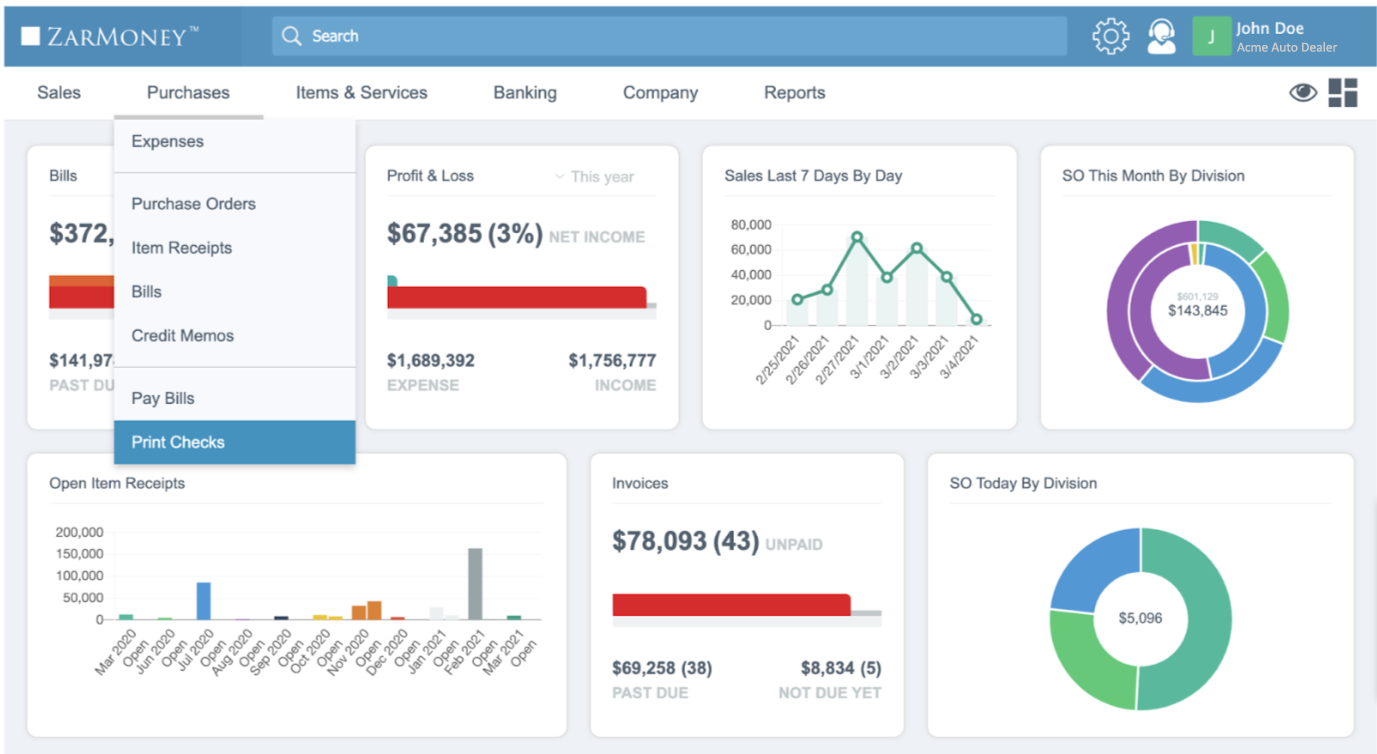Best Engineering Accounting Software Shortlist
Here’s my shortlist of the best engineering accounting software:
Our one-on-one guidance will help you find the perfect fit.
Engineering accounting software is a valuable asset for any company. With the right software, teams can improve project cost management and enhance financial reporting accuracy. However, finding the right engineering accounting software can be challenging, especially with so many available options.
Using my experience with finance and accounting software, I tested and compared several of the top engineering accounting software available. From there, I compiled my results into detailed reviews to help you find the best software for your needs.
Why Trust Our Software Reviews
We’ve been testing and reviewing finance and accounting software since 2023. As CFOs ourselves, we know how critical and difficult it is to make the right decision when selecting software. We invest in deep research to help our audience make better software purchasing decisions.
We’ve tested more than 2,000 tools for different finance and accounting use cases and written over 1,000 comprehensive software reviews. Learn how we stay transparent & check out our software review methodology.
Best Engineering Accounting Software Summary
This comparison chart summarizes pricing details for my top engineering accounting software selections to help you find the best one for your budget and business needs.
| Tool | Best For | Trial Info | Price | ||
|---|---|---|---|---|---|
| 1 | Best for continuous AI-driven audit trails | Free demo available | Pricing upon request | Website | |
| 2 | Best for simplified project-based accounting | 30-day free trial | From $8/user/month (billed annually) | Website | |
| 3 | Best for open-source flexibility | Free plan available | From $20/user/month | Website | |
| 4 | Best for time-tracking integration | Free demo available | Pricing upon request | Website | |
| 5 | Best for multi-user collaboration | 14-day free trial | From $20/month | Website | |
| 6 | Best for large engineering firms | Free demo available | Pricing upon request | Website | |
| 7 | Best for automated financial management | Free demo + free plan available | From $29.95/month | Website | |
| 8 | Best for receipt and invoice capture | Free trial is available | From $20/user/month | Website | |
| 9 | Best for project-centric firms | Not available | Pricing upon request | Website | |
| 10 | Best for project cost control | Not available | From $335 (one time licensing cost) | Website |
-

LiveFlow
Visit WebsiteThis is an aggregated rating for this tool including ratings from Crozdesk users and ratings from other sites.4.9 -

Float Financial
Visit Website -

Vena
Visit WebsiteThis is an aggregated rating for this tool including ratings from Crozdesk users and ratings from other sites.4.5
Best Engineering Accounting Software Reviews
Below are my detailed summaries of the best engineering accounting software that made it onto my shortlist. My reviews offer a detailed look at the key features, pros & cons, integrations, and ideal use cases of each tool to help you find the best one for you.
DualEntry is an AI-native ERP platform built for mid-market businesses. It’s particularly useful for engineering firms looking to automate complex accounting tasks, manage multi-entity projects, and maintain tight audit controls.
Why I Picked DualEntry: I picked DualEntry because it uses AI to handle time-consuming tasks like bank matching and transaction categorization, helping you close your books faster with fewer manual steps. It also supports multi-entity consolidation and multi-currency operations, which is valuable if you’re managing global engineering projects. Its audit readiness, with continuous AI-driven trails, can give you peace of mind for regulatory compliance and financial reviews.
Standout Features & Integrations:
Features include automated revenue recognition to simplify complex billing, role-based access and approval controls to enhance team accountability, and AI-powered reconciliations that speed up your month-end close.
Integrations include BambooHR, Bill.com, Brex, Deel, Google SSO, Gusto, HubSpot, Ramp, Rippling, Salesforce, Stripe Billing, and Stripe Invoicing.
Pros and cons
Pros:
- Automated revenue recognition ensures compliance with standards
- Supports multi-entity and multi-currency operations
- Advanced AI features help with complex accounting tasks
Cons:
- As an ERP, it may offer more features than needed for simpler accounting needs
- Customization options require careful setup
Clear Books is an online accounting software designed to help small businesses manage their finances. It supports essential accounting functions like budgeting, invoicing, expense tracking, and financial reporting. The platform aims to make managing business finances straightforward and accessible, offering a user-friendly interface that simplifies accounting tasks.
Why I picked Clear Books: Clear Books helps your team manage project-specific finances by tracking expenses and income for individual projects. You can easily create and send customized invoices, which is ideal for bookkeeping and multi-stage engineering projects. Plus, real-time financial reports let you monitor project health, giving you the tools for simpler project-based accounting.
Standout features & integrations:
Features include VAT management that simplifies tax compliance for your business and payroll processing tools to ensure your team handles employee payments accurately and on time. The software also provides detailed financial reporting to help you understand your business’s financial status.
Integrations include PayPal, GoCardless, HMRC, Xero, QuickBooks, Sage, FreeAgent, Dropbox, Google Drive, and Microsoft Excel.
Pros and cons
Pros:
- Tailored for UK businesses
- Simplifies VAT compliance
- Efficient payroll processing
Cons:
- Limited international features
- Basic customization options
Odoo Accounting is an open-source accounting software designed for businesses looking for customizable and scalable financial management solutions. It caters to a wide range of users, offering key functions like invoicing, expense management, and financial reporting.
Why I picked Odoo Accounting: Odoo Accounting gives you the flexibility to tailor the software to fit your business. Its modular design lets you add features as your company grows, so it can scale with you. You can automate routine tasks, saving your team time to focus on more important work. Additionally, the simple interface makes it easy for your team to navigate and get the most out of the software.
Standout features & integrations:
Features include an intuitive invoicing system that simplifies billing for your team, and expense management tools to help you track and control spending efficiently. Plus, the financial reporting capabilities provide insights into business performance, supporting informed decision-making.
Integrations include PayPal, Stripe, Amazon, eBay, DHL, FedEx, UPS, QuickBooks, Google Drive, and Microsoft Excel.
Pros and cons
Pros:
- Flexible open-source platform
- Modular design for scalability
- Automation of routine tasks
Cons:
- Requires technical expertise
- Initial setup complexity
BQE Core is an advanced business management software tailored for professional service firms. It supports users in managing time tracking, billing, and project management.
Why I picked BQE Core: BQE Core makes it easy for you and your team to track time, manage projects, and bill clients all in one place. With automated time tracking and detailed timesheets, you won’t have to worry about missing billable hours. You’ll also get project accounting tools to keep an eye on budgets, so you always know where your money’s going. Plus, the built-in reporting features give you clear insights into how your projects are performing and how profitable they are.
Standout features & integrations:
Features include automated time tracking that captures hours worked with minimal effort, while detailed timesheets help your team ensure accurate billing and project management. The software also offers project accounting tools for monitoring budgets and profitability.
Integrations include QuickBooks, Xero, MYOB, Google Drive, Dropbox, Microsoft Office 365, Salesforce, Zoho CRM, Slack, and HubSpot.
Pros and cons
Pros:
- Automated time tracking
- Detailed project reports
- Strong billing integration
Cons:
- Steep learning curve
- Complex feature set
ZarMoney is a cloud-based accounting software designed for businesses of all sizes, focusing on invoicing, inventory management, and collaboration. It helps teams manage their finances with features like billing, reporting, and expense tracking.
Why I picked ZarMoney: ZarMoney is designed for team collaboration, making it easy for your team to work together on financial tasks. You can customize user permissions, ensuring everyone only sees what they need. While real-time updates keep your team in sync with the latest financial data, the software’s inventory management tools also help you track stock levels and manage orders effortlessly.
Standout features & integrations:
Features include customizable user permissions that let you control access levels for different team members. Additionally, real-time updates keep your team in sync with the latest financial data, and inventory management tools to streamline order processing and stock tracking.
Integrations include PayPal, Stripe, Shopify, QuickBooks, Xero, Microsoft Excel, Google Drive, Amazon, eBay, and WooCommerce.
Pros and cons
Pros:
- Multi-user collaboration features
- Customizable user permissions
- Real-time data updates
Cons:
- Occasional sync issues
- Requires constant internet access
PENTA Project Accounting is an advanced accounting and project management software tailored for large engineering firms. It offers tools for managing projects, tracking costs, and enhancing financial reporting.
Why I picked PENTA Project Accounting: PENTA Project Accounting helps your team tackle the complexities of managing large projects and accounting processes. You can handle multiple projects with ease using features like multi-company accounting and detailed project tracking. Additionally, the software gives you centralized control over your finances and helps you manage costs so your projects stay on budget. Lastly, real-time dashboards let you track performance and make informed decisions quickly.
Standout features & integrations:
Features include multi-company accounting that simplifies managing finances across different entities while detailed project tracking helps your team monitor costs and timelines effectively. Plus, real-time dashboards provide insights into project performance, enabling informed decision-making.
Integrations include Oracle, SAP, Microsoft Dynamics, QuickBooks, Sage, Viewpoint, Trimble, Procore, Bluebeam, and Primavera.
Pros and cons
Pros:
- Handles multi-company accounting
- Advanced cost management
- Real-time dashboard insights
Cons:
- Complex implementation process
- Requires extensive training
Thriday is a financial management platform that simplifies accounting, invoicing, and expense tracking for small to medium-sized businesses. It automates tasks like tax calculations, bill payments, and transaction categorization, giving you a clear view of your cash flow. This helps make managing your finances easier and more efficient.
Why I picked Thriday: Thriday automates tedious financial tasks for engineering firms, saving time and reducing errors. It categorizes expenses and generates real-time financial reports, helping you track cash flow and meet tax deadlines. Along with these features, the software’s smart invoicing tools let your team send invoices quickly, while the platform tracks payments to keep you updated on receivables.
Standout features & integrations:
Features include GST management tools that simplify tax compliance for Australian businesses, and BAS reporting functionality to help your team prepare and lodge business activity statements efficiently. The software also offers financial insights through comprehensive reporting features.
Integrations include Xero, QuickBooks, MYOB, Shopify, Stripe, PayPal, Square, Deputy, HubSpot, and Salesforce.
Pros and cons
Pros:
- Tailored for Australian taxes
- Efficient GST management
- Comprehensive reporting tools
Cons:
- Limited international features
- Requires internet connection
Dext is an accounting software tool aimed at helping businesses automate their financial data processing, primarily focusing on receipt and invoice capture. It serves accountants and small to medium-sized businesses by streamlining expense management and financial documentation.
Why I picked Dext: Dext makes it easy for your team to capture receipts and invoices, cutting down on tedious data entry. The software automatically pulls data from these documents, so you don’t have to enter it manually. It also organizes and categorizes everything, helping you keep accurate records. This saves time and reduces errors, freeing up your team to focus on more important financial tasks.
Standout features & integrations:
Features include automatic data extraction from receipts and invoices, which reduces the need for manual entry. The software categorizes and organizes financial documents, ensuring your records are accurate. Dext also offers tools for expense management, helping your team track and control spending effectively.
Integrations include QuickBooks, Xero, Sage, FreeAgent, MYOB, KashFlow, FreshBooks, Reckon, Zoho Books, and Microsoft Excel.
Pros and cons
Pros:
- Automatic data extraction
- Reduces manual entry
- Accurate document organization
Cons:
- Some learning curve
- Relies on the quality of uploads
Deltek Ajera is a project management and accounting solution designed specifically for architectural and engineering firms. It helps teams manage projects, track expenses, and generate financial reports.
Why I picked Deltek Ajera: Deltek Ajera gives you tools for tracking projects and managing your budget. You can see real-time updates on your project’s progress and costs, and it helps you handle job costs and resources, so you can keep everything on schedule. Additionally, the dashboards give you insights into your firm's performance, making sure you stay on top of your work.
Standout features & integrations:
Features include project management that allows you to track budgets and timelines easily, and real-time financial reporting to help your team stay informed on project expenses. The software also offers resource management tools to allocate staff efficiently across projects.
Integrations include Microsoft Excel, Microsoft Outlook, QuickBooks, AutoCAD, Salesforce, SharePoint, Bluebeam, Newforma, and Docusign.
Pros and cons
Pros:
- Strong project tracking
- Detailed financial reports
- Resource allocation tools
Cons:
- Steep learning curve
- Expensive for small firms
LEAD Accounting Plus is an accounting software designed to help businesses manage financial tasks such as invoicing, expense tracking, and financial reporting. It focuses on providing tools for handling project-related costs, making it easier to keep track of budgets and payments. The platform also aims to simplify financial management, giving users clear insights into their financial data.
Why I picked LEAD Accounting Plus: LEAD Accounting Plus allows your team to manage project costs more effectively by letting you track expenses specific to each project. You can create detailed financial reports that show project profitability, helping you stay on top of your budgets. The software also offers tools to monitor overheads and manage payments for multiple projects, ensuring your finances remain accurate. Plus, its easy-to-use interface and real-time data help you keep an eye on your finances with minimal effort, making it a simple solution for managing project costs.
Standout features & integrations:
Features include invoicing tools that streamline billing processes for your team, while tax management is simplified with built-in GST compliance. The software also offers financial reporting capabilities, providing insights into your business's financial health.
Integrations include Tally, Zoho Books, QuickBooks, Busy Accounting, Microsoft Excel, Google Sheets, SAP, Oracle, FreshBooks, and Xero.
Pros and cons
Pros:
- Tailored for Indian businesses
- GST compliance included
- Efficient tax management
Cons:
- Limited international support
- Basic customization options
Other Engineering Accounting Software
Here are some additional engineering accounting software options that didn’t make it onto my shortlist, but are still worth checking out:
- SYSPRO
For manufacturing industries
- CustomBooks™
For customizable templates
- Procurify
For purchase order management
- Puzzle.io
For AI-powered financial controls
- QuickBooks
For small business startups
- Sage Intacct
For real-time financial insights
- NetSuite Cloud Accounting
For global scalability
Engineering Accounting Software Selection Criteria
When selecting the best engineering accounting software to include in this list, I considered common buyer needs and pain points like managing complex project budgets and ensuring compliance with industry regulations. I also used the following framework to keep my evaluation structured and fair:
Core Functionality (25% of total score)
To be considered for inclusion in this list, each solution had to fulfill these common use cases:
- Manage project budgets
- Track time and expenses
- Generate financial reports
- Handle invoicing and billing
- Ensure regulatory compliance
Additional Standout Features (25% of total score)
To help further narrow down the competition, I also looked for unique features, such as:
- Customizable dashboards
- Integration with different tools
- Advanced forecasting tools
- Multi-currency support
- Role-based access controls
Usability (10% of total score)
To get a sense of the usability of each system, I considered the following:
- Intuitive user interface
- Navigation simplicity
- Customization options
- Speed of performance
- Accessibility on mobile devices
Onboarding (10% of total score)
To evaluate the onboarding experience for each platform, I considered the following:
- Availability of training videos
- Interactive product tours
- Access to webinars
- Ready-to-use templates
- Chatbot assistance
Customer Support (10% of total score)
To assess each software provider’s customer support services, I considered the following:
- 24/7 support availability
- Responsiveness to inquiries
- Access to a knowledge base
- Availability of live chat
- Quality of support documentation
Value For Money (10% of total score)
To evaluate the value for money of each platform, I considered the following:
- Competitive pricing
- Features included in base plan
- Cost of additional features
- Flexibility of subscription plans
- Transparency of pricing structure
Customer Reviews (10% of total score)
To get a sense of overall customer satisfaction, I considered the following when reading customer reviews:
- Frequency of positive feedback
- Commonly cited issues
- Satisfaction with customer support
- Ease of use experiences
- Overall product reliability
How to Choose Engineering Accounting Software
It’s easy to get bogged down in long feature lists and complex pricing structures. To help you stay focused as you work through your unique software selection process, here’s a checklist of factors to keep in mind:
| Factor | What to Consider? |
| Scalability | Will this software grow with your team? |
| Integrations | Does it integrate with your existing tools (i.e. engineering ERP software and CRM systems)? |
| Customizability | Can you tailor the software to fit your needs? |
| Ease of Use | Is the software user-friendly for your team? |
| Budget | Does the price fit within your budget constraints? |
| Security Safeguards | Are your financial data protected adequately? |
| Support | Is customer support available when you need it ? |
| Compliance | Does it align with your industry’s regulations? |
Trends In Engineering Accounting Software
In my research, I sourced countless product updates, press releases, and release logs from different engineering accounting software vendors. Here are some of the emerging trends I’m keeping an eye on:
- AI-Driven Insights: Vendors are incorporating AI to provide real-time insights and predictive analytics. This helps users make informed decisions by analyzing large data sets quickly. For instance, some tools use AI to identify spending patterns and suggest cost-saving measures.
- Blockchain Integration: Blockchain technology is being used to enhance data security and transparency. It's becoming useful for tracking transactions and ensuring the integrity of financial records. Vendors are exploring how blockchain can be applied to improve trust and accuracy in accounting systems.
- Cloud Collaboration: More tools are focusing on enhancing remote collaboration by leveraging cloud technology. This allows teams to work together from anywhere, sharing data and financial reports in real time. Some solutions offer cloud-based project management features to facilitate this trend.
- Sustainability Tracking: There's a growing demand for features that allow businesses to track and report on sustainability metrics. This trend is driven by increased regulatory requirements and corporate responsibility goals. Vendors are adding modules that help companies measure their environmental impact.
- Customizable Reporting: Users are seeking more flexibility in how they generate and view reports. Customizable reporting allows businesses to tailor financial statements to their specific needs. Some software offers drag-and-drop interfaces for creating personalized dashboards and reports.
What Is Engineering Accounting Software?
Engineering accounting software is designed to handle the financial side of engineering projects. It’s typically used by project managers, business contractors, accountants, and financial analysts in engineering firms to track expenses, budgets, and overall financial performance.
Key features like time tracking, invoicing, and reporting help manage project costs, ensure compliance, and provide insights into financial health. These tools improve the accuracy of financial data and support more efficient project management.
Features of Engineering Accounting Software
When selecting engineering accounting software, keep an eye out for the following key features:
- Project Budgeting: Helps track and manage project costs to ensure they stay within budget.
- Time Tracking: Monitors hours spent on projects, aiding in accurate billing and resource allocation.
- Invoicing: Automates the creation and management of invoices to streamline billing processes.
- Financial Reporting: Generates detailed financial reports to provide insights into project and company performance.
- Regulatory Compliance: Ensures adherence to industry-specific regulations and standards. This is valuable if you work in aerospace, oil and gas, or trucking.
- Expense Management: Tracks and controls spending to maintain financial discipline within projects.
- Customizable Dashboards: Allows users to tailor dashboards to display relevant financial metrics.
- AI-Driven Insights: Provides predictive analytics to help make informed financial decisions.
- Multi-Currency Support: Facilitates transactions and reporting in multiple currencies for international projects.
- Cloud Collaboration: Enables teams to work together remotely by sharing financial data in real time.
Benefits of Engineering Accounting Software
Implementing engineering accounting software provides several benefits for your team and your business. Here are a few you can look forward to:
- Improved Cost Management: Helps keep project expenses under control through effective budgeting and expense tracking.
- Enhanced Financial Accuracy: Reduces errors in financial data with automated invoicing and reporting features.
- Time Savings: Automates routine tasks like time tracking and billing, freeing up your team to focus on strategic work.
- Better Compliance: Ensures adherence to industry regulations with features designed to manage compliance requirements. For businesses in petroleum engineering, such as oil and gas companies, this is a large benefit.
- Increased Collaboration: Facilitates teamwork with cloud collaboration tools that allow real-time data sharing.
- Informed Decision-Making: Provides insights and predictive analytics to help make strategic financial decisions.
- Flexible Reporting: Offers customizable dashboards and reports to suit your business's unique needs.
Costs & Pricing if Engineering Accounting Software
Selecting engineering accounting software requires an understanding of the various pricing models and plans available. Costs vary based on features, team size, add-ons, and more. The table below summarizes common plans, their average prices, and typical features included in engineering accounting software solutions:
Plan Comparison Table for Engineering Accounting Software
| Plan Type | Average Price | Common Features |
| Free Plan | $0 | Basic invoicing, expense tracking, and limited reporting |
| Personal Plan | $10-$30/user/month | Time tracking, basic reporting, invoicing, and basic customer support |
| Business Plan | $30-$60/user/month | Project budgeting, multi-currency support, financial, and advanced customer support |
| Enterprise Plan | $60-$100/user/month | Advanced analytics, customizable dashboards, regulatory compliance features, and priority customer support |
Engineering Accounting Software FAQs
Here are some answers to common questions about engineering accounting software.
Why choose accounting software specifically designed for engineering firms?
Accounting software designed for engineering firms offers specialized features that cater to the unique needs of these businesses. You can benefit from project-based accounting, which helps manage costs and profitability on a per-project basis. These tools often include features like time tracking, budget management, and resource allocation. This specificity ensures that the software supports your firm’s operational workflow seamlessly.
How can engineering accounting software help with compliance?
Engineering accounting software can help ensure compliance by providing tools to manage regulatory requirements specific to the industry. It often includes features for tracking expenses and generating reports that meet industry standards. This can be crucial for audits and ensuring adherence to financial regulations. By automating reporting processes, it reduces the risk of errors and non-compliance.
How can engineering accounting software improve project budgeting?
Engineering accounting software can significantly enhance project budgeting by providing tools to monitor and control costs in real-time. It allows you to set budgets for specific projects and track expenses against those budgets. This helps you identify areas where you might overspend and adjust accordingly. The software can also generate detailed financial reports, offering insights into your project’s financial status.
Other Accounting Software Options
If you still haven’t found what you’re looking for here, check out these other tools that we’ve tested and evaluated:
- Accounting Software For Midsize Businesses
- Accounting Software for PC
- Accounting Software for Teams
- Accounting Software With CRM
- Real Estate Accounting Software
- Accounting Software With Client Portals
- Multi-Company Accounting Software
- Legal Accounting Software
- Accounting Software for Startups
- AI Accounting Software
- Accounting Workflow Management Software
- Accounting Software With Payroll For Small Businesses
- Accounting Software For Service Companies
- Accounting Software For Rental Properties
- Accounting Software For Advertising Agencies
- Accounting Software For The Self-Employed
- Accounting Software For Large Business
- Accounting Software For Consultants
- Accounting Software for Mac
- Accounting Software For Accountants
- Cloud-Based Accounting Software
- Lease Accounting Software
- Small Business Accounting Software
- Property Management Accounting Software
- Construction Accounting Software
- Accounting Software For Nonprofits
- Online Accounting Software
- Business Accounting Software
What’s Next?
Ready to compound your abilities as a finance professional? Subscribe to our free newsletter.