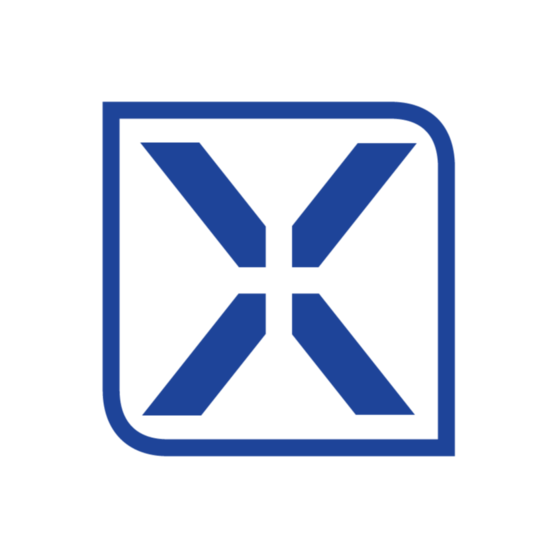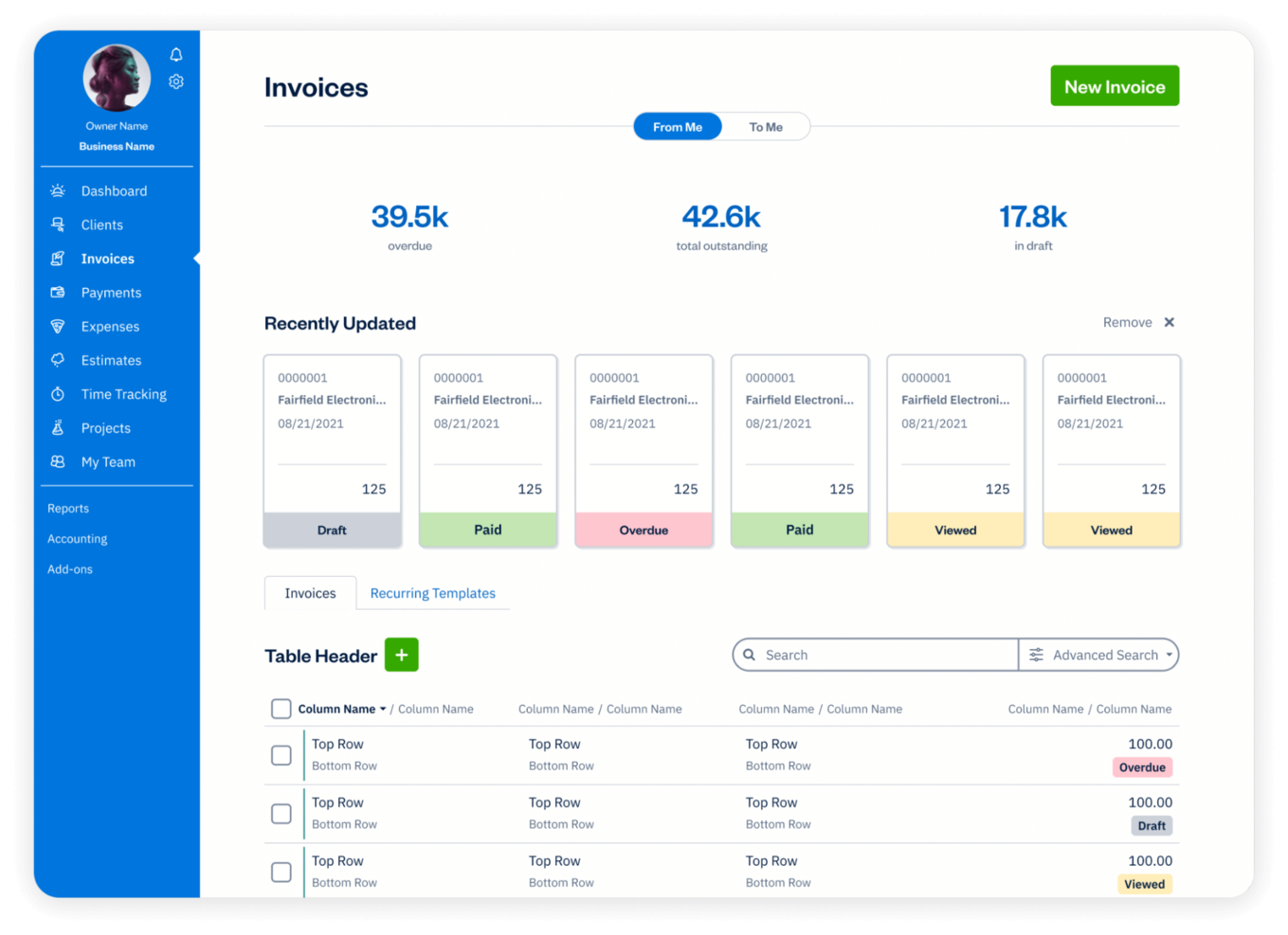Best Accounting Software With CRM Shortlist
Here’s my shortlist of the best accounting software with CRM:
Our one-on-one guidance will help you find the perfect fit.
Accounting software with CRM is an essential tool for any company. The right tool can enhance financial forecasting and improve project planning. However, finding the best option can be difficult with so many available choices.
Using my experience with finance and accounting software, I tested and compared several leading accounting software with CRM. Then, I compiled my findings into detailed reviews to help you select the best software for your specific needs. I’m confident you’ll find your ideal accounting software with CRM in the list below.
Why Trust Our Software Reviews
We’ve been testing and reviewing finance and accounting software since 2023. As CFOs, we know how critical and difficult it is to make the right decision when selecting software. We invest in deep research to help our audience make better software purchasing decisions.
We’ve tested more than 2,000 tools for different finance and accounting use cases and written over 1,000 comprehensive software reviews. Learn how we stay transparent & our software review methodology.
Best Accounting Software With CRM Summary
| Tool | Best For | Trial Info | Price | ||
|---|---|---|---|---|---|
| 1 | Best for freelancers and small business invoicing | 30-day free trial | From $6.30/month (billed annually) | Website | |
| 2 | Best for expert assistance and automation | Free demo available | From $3.80/month | Website | |
| 3 | Best for integrated suite of business apps | Free trial + free plan available | From $15/month (billed annually) | Website | |
| 4 | Best for accounting practice management | 14-day free trial | From $39/user/month (billed annually) | Website | |
| 5 | Best for integrated CRM and task management | Free plan available | From $61/month (billed annually) | Website | |
| 6 | Best cloud ERP for all business types | Free demo | Pricing upon request | Website | |
| 7 | Best for SMEs needing all-in-one business management | 14-day free trial | From $7.50/user/month | Website | |
| 8 | Best for secure client communication for accountants | Free demo available | From $40/user/month (billed annually) | Website | |
| 9 | Best for professional services automation | 7-day free trial + free live demo | From $20/user/month | Website | |
| 10 | Best for native Salesforce integration | Free demo available | Pricing upon request | Website |
-

LiveFlow
Visit WebsiteThis is an aggregated rating for this tool including ratings from Crozdesk users and ratings from other sites.4.9 -

Float Financial
Visit Website -

Vena
Visit WebsiteThis is an aggregated rating for this tool including ratings from Crozdesk users and ratings from other sites.4.5
Best Accounting Software With CRM Reviews
Below are my detailed summaries of the best accounting software with CRM that made it onto my shortlist. My reviews offer a detailed look at the key features, pros & cons, integrations, and ideal use cases of each tool to help you find the best one for you.
FreshBooks is a cloud-based accounting software designed for small businesses, freelancers, and self-employed professionals. It supports key business functions such as invoicing, expense tracking, and financial reporting.
Why I picked FreshBooks: FreshBooks simplifies your billing process with customizable invoicing and automated payment reminders. It tracks your expenses by linking directly to your bank account and categorizes transactions automatically. The software also generates financial reports like profit and loss statements, giving you insights into your business's performance. In addition to these capabilities, FreshBooks' user-friendly mobile app adds another layer to its services, letting you manage your finances on the go.
Standout features & integrations:
Features include customizable invoicing, automated payment reminders, and expense tracking with bank account integration. You can also generate detailed financial reports to monitor your business performance. The mobile app ensures you can manage your finances anytime, anywhere.
Integrations include Gusto, Stripe, PayPal, Shopify, G Suite, Slack, HubSpot, Mailchimp, Trello, and Zoom.
Pros and cons
Pros:
- Mobile app available
- Strong customer support
- Customizable invoices
Cons:
- Limited advanced features
- Limited integrations
New Product Updates from FreshBooks
FreshBooks' Key Updates: Manual Bank Creation and More
FreshBooks introduced key updates that include manual bank account creation, historical transaction imports, improved bank connections, financial lock, and streamlined payroll management. For more details, visit FreshBooks Product News.
QuickBooks is a financial management software designed to help businesses manage their finances efficiently. It serves small to medium-sized businesses by offering automated bookkeeping, invoicing, receipt capture, mileage tracking, and tax preparation support.
Why I picked QuickBooks: QuickBooks automates bookkeeping to reduce manual data entry, simplifying financial record management. Its invoicing and receipt capture features make handling billing and expenses easy. Additionally, the software’s mileage tracking helps maintain accurate records for tax deductions, while its tax preparation support ensures accurate filings. Together, these features enhance your business's overall financial management.
Standout features & integrations:
Features include automated bookkeeping, invoicing, receipt capture, mileage tracking, and tax preparation support. You can manage bills, accept payments via credit cards and bank transfers, and track project profitability. The platform also supports multiple currencies and allows collaboration with accountants.
Integrations include QuickBooks Payroll, QuickBooks Payments, QuickBooks Time, QuickBooks Checking, QuickBooks Live, QuickBooks Commerce, QuickBooks Capital, QuickBooks Online, and QuickBooks Desktop.
Pros and cons
Pros:
- Automated bookkeeping
- Real-time budgeting
- Multiple currency support
Cons:
- Limited customizability
- Steep learning curve
Zoho Books is a cloud-based accounting software designed primarily for small businesses to manage their finances and stay on top of their cash flow. It supports key business functions such as invoicing, expense tracking, inventory management, and tax compliance.
Why I picked Zoho Books: Zoho Books helps you manage your accounting needs efficiently with features like automated bank feeds and payment reminders. You can create professional invoices, track expenses, and manage your inventory levels in real time. It also includes project management tools to track the time spent on projects and bill clients accordingly. Additionally, Zoho Books supports multi-currency transactions, making it suitable for businesses operating globally.
Standout features & integrations:
Features include automated workflows, recurring invoices, and expense tracking. You can also follow up and reconcile your bank transactions and generate detailed financial reports. The software supports inventory management, allowing you to keep track of your stock levels and manage orders efficiently.
Integrations include Zoho CRM, Zoho Inventory, Zoho Analytics, Zoho Projects, Zoho People, Zoho Expense, and Zoho Subscriptions.
Pros and cons
Pros:
- Multi-currency support
- Automated workflows
- Detailed financial reports
Cons:
- Limited third-party integrations
- Mobile app limitations
Financial Cents is an accounting practice management software designed for accounting firms to manage workflows, client communications, and deadlines. It primarily serves accountants and bookkeepers by offering features like project management, time tracking, and invoicing.
Why I picked Financial Cents: Financial Cents allows your team to track client work and automate reminders, ensuring deadlines aren’t missed. The client database and email integration keep all client information centralized. You can also manage time and capacity with its built-in time tracking and invoicing tools. Additionally, the software offers advanced document management processes and a secure client portal to help improve client interactions.
Standout features & integrations:
Features include project management, automated client requests and reminders, a client database, time tracking, invoicing, and email integration. The software also supports centralized document storage and a secure client portal, which helps improve client interactions.
Integrations include QuickBooks Online, Google Drive, Outlook, Gmail, Slack, Microsoft Teams, Dropbox, Zapier, HubSpot, and Practice Ignition.
Pros and cons
Pros:
- Automated client requests
- Secure client portal
- Centralized document storage
Cons:
- Limited customizability
- Limited reporting features
Bitrix24 is an all-in-one business platform designed to help teams manage communication, tasks, and collaboration. It supports businesses across various industries with tools for project management, CRM, and document handling, offering a centralized workspace for operations.
Why I picked Bitrix24: Bitrix24 combines task management with CRM features, making it easier for your team to track both client relationships and project workflows in one place. It offers customizable workspaces, allowing you to adjust the platform to fit your team's specific needs. With multi-channel communication tools, you can connect with clients and team members through different platforms, ensuring smooth collaboration. The platform also includes cloud storage for easy access to important documents and files, enhancing overall team efficiency.
Features include task management, CRM tools, and document sharing. Your team can track sales pipelines, process lead management tasks, and collaborate on projects in one platform. The software also supports time tracking and workflow automation to boost productivity.
Integrations include Microsoft Office, Google Workspace, Slack, Dropbox, OneDrive, Mailchimp, Zoom, Trello, QuickBooks, and Xero.
Pros and cons
Pros:
- Highly customizable project workflows
- Easy scaling for growing teams
- Multi-channel communication options
Cons:
- Limited offline functionality
- Requires technical knowledge for customization
Xledger is a cloud-based enterprise resource planning solution designed to help organizations manage core business processes. It’s primarily suited for mid-sized businesses and provides tools for financial management, budgeting, and reporting across multiple industries.
Why I picked Xledger: Xledger offers a cloud-native ERP system that simplifies financial management for mid-sized businesses. It includes built-in automation for accounting tasks like invoicing and expense management, helping your team reduce manual work. The platform also provides real-time data analytics, so you can make informed decisions without waiting for reports. With its scalability, Xledger adapts as your business grows, ensuring your operations remain efficient. Plus, it supports multi-currency transactions, making it ideal for businesses operating in multiple regions.
Standout features & integrations:
Features include automated invoicing, real-time reporting, and multi-currency support. Your team can easily manage expenses, track financials, and gain visibility into cash flow. The system's cloud infrastructure ensures that your data is accessible from anywhere.
Integrations include Microsoft 365, Azure, Google Workspace, SAP, Salesforce, QuickBooks, Stripe, PayPal, Oracle, and Sage.
Pros and cons
Pros:
- Easy to scale for growth
- Strong multi-currency support
- Flexible financial reporting tools
Cons:
- Complex implementation
- Requires some technical knowledge
Holded is a cloud-based management software designed for small and medium-sized enterprises (SMEs). It handles invoicing, accounting, project management, inventory control, and customer relationship management.
Why I picked Holded: Holded automates up to 95% of accounting tasks, allowing you to focus on other important areas of your business. It includes templates and profitability-tracking tools for managing complex projects. Additionally, real-time inventory monitoring and stock control help you stay on top of stock levels, while the CRM integration functionality enables you to track leads from start to finish.
Standout features & integrations:
Features include automated accounting tasks, customizable invoicing templates, and real-time inventory monitoring. You can also manage complex projects and track leads from start to finish with the CRM functionality.
Integrations include Google Workspace, Shopify, WooCommerce, PayPal, Stripe, Amazon, Prestashop, Zapier, Mailchimp, and Dropbox.
Pros and cons
Pros:
- Automates accounting tasks
- Customizable templates
- Real-time stock monitoring
Cons:
- Limited support channels
- Can be complex to set up
Liscio is a client portal designed specifically for accountants, facilitating secure communication and collaboration between firms and clients. Key features include secure messaging, email marketing integration, two-way texting, and automated data gathering.
Why I picked Liscio: Liscio provides a secure platform for all client communications, reducing the need for multiple tools. You can manage tasks, send secure messages, and integrate your email all in one place. The platform also offers custom branding to give your clients a professional experience. Additionally, it includes personalized tax organizers to automate the data-gathering process.
Standout features & integrations:
Features include secure messaging, email integration with Outlook and Gmail, and two-way texting. You can also personalize client portals and automate tax organizers. The platform supports various login methods, including Face ID and Microsoft/Google credentials.
Integrations include Outlook, Gmail, Microsoft, and Google.
Pros and cons
Pros:
- Secure messaging
- Custom branding
- Personalized tax organizers
Cons:
- Limited integrations
- Learning curve
Accelo is a professional services automation platform built for service-based businesses such as consulting, accounting, IT, architecture, and engineering. It helps manage client relationships, financials, projects, and resources while offering real-time business insights.
Why I picked Accelo: Accelo automates tasks based on team availability and simplifies the quoting process. It enables you to track project progress and manage costs with dashboards and automated scheduling. Users can efficiently handle ad-hoc requests, expenses, and invoicing, ensuring accurate billing and quicker payments. Plus, the customizable CRM helps manage client communications and project details smoothly.
Standout features & integrations:
Features include automated task assignment, streamlined quoting processes, and project progress monitoring. You can also manage costs, optimize resources, and handle invoicing with ease. Additionally, real-time access to business metrics helps you make data-driven decisions.
Integrations include QuickBooks, Xero, Google Workspace, Microsoft 365, Slack, Salesforce, HubSpot, Jira, Mailchimp, and Zendesk.
Pros and cons
Pros:
- Real-time business insights
- Customizable client portals
- Automated task assignments
Cons:
- Steep learning curve
- Limited offline access
Accounting Seed is a cloud-based accounting software built natively on the Salesforce platform and made for businesses of various sizes. It performs key functions such as financial management, project accounting, and analytics, and project accounting features allow you to accurately track performance and project profitability.
Why I picked Accounting Seed: Accounting Seed integrates smoothly with Salesforce CRM, providing a unified platform for managing both financial data and customer relationships. Its customization capabilities allow businesses to tailor workflows and reporting, ensuring that accounting tasks align perfectly with sales processes and operational needs. This integration reduces data duplication, streamlines workflows, and offers a comprehensive view of financial health and customer activity in one place.
Standout features & integrations:
Features include multi-book accounting, project accounting, and financial analytics. You can automate accounts receivable and payable to save time. It also offers multi-entity and multi-currency support for global businesses.
Integrations include Salesforce CRM, Avalara, Stripe, Expensify, Bill.com, Lockstep, Breadwinner, Docusign, Nexonia, and SPS Commerce.
Pros and cons
Pros:
- Customizable financial dashboards
- Native Salesforce integration
- Multi-currency support
Cons:
- Steep learning curve
- Limited out-of-the-box reports
Other Accounting Software with CRM
Here are some additional accounting software with CRM options that didn’t make it onto my shortlist, but are still worth checking out:
- Sage Intaact
For mid-sized businesses with industry-specific needs
- Xero
For multi-currency support
- TaxDome
For accounting firms
- HubSpot CRM
For small business growth
- monday.com
For customizable workflows
- NetSuite
For international businesses
- Salesforce
For AI-driven accounting CRM
- Workbooks
For mid-sized business support
- Aplos
For nonprofits and churches
- Capsule CRM
For integration options
Accounting Software With CRM Selection Criteria
When selecting the best accounting software with CRM for this list, I considered key buyer needs and pain points, such as managing client relationships and streamlining financial tasks. I also followed a structured framework to ensure a fair evaluation.:
Core Functionality (25% of total weighting score)
To be considered for inclusion in this list, each solution had to fulfill these common use cases:
- Manage customer relationships
- Track financial transactions
- Generate financial reports
- Automate invoicing and billing
- Integrate with other business tools
Additional Standout Features (25% of total weighting score)
To help further narrow down the competition, I also looked for unique features, such as:
- AI-driven insights
- Customizable dashboards
- Real-time data synchronization
- Advanced role and tag management
- Comprehensive project planning tools
Usability (10% of total weighting score)
To get a sense of the usability of each system, I considered the following:
- Intuitive user interface
- Easy navigation
- Minimal learning curve
- Customizable workflows
- Responsive design
Onboarding (10% of total weighting score)
To evaluate the onboarding experience for each platform, I considered the following:
- Interactive product tours
- Availability of training videos
- Pre-built templates
- Dedicated onboarding support
- Access to webinars
Customer Support (10% of total weighting score)
To assess each software provider’s customer support services, I considered the following:
- 24/7 live chat support
- Ticket submission system
- Phone support
- Comprehensive knowledge base
- Community forums
Value For Money (10% of total weighting score)
To evaluate the value for money of each platform, I considered the following:
- Competitive pricing plans
- Transparent cost structure
- Free trial availability
- Scalability options
- Value-added features
Customer Reviews (10% of total weighting score)
To get a sense of overall customer satisfaction, I considered the following when reading customer reviews:
- Overall user satisfaction
- Quality of customer support
- Ease of use
- Feature effectiveness
- Performance reliability
How to Choose Accounting Software With CRM
It’s easy to get bogged down in long feature lists and complex pricing structures. To help you stay focused as you work through your unique software selection process, here’s a checklist of factors to keep in mind:
| Factor | What to Consider |
| Scalability | Will this software grow with your business? |
| Integrations | Does it integrate with your existing systems? |
| Customizability | Can you tailor the software to meet your needs? |
| Ease of Use | Is the software intuitive for you and your team? |
| Budget | Does it fit within your financial constraints? |
| Security Safeguards | Does it offer robust security features? |
| Support | Is reliable customer support available? |
| Reporting | Does it provide the reports and analytics you need? |
Trends In Accounting Software With CRM
In my research, I sourced countless product updates, press releases, and release logs from different accounting software with CRM platforms. Here are some of the emerging trends I’m keeping an eye on:
- AI-Powered Analytics: AI is increasingly being integrated into accounting software to provide deep insights and predictive analytics. This helps accounting businesses make informed decisions by analyzing patterns and trends in financial data.
- Real-Time Data Access: The demand for real-time financial data is rising as businesses need up-to-the-minute information to make quick decisions. This feature is often facilitated by cloud-based solutions that allow real-time collaboration and updates.
- Sustainability Reporting: There's a growing emphasis on incorporating environmental, social, and governance (ESG) factors into financial reporting. This is driven by investor demand for transparency and sustainability metrics, pushing companies to include non-financial KPIs in their reports.
- Enhanced Cybersecurity: With increasing cyber threats, accounting software vendors are prioritizing security features such as two-factor authentication, data encryption, and advanced threat detection. This focus is important as accounting platforms deal with sensitive financial information.
- Customizable Workflows: Businesses are looking for software that can be tailored to their specific needs. Customizable workflows and role-based permissions allow companies to adapt the software to their unique processes. This flexibility is becoming a key selling point for many vendors.
What Is Accounting Software With CRM?
Accounting software with CRM combines financial management with customer relationship management. It’s used by accountants, business owners, medical professionals, media professionals, and sales professionals to manage both finances and customer interactions.
By integrating financial and customer data, it allows for easy tracking of transactions and customer histories in one place. Features like invoicing, expense tracking, and customer communication help maintain accurate financial records and enhance customer service. These tools simplify managing finances and customer relationships for businesses.
Features of Accounting Software With CRM
When selecting accounting software with CRM, keep an eye out for the following key features:
- Contact Management: Maintains detailed records of clients and vendors, providing quick access to contact information and interaction history.
- Financial Dashboards: Offers visual representations of financial data, aiding in the quick assessment of the company's financial health.
- Invoicing and Billing: Automates the creation and management of invoices, ensuring accurate and timely billing processes.
- Expense Tracking: Monitors and categorizes business expenses, helping to control costs and manage budgets effectively.
- Lead and Opportunity Management: Tracks potential sales leads and opportunities, aiding in the organization and prioritization of sales efforts.
- Document Management: Stores and organizes financial documents of direct sales, making it easy to retrieve important files when needed.
- Integration Capabilities: Connects with other software systems, such as email, calendar, and third-party applications, to streamline operations.
- Reporting and Analytics: Generate detailed reports and analytics, providing insights into financial performance and customer behavior.
- Client Interaction Management: Logs and tracks communication with clients, ensuring consistent and effective customer service. This can also be used to help restaurant businesses schedule and manage reservations.
- Workflow Automation: Automates repetitive tasks and processes, improving efficiency and reducing the risk of errors.
Benefits of Accounting Software With CRM
Implementing accounting software with CRM provides several benefits for your team and your business. Here are a few you can look forward to:
- Improved Data Accuracy: By connecting accounting and CRM systems, businesses reduce manual data entry, which minimizes the chances of errors.
- Enhanced Collaboration: Integrating these systems allows finance and sales teams to access the same data, improving interdepartmental collaboration.
- Real-Time Insights: Accessing up-to-date sales and financial data helps businesses make informed decisions and improve revenue forecasting.
- Centralized Customer Data: Centralizing customer information helps understand customer behavior better, leading to more personalized marketing campaigns and higher customer satisfaction.
- Reduced Redundancy: A single data entry point eliminates duplicate entries, streamlining processes and saving time.
- Better Financial Reporting: Accurate and consolidated sales, revenue, and client data enhance financial reporting and compliance.
- Increased Productivity: Automating workflows and reducing manual tasks free up time for employees to focus on strategic activities.
Costs & Pricing of Accounting Software with CRM
Selecting accounting software with CRM requires an understanding of the various pricing models and plans available. Costs vary based on features, team size, add-ons, and more. The table below summarizes common plans, their average prices, and typical features included in accounting software with CRM solutions:
Plan Comparison Table for Accounting Software with CRM
| Plan Type | Average Price | $40 - $75/user/month |
| Free Plan | $0 | Basic contact management, limited users, basic reporting, and basic integrations |
| Personal Plan | $10-$30/user/month | Advanced contact management, email templates and tracking, custom fields, and basic automation |
| Business Plan | $40 - $75/user/moth | Team collaboration, advanced reporting, workflow automation, and third-party integrations |
| Enterprise Plan | $100 - $300/user/month | Customizable dashboards, advanced analytics, dedicated support, and APA access |
Accounting Software with CRM FAQs
Here are some answers to common questions about accounting software with CRM:
What issues are there with CRM systems?
Some common issues with CRM systems include poor user adoption, inaccurate or outdated data, and integration problems. Your team might struggle to use the CRM if it’s not user-friendly or lacks customization. Additionally, some systems can be costly or offer limited reporting and analytics features.
Are there any disadvantages of using CRM?
Yes, there are some disadvantages to using CRM systems. For instance, consolidating all your customer data in one place can be time-consuming and may lead to data limitations. Searching for specific customer information might also take more time than expected, and the initial setup can be complex.
How does data consolidation in CRM help accounting?
Data consolidation in a CRM helps accounting by providing a single source of truth for client information. This makes it easier for your team to access and manage client interactions, track billing and payments, and generate financial reports. It reduces the chances of errors and inconsistencies in financial data.
Can CRM software integrate with my existing accounting system?
Yes, many CRM software solutions offer integration capabilities with popular accounting systems like QuickBooks, Xero, and others. These integrations can help you sync data between the two platforms, streamline your workflows, and ensure that your financial data is always up-to-date.
Other Accounting Software Options
If you still haven’t found what you’re looking for here, check out these other tools that we’ve tested and evaluated:
- Accounting Software For Midsize Businesses
- Accounting Software for PC
- Engineering Accounting Software
- Accounting Software for Teams
- Real Estate Accounting Software
- Accounting Software With Client Portals
- Multi-Company Accounting Software
- Legal Accounting Software
- Accounting Software for Startups
- AI Accounting Software
- Accounting Workflow Management Software
- Accounting Software With Payroll For Small Businesses
- Accounting Software For Service Companies
- Accounting Software For Rental Properties
- Accounting Software For Advertising Agencies
- Accounting Software For The Self-Employed
- Accounting Software For Large Business
- Accounting Software For Consultants
- Accounting Software for Mac
- Accounting Software For Accountants
- Cloud-Based Accounting Software
- Lease Accounting Software
- Small Business Accounting Software
- Property Management Accounting Software
- Construction Accounting Software
- Accounting Software For Nonprofits
- Online Accounting Software
- Business Accounting Software
What’s Next?
Ready to compound your abilities as a finance professional? Subscribe to our free newsletter.