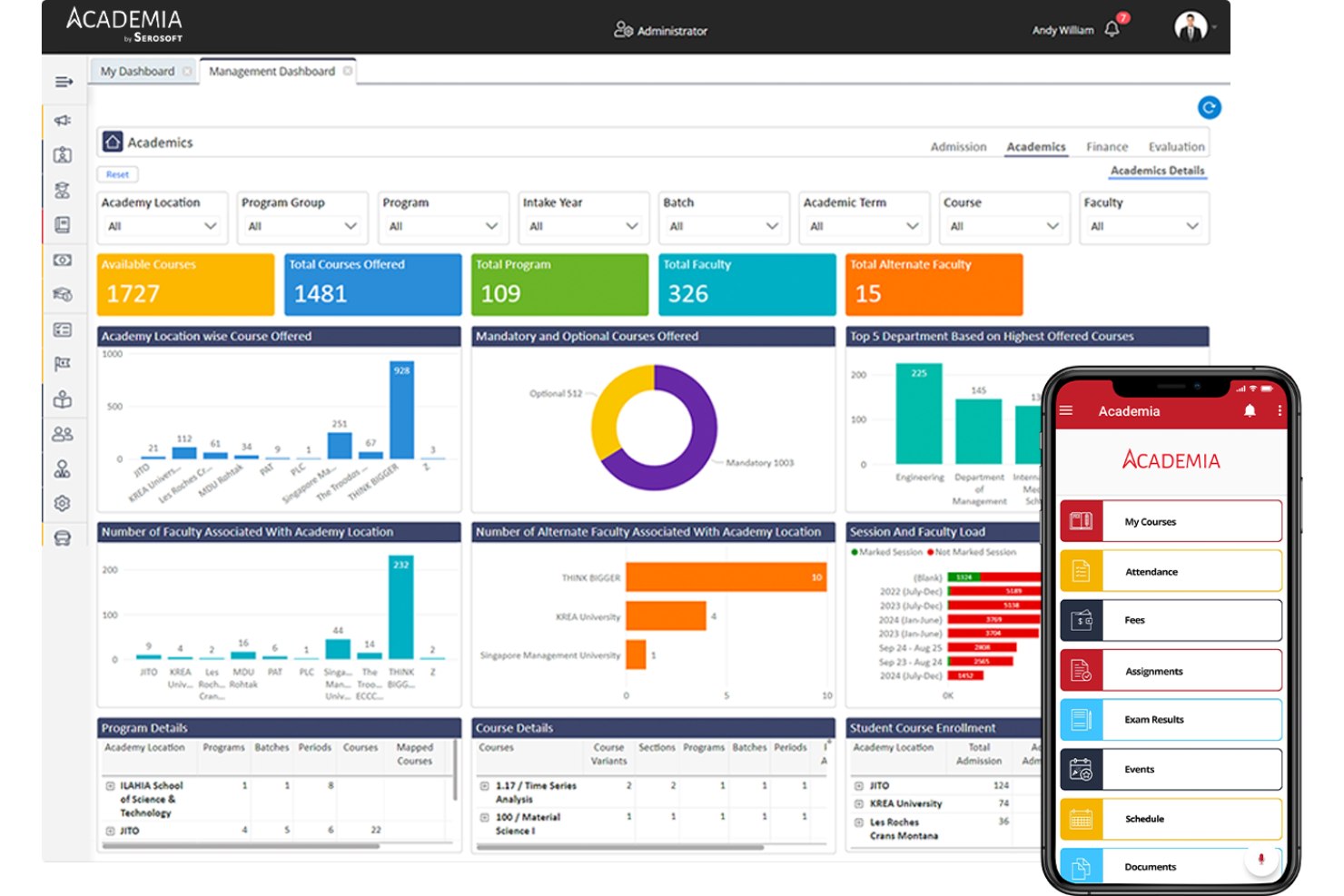Best Education ERP Shortlist
Here’s my pick of the 10 best software from the 23 tools reviewed.
Our one-on-one guidance will help you find the perfect fit.
Finding the right education ERP system can be a game-changer for educational institutions, helping to streamline administrative processes, improve data management, and enhance overall efficiency. However, with so many options available, it can be challenging to know which one is right for you.
Using my extensive experience in digital software, I tested and reviewed several options to help teams find their ideal solutions. Whether you’re looking for strong student management, seamless financial operations, or diligent reporting and management tools, my guide will help you identify the ERP systems that best meet your institution's needs.
Why Trust Our Software Reviews
We’ve been testing and reviewing ERP software since 2023. As financial operators ourselves, we know how critical and difficult it is to make the right decision when selecting software.
We invest in deep research to help our audience make better software purchasing decisions. We’ve tested more than 2,000 tools for different finance use cases and written over 1,000 comprehensive software reviews. Learn how we stay transparent & our ERP software review methodology.
Best Education ERP Reviews Summary
| Tool | Best For | Trial Info | Price | ||
|---|---|---|---|---|---|
| 1 | Best for low-code custom ERP solutions | 15-day free trial + free demo | From $10/user/month (billed annually) + $20 base fee per month | Website | |
| 2 | Best for K-12 administrative efficiency | Not available | Pricing upon request | Website | |
| 3 | Best for all-in-one school management | 14-day free trial + free demo available | From $900/year (billed annually) | Website | |
| 4 | Best for comprehensive education management | 14-day free trial + free demo available | From $50/user/month (billed annually) | Website | |
| 5 | Best for scalable and flexible ERP | Not available | Pricing upon request | Website | |
| 6 | Best for higher education ERP with unique deployment options | Not available | Pricing upon request | Website | |
| 7 | Best for unified cloud platform in higher education | Not available | Pricing upon request | Website | |
| 8 | Best for people-centered higher education ERP | Not available | Pricing upon request | Website | |
| 9 | Best for integrated K-12 administrative solutions | Not available | Pricing upon request | Website | |
| 10 | Best for comprehensive school automation | Not available | Pricing upon request | Website |
-

LiveFlow
Visit WebsiteThis is an aggregated rating for this tool including ratings from Crozdesk users and ratings from other sites.4.9 -

Float Financial
Visit Website -

Vena
Visit WebsiteThis is an aggregated rating for this tool including ratings from Crozdesk users and ratings from other sites.4.5
Best Education ERP Reviews
This section provides an in-depth analysis and overview of each education ERP software. Below, I will walk you through the pros and cons of each tool, their features, and their best use cases.
Zoho Creator offers a low-code platform for creating custom ERP solutions tailored to educational institutions.
Why I picked Zoho Creator: Zoho Creator provides users with the ultimate flexibility when creating custom ERP solutions through a low-code platform. This allows educational institutions to design and deploy applications that precisely meet their unique requirements, a feature not commonly found in standard ERP solutions.
Standout features & integrations:
Features include drag-and-drop interface for app building, pre-built templates, workflow automation, multi-device compatibility, data collection and management, user access controls, real-time reporting and analytics, customizable dashboards, scripting for advanced customization, mobile app access, and cloud storage and hosting.
Integrations include Zoho CRM, Zoho Books, Zoho Mail, Google Workspace, Microsoft Office 365, PayPal, Stripe, Twilio, QuickBooks, and Dropbox.
Pros and cons
Pros:
- Affordable pricing
- Low-code platform
- Highly customizable
Cons:
- Limited pre-built templates
- Steep learning curve
Skyward offers detailed software solutions to enhance administrative efficiency in K-12 schools.
Why I picked Skyward: Skyward focuses on enhancing administrative efficiency, specifically in K-12 environments. The tool stands out for its specialized features tailored to the needs of school districts, such as student information systems, finance, and HR management.
Standout features & integrations:
Features include information management, attendance tracking, gradebook and grading management, scheduling and course management, family and student access portals, special education management, fee and billing management, food service management, health records tracking, transportation management, human resources and payroll, financial management, online registration, and customizable reporting and analytics.
Integrations include Google Workspace, Microsoft Office 365, Clever, BrightBytes, SchoolMessenger, Naviance, OneRoster, K12 Insight, and VersaTrans.
Pros and cons
Pros:
- Increased transparency and data reporting
- Strong resource management features
- Enhanced compliance
Cons:
- Limited to K-12 schools
- Clunky user interface
Fedena offers an all-in-one school management software solution, designed to streamline various administrative and academic tasks.
Why I picked Fedena: Fedena offers an all-inclusive approach to school management, providing a strong set of features that cater to both administrative and academic needs. Its ability to integrate multiple school processes into one platform distinguishes it from other ERP solutions.
Standout features & integrations:
Features include student information management, attendance tracking, timetable management, gradebook and examinations management, fee management, library management, transportation management, hostel management, human resources and payroll, online admission management, parent and student portals, communication tools like SMS and email notifications, customizable reporting and analytics, and event and calendar management.
Integrations include Google Workspace, Microsoft Office 365, Zoom, Moodle, QuickBooks, Tally, PayPal, Stripe, Twilio, and Amazon S3.
Pros and cons
Pros:
- Integrates various school processes
- User-friendly interface
- Comprehensive feature set
Cons:
- Limited offline functionality
- Initial setup required
Classe365 is an all-in-one education management software designed to streamline administrative and academic functions.
Why I picked Classe365: Classe365’s extensive range of features and functionalities address both administrative and academic needs. What sets it apart is its unique combination of student management, learning management, and communication tools, making it a versatile solution for various educational institutions.
Standout features & integrations:
Features include student management, learning management system (LMS), customer relationship management (CRM), finance and billing, timetable scheduling, attendance tracking, online assessments and quizzes, communication tools, mobile app access, analytics and reporting, customizable dashboards, library management, and alumni management.
Integrations include Microsoft Office 365, Google Workspace, Zoom, Moodle, Mailchimp, QuickBooks, Stripe, PayPal, Twilio, and Xero.
Pros and cons
Pros:
- User-friendly interface
- Native integrations
- Comprehensive feature set
Cons:
- Initial complex setup processes
- Limited modules like canteen and transportation
Academia provides a scalable and flexible ERP solution for educational institutions of all sizes.
Why I picked Academia: Academia is known for its scalability and flexibility, making it suitable for institutions ranging from small colleges to large universities. Its top feature is the ability to tailor modules to specific institutional needs, offering a certain level of customization that many other ERP solutions lack.
Standout features & integrations:
Features include student enrollment and registration management, academic planning, course and curriculum management, attendance tracking, grading and assessments, fee and financial management, timetable scheduling, library management, online examinations, LMS, communication tools, alumni management, analytics and reporting, and mobile app access.
Integrations include Microsoft Office 365, Google Workspace, Moodle, Blackboard, Tally, QuickBooks, PayPal, Stripe, Zoom, and AWS.
Pros and cons
Pros:
- Comprehensive feature set
- Flexible modules
- Highly scalable
Cons:
- Requires customization expertise
- Complex setup
Best for higher education ERP with unique deployment options
Ellucian Banner Student provides a detailed ERP solution tailored for higher education with flexible deployment options.
Why I picked Ellucian Banner Student: Ellucian Banner Student offers users several deployment options, allowing institutions to choose between cloud, on-premises, or hybrid models. This flexibility, combined with its extensive suite of features, makes it a top choice for higher education institutions looking for a customizable and scalable ERP solution.
Standout features & integrations:
Features include student information management, admissions and enrollment processing, academic records and grading, financial aid management, course registration and scheduling, degree audit and academic planning, student billing and accounts receivable, faculty and advisor self-service portals, student self-service portals, event and room scheduling, curriculum management, compliance and reporting, and analytics and data visualization.
Integrations include Microsoft Office 365, Google Workspace, Canvas, Blackboard, Moodle, Zoom, PayPal, Stripe, AWS, and Salesforce.
Pros and cons
Pros:
- Higher education focus
- Comprehensive feature set
- Flexible deployment options
Cons:
- Requires IT resources
- Complex implementation
Jenzabar One offers a unified cloud-based ERP platform tailored for higher education institutions.
Why I picked Jenzabar One: Jenzabar One is an advanced cloud-based solution specifically designed for higher education. It stands out due to its ability to integrate academic and administrative functions smoothly within a single platform, making it an efficient and centralized tool for colleges and universities.
Standout features & integrations:
Features include student information management, admissions and enrollment processing, financial aid management, academic records and grading, course scheduling, LMS, faculty and staff management, alumni relations, analytics and reporting, mobile access, donor and fundraising management, human resources and payroll, and finance and accounting.
Integrations include Microsoft Office 365, Google Workspace, Moodle, Blackboard, Canvas, Zoom, PayPal, Stripe, QuickBooks, and Salesforce.
Pros and cons
Pros:
- Advanced security features
- Customizable communication management
- Enhanced student tracking
Cons:
- Limited to higher education
- Complex data extraction processes
Unit 4 provides a people-centered ERP solution tailored specifically for higher education institutions, focusing on enhancing the student and staff experience.
Why I picked Unit 4: Unit 4 uses a people-centered approach, prioritizing the needs and experiences of students and staff. This focus, combined with its strong ERP functionalities, sets it apart from other higher education ERP solutions that may lack this personal touch.
Standout features & integrations:
Features include finance and accounting management, human resources and payroll, project management, student information systems, procurement management, asset management, expense management, budgeting and forecasting, analytics and reporting, time and attendance tracking, customer relationship management, talent management, and mobile access.
Integrations include Microsoft Office 365, Google Workspace, Moodle, Blackboard, Canvas, Zoom, PayPal, Stripe, Salesforce, and SAP.
Pros and cons
Pros:
- Higher education focus
- Tailored security features
- People-centered design
Cons:
- Limited web client functionality
- Challenging customization processes
School ERP Pro provides integrated administrative solutions for K-12 schools, streamlining various operational processes.
Why I picked School ERP Pro: School ERP Pro offers users a detailed approach to integrating administrative functions specific to K-12 education. This tool stands out due to its strong set of features that cater directly to the unique needs of K-12 institutions, offering a smooth experience for managing school operations.
Standout features & integrations:
Features include student information management, attendance tracking, timetable management, exam and result management, fee management, payroll and staff management, library management, inventory management, transportation management, hostel management, communication tools like SMS and email notifications, customizable reporting and analytics, parent and student portals, and mobile app access.
Integrations include Microsoft Office 365, Google Workspace, Clever, Schoology, Blackboard, Canvas, PayPal, Stripe, QuickBooks, and Zoom.
Pros and cons
Pros:
- Supports financial management
- Integrated administrative functions
- Comprehensive K-12 focus
Cons:
- Limited customization options
- Potential setup complexity
jiSchoolERP offers a complete school management system to automate and streamline administrative and academic operations.
Why I picked jiSchoolERP: jiSchoolERP provides an advanced approach to school automation, offering a wide range of features that cover all aspects of school management. Its ability to integrate various administrative and academic processes makes it unique compared to other school management solutions.
Standout features & integrations:
Features include student information management, attendance tracking, timetable management, exam and result management, fee management, library management, transportation management, hostel management, payroll and staff management, communication tools like SMS and email notifications, parent and student portals, online admission management, inventory management, and customizable reporting and analytics.
Integrations include Google Workspace, Microsoft Office 365, Tally, QuickBooks, Zoom, PayPal, Stripe, Twilio, Amazon S3, and WhatsApp.
Pros and cons
Pros:
- User-friendly interface
- Streamlined parent communications
- Comprehensive assistance and training
Cons:
- Complex reporting processes
- Limited mobile accessibility
Other Education ERP Software
Below is a list of additional education ERP software that I shortlisted. While they didn’t make the top 10, they’re still valuable and worth further research.
- Vidyalayla
For user-friendly school management in India
- OpenEduCat
For open-source education management
- Microsoft Dynamics 365
For integration with Microsoft products
- Acumatica
For flexible deployment options
- Teachmint
For online teaching tools
- Camu
For comprehensive digital campus management solutions
- SAP ERP
For extensive customization capabilities
- Infor
For K-12 education management
- Odoo
For modular ERP solutions
- Sparkrock 365
For higher education institutions
- Edsembli
For student information systems
- Oracle Higher Education Cloud
For advanced data analytics
Education ERP Software Selection Criteria
The criteria for choosing an education ERP software should directly address buyer needs and common pain points, ensuring that the software serves its intended purpose effectively. As an expert who has personally tried and researched these tools, here are the requirements I use when evaluating software:
Core Functionality: 25% of total weighting score
- Student Information Management: Advanced database to manage student records, including enrollment, grades, attendance, and personal information.
- Financial Management: Tools for handling tuition payments, budgeting, and financial aid.
- Academic Operations: Scheduling, curriculum management, and classroom assignments.
- Communication Tools: Integrated messaging systems for communication between students, teachers, and parents.
- Reporting and Analytics: Advanced reporting tools to track academic performance and operational metrics.
Additional Standout Features: 25% of total weighting score
- Customizability: Ability to tailor the software to the institution's unique needs, such as creating custom fields and workflows.
- Integration Capabilities: Seamless integration with other platforms like LMS, financial software, and communication tools.
- Mobile Accessibility: Fully functional mobile app for both Android and iOS to access the ERP on the go.
- Data Security and Compliance: Robust security features and compliance with regulations like FERPA or GDPR.
- User-Friendly Interface: Intuitive and accessible interface that simplifies navigation and use.
Usability: 10% of total weighting score
- Ease of Use: Software should be straightforward with a minimal learning curve.
- Intuitive Design: Clean and logical layout that facilitates easy access to features.
- Performance: Fast loading times and efficient processing of data.
Onboarding: 10% of total weighting score
- Training Resources: Availability of training videos, detailed documentation, and templates.
- Interactive Product Tours: Guided tours to help new users understand the functionalities.
- Supportive Tools: Chatbots, webinars, and live demos to aid in the transition.
Customer Support: 10% of total weighting score
- Availability: 24/7 customer support through various channels like phone, email, and chat.
- Responsiveness: Quick response times to queries and issues.
- Knowledgeable Staff: Support staff with in-depth knowledge of the product and common issues.
Value For Money: 10% of total weighting score
- Pricing Structure: Transparent and competitive pricing that aligns with the features offered.
- Cost-Benefit Analysis: Evaluation of whether the software's benefits justify its cost.
- Flexibility: Options for different pricing tiers or plans that suit various institutional sizes and budgets.
Customer Reviews: 10% of total weighting score
- Overall Satisfaction: High overall ratings from users.
- Feature-specific Feedback: Positive feedback on critical features and functionalities.
- Reputation: Consistent positive reviews and recommendations from educational institutions.
How to Choose Education ERP Software
As you work through your own unique software selection process, keep the following points in mind:
- Scalability and Flexibility: Whether you're a small private school or a large university, your chosen ERP software should accommodate your current needs and expand as your enrollment or programs increase. For instance, a software that seamlessly integrates new modules for different academic programs or scales up its database capabilities as student numbers grow can save time and money in the long run.
- User-Friendly Interface: Complex systems can lead to frustration, decreased productivity, and resistance to adoption. A user-friendly interface with clear navigation and helpful tutorials ensures smoother transitions and more efficient usage.
- Data Security and Compliance: With sensitive student and staff information being stored, data security is paramount. Your chosen software must comply with relevant regulations such as FERPA in the United States. Features like encryption, regular security updates, and user access controls protect against data breaches.
- Integration Capabilities: The ability to integrate with other existing systems (e.g., LMS, financial software, HR systems) is vital. This ensures smooth data flow and reduces the need for duplicate entries, saving time and reducing errors.
- Support and Training: Adequate support and training options are necessary for successful implementation and ongoing use. Look for vendors who offer comprehensive training sessions, online resources, and responsive customer support. This is particularly important for institutions without dedicated IT staff.
By carefully evaluating your specific needs, assessing the features and benefits of different systems, and considering user feedback and expert reviews, you can find a solution that enhances efficiency and supports your educational goals.
Trends for Education ERP Software
The landscape of education ERP software is continually evolving, driven by advancements in technology and changing educational needs. Here are some of the top recurring trends I've noticed during my research:
- AI-Driven Analytics: AI-driven analytics are becoming integral to education ERP systems. They provide real-time insights into student performance and institutional efficiency. This trend is important for data-driven decision-making.
- Cloud-Based Solutions: Cloud-based ERP solutions are gaining traction as they offer scalability and remote access, making them ideal for modern educational institutions. This trend supports flexible learning environments.
- Mobile Accessibility: ERP systems are being optimized for smartphones and tablets, allowing users to manage tasks on the go. This trend enhances user convenience and engagement.
- Integration with LMS: Integration with LMS allows seamless data flow between administrative and educational platforms. This trend improves the overall user experience for both students and staff.
- Enhanced Data Security: Enhanced data security measures are being prioritized. With increasing cyber threats, robust security protocols are essential to ensure the protection of sensitive educational data.
By leveraging advancements like AI, cloud-based solutions, and advanced analytics, educational organizations can create more personalized and effective learning environments. Embracing these innovations will not only streamline administrative tasks but also enhance the overall educational experience, preparing institutions to meet future challenges head-on.
What is Education ERP Software?
Education ERP software is a tool designed to manage and automate the administrative, academic, and financial processes of educational institutions. The components of education ERP software typically include modules for student information systems, human resources, finance, admissions, and academic management. These modules work together to provide an advanced solution for managing the various functions of an educational institution.
Features of Education ERP Software
When selecting education ERP software, it's important to understand the key features that will support the institution's administrative and academic needs. Here are the most important features to consider when looking for an education ERP software:
- Student Information System: This feature manages student data, including enrollment, attendance, and grades, ensuring accurate and accessible records.
- Timetable Management: It helps in creating and managing class schedules, which is essential for efficient time management and resource allocation.
- Fee Management: This feature automates fee collection and tracking, reducing errors and ensuring timely payments.
- Library Management: It organizes and tracks library resources, making it easier for students and staff to access and manage books and other materials.
- Human Resource Management: This feature handles staff recruitment, payroll, and performance evaluations, which is vital for maintaining a productive workforce.
- Examination Management: It manages exam schedules, grading, and result publication, ensuring a smooth and transparent examination process.
- Transport Management: This feature tracks and manages school transportation, ensuring the safety and punctuality of students.
- Inventory Management: It keeps track of school supplies and equipment, helping in efficient resource management and reducing wastage.
- Communication Tools: These tools facilitate communication between students, parents, and staff, which is essential for keeping everyone informed and engaged.
- Reporting and Analytics: This feature provides insights and data analysis, helping in making informed decisions and improving overall efficiency.
Choosing the right education ERP software with these features will help in managing the institution effectively and improving the overall educational experience.
Benefits of Education ERP Software
Education ERP software offers numerous advantages that streamline administrative processes and enhance overall institutional efficiency. Here are some of the primary benefits of education ERP software for users and organizations:
- Enhanced Administrative Efficiency: The software automates routine administrative tasks, reducing the workload on staff and allowing them to focus on more strategic activities.
- Improved Data Management: Education ERP software centralizes data storage, making it easier to access, manage, and analyze information, which leads to better decision-making.
- Streamlined Communication: The software facilitates seamless communication between students, teachers, and administrative staff, ensuring that everyone stays informed and connected.
- Cost Savings: By automating processes and reducing the need for manual intervention, the software helps educational institutions save on operational costs.
- Better Compliance and Reporting: The software ensures that institutions comply with regulatory requirements and simplifies the generation of reports, making audits and assessments more straightforward.
Education ERP software is a valuable tool for educational institutions looking to enhance their operational efficiency and improve the overall experience for students, staff, and administrators. By leveraging the benefits of this technology, institutions can focus more on their core mission of providing quality education.
Costs & Pricing of Education ERP Software
When selecting education ERP software, understanding the costs and pricing options is essential. Various plans are available, each designed to cater to different institutional needs and budgets.
Below, you will find a breakdown of common plan types, their average prices, and the features typically included. This will help you make an informed decision based on your specific requirements.
Plan Comparison Table for Education ERP Software
| Plan Type | Average Price | Common Features |
| Free | $0/user/month | Basic student information management, attendance tracking, and limited support |
| Basic | $10/user/month | Student information system, attendance tracking, fee management, and basic reporting |
| Standard | $25/user/month | All Basic features, timetable scheduling, gradebook management, enhanced reporting, and email support |
| Premium | $50/user/month | All Standard features, advanced customization, integration with third-party tools, and phone support |
| Enterprise | $100/user/month | All Premium features, dedicated account manager, advanced analytics, and 24/7 priority support |
A breakdown of plan types, costs, and features for education ERP software.
Selecting the right plan depends on the specific needs and size of your institution. Consider the features you require and your budget to choose the plan that offers the best value for your organization.
Education ERP Software FAQs
How does Education ERP Software improve efficiency?
By automating routine tasks, reducing manual data entry, and providing real-time access to information, education ERP software improves overall efficiency. It enables staff to focus on more critical tasks and enhances decision-making processes.
Is Education ERP Software customizable?
Yes, many education ERP solutions offer customizable modules to fit the unique needs of different institutions. This flexibility allows schools and universities to tailor the software to their specific administrative and academic requirements.
What kind of support is available for Education ERP Software?
Support options usually include email support, phone support, live chat, and dedicated account managers. Some providers offer 24/7 priority support for premium or enterprise plans.
What are the implementation challenges of an Education ERP system?
Implementation challenges of an Education ERP system can include resistance to change from staff, data migration issues, customization requirements, integration with existing systems, training needs, and ensuring data security. Proper planning, stakeholder involvement, and choosing a reliable vendor can help mitigate these challenges and ensure a smooth implementation process.
Other ERP Software Options
If you still haven’t found what you’re looking for here, check out these other ERP solutions that we’ve tested and evaluated:
- Project-Based ERP Software
- Supply Chain Management ERP Software
- ERP for Midsize Companies
- ERP Software For Small Manufacturers
- ERP Software for the Metal Industry
- ERP Software For The Printing Industry
- Retail ERP Software
- Financial ERP Software
- Discrete Manufacturing ERP Software
- Real Estate ERP Software
- ERP Software For Engineering Companies
- Government ERP Software
- ERP Systems For Custom Manufacturing
- Chemical ERP Software
- Distribution ERP Software
- ERP for the Service Industry
- Construction ERP
- Oil and Gas ERP Software
- Aerospace ERP Software
- ERP Alternatives
- ERP For Nonprofits
- Automotive ERP Software
- ERP Software for Small Businesses
- ERP For Furniture Manufacturing
- ERP Software for the Food and Beverage Industry
- Hospital ERP Software
- ERP For The Apparel Industry
- Cloud ERP Software
- Field Service ERP Software
- ERP Payroll Software
- ERP For Professional Services
- Job Shop ERP Software
- Food Manufacturing ERP Software
- Process Manufacturing ERP Software
- Manufacturing ERP Software
- ERP Accounting Software
What’s Next?
Ready to compound your abilities as a finance professional? Subscribe to our free newsletter.