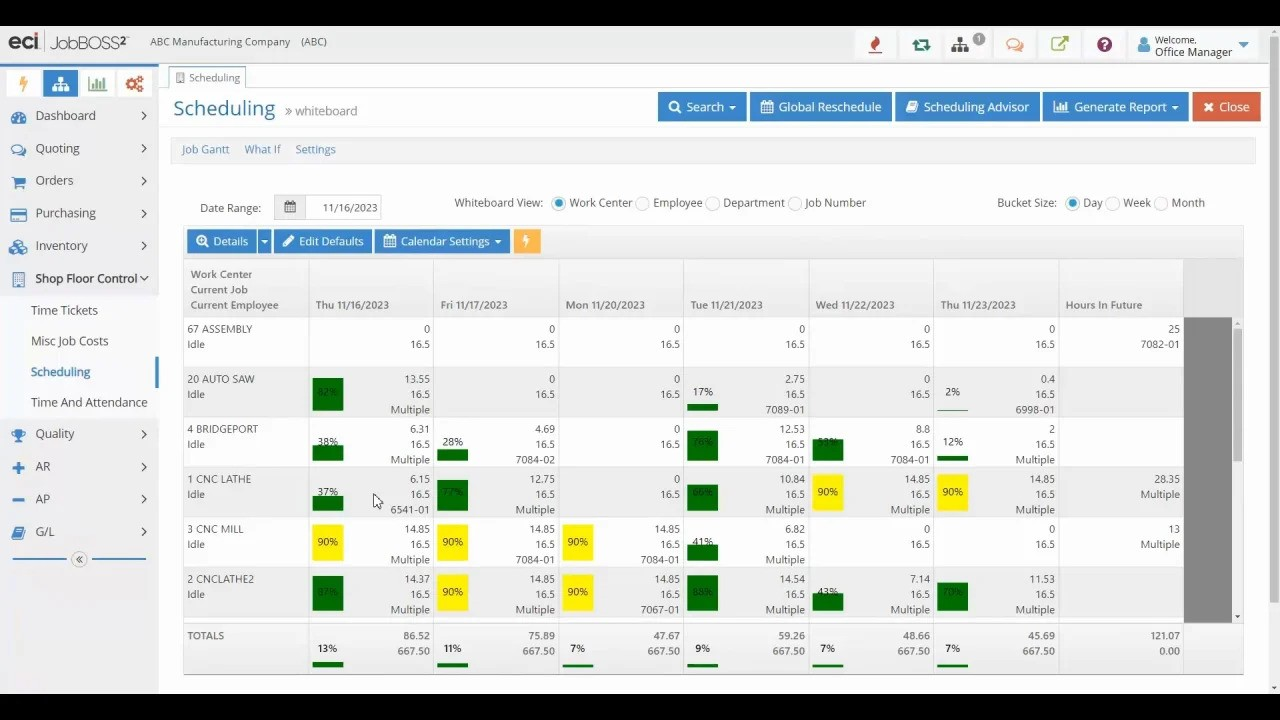Best ERP for Furniture Manufacturing Shortlist
Here's my pick of the 10 best software from the 20 tools reviewed.
Our one-on-one guidance will help you find the perfect fit.
Choosing the right ERP system for furniture manufacturing can be really challenging, especially with so many options available. You want to make your production, inventory, and sales processes smoother, but it's tough to know which tool will fit your needs best.
I've spent years in finance and accounting, working with different ERP systems in the manufacturing sector, so I can definitely help you navigate this. Whether you’re a small business or a large enterprise, I’m confident my reviews will guide you through the software shopping process and help you find an ideal solution for you and your team.
Why Trust Our Software Reviews
We’ve been testing and reviewing ERP software since 2023. As financial operators ourselves, we know how critical and difficult it is to make the right decision when selecting software.
We invest in deep research to help our audience make better software purchasing decisions. We’ve tested more than 2,000 tools for different finance use cases and written over 1,000 comprehensive software reviews. Learn how we stay transparent & our ERP software review methodology.
Best ERP for Furniture Manufacturing Summary
| Tool | Best For | Trial Info | Price | ||
|---|---|---|---|---|---|
| 1 | Best for precise, on-time deliveries | 30-day free trial | From $49/user/month | Website | |
| 2 | Best for AI-powered CRM and ERP applications | Free demo available | From $180/user/month | Website | |
| 3 | Best for small and midsized business management | Free demo available | From $56/user/month | Website | |
| 4 | Best for customizable ERP for manufacturing and distribution | Free demo available | Pricing upon request | Website | |
| 5 | Best for industry-focused ERP solutions | Free demo available | Pricing upon request | Website | |
| 6 | Best for transport allocation in furniture manufacturing | Not available | Pricing upon request | Website | |
| 7 | Best for zero-code ERP with 5x faster implementation | Free demo available | Pricing upon request | Website | |
| 8 | Best for job shop management with quote-to-cash solutions | Free demo available | From $90/user/month (billed annually) | Website | |
| 9 | Best for open-source ERP with total production control | Free trial + free download available | From $50/month (unlimited users) | Website | |
| 10 | Best for industry-specific ERP solutions | Free demo available | Pricing available upon request | Website |
-

LiveFlow
Visit WebsiteThis is an aggregated rating for this tool including ratings from Crozdesk users and ratings from other sites.4.9 -

Float Financial
Visit Website -

Vena
Visit WebsiteThis is an aggregated rating for this tool including ratings from Crozdesk users and ratings from other sites.4.5
Best ERP for Furniture Manufacturing Reviews
My in-depth analysis provides overviews of various ERP systems tailored for furniture manufacturing. Below, we’ll walk through the pros and cons of each tool, their features, and their best use cases.
MRPeasy provides ERP solutions designed for small manufacturers to ensure precise, on-time deliveries.
Why I picked MRPeasy: MRPeasy offers strong scheduling and inventory management tools specifically designed for small and medium-sized manufacturers. Its user-friendly interface and real-time tracking capabilities help streamline production processes, reduce lead times, and enhance overall delivery accuracy.
Standout features & integrations:
Features include production planning and scheduling, inventory management, bill of materials management, customer relationship management, purchase order management, sales order management, shop floor control, real-time reporting and analytics, supply chain management, and seamless integrations with other software.
Integrations include Xero, QuickBooks Online, WooCommerce, Shopify, Stripe, PayPal, Dropbox, OneDrive, Google Drive, and Zapier.
Pros and cons
Pros:
- Real-time reporting
- Strong production planning
- User-friendly interface
Cons:
- No mobile app
- Limited customization options
New Product Updates from MRPeasy
PDF Editor at MRPeasy Now Supports Direct URL for Logos
The PDF Editor at MRPeasy now supports using a direct URL for logo images, provided the image is publicly accessible without authentication. For more details, visit MRPeasy Changelog.
Microsoft Dynamics 365 offers AI-powered CRM and ERP applications for advanced business management solutions.
Why I picked Microsoft Dynamics 365: Microsoft Dynamics 365 integrates advanced AI capabilities to provide deep insights, predictive analytics, and automation across all business processes. This helps businesses make more informed decisions, improve customer engagement, and enhance operational efficiency. Its seamless integration with other Microsoft products and services ensures a cohesive and powerful platform for managing both customer relationships and enterprise resources.
Standout features & integrations:
Features include financial management, supply chain management, sales and customer service management, human resources management, project service automation, field service management, marketing automation, business intelligence and analytics, artificial intelligence capabilities, and seamless integration with other Microsoft products.
Integrations include Microsoft Office 365, LinkedIn, Azure, Power BI, Outlook, SharePoint, OneDrive, Teams, Excel, and Adobe Sign.
Pros and cons
Pros:
- Seamless Microsoft integration
- Comprehensive analytics
- AI-driven insights
Cons:
- Requires technical expertise
- Complex implementation
SAP Business One offers advanced ERP solutions for small and midsized businesses to manage core operations efficiently.
Why I picked SAP Business One: SAP Business One offers several integrated tools that cover all core business functions, from accounting to sales to inventory management. Its scalability and customization options allow it to grow with your business, providing enterprise-level capabilities at a cost-effective price. Plus, the software's extensive support network and proven reliability ensure businesses have the resources they need to succeed.
Standout features & integrations:
Features include business intelligence, comprehensive financial management, customer relationship management, inventory and production management, purchasing and procurement, reporting and analytics, project management, mobility support, multi-currency support, and customizable dashboards.
Integrations include Microsoft Excel, Outlook, Crystal Reports, Mailchimp, Magento, Shopify, WooCommerce, Salesforce, QuickBooks, and Google Drive.
Pros and cons
Pros:
- Strong reporting and analytics
- Integrated financials and CRM
- Comprehensive business management
Cons:
- Limited customization options
- Requires significant setup
Sage X3 offers a highly customizable ERP solution tailored for manufacturing and distribution industries.
Why I picked Sage X3: Sage X3 offers highly flexible and scalable solutions that can be tailored to meet the specific needs of various industries. Its strong functionality covers all aspects of business operations, from production and inventory management to sales and financials, ensuring seamless integration and improved efficiency. Additionally, Sage X3's user-friendly interface and extensive support network make it easy to implement and adapt to changing business requirements.
Standout features & integrations:
Features include financial management, supply chain management, manufacturing management, inventory management, sales and customer management, purchasing management, project management, business intelligence and analytics, multi-currency and multi-language support, and a customizable user interface.
Integrations include Salesforce, Microsoft Office 365, Shopify, Magento, QuickBooks, Xero, Avalara, UPS, FedEx, and PayPal.
Pros and cons
Pros:
- Comprehensive distribution capabilities
- Advanced manufacturing management
- Highly customizable
Cons:
- User interface customization limitations
- Steep learning curve for advanced features
Epicor provides ERP solutions tailored for various industries, including furniture manufacturing.
Why I picked Epicor: Epicor tailors its software to meet the unique needs of various sectors, including manufacturing, distribution, retail, and services. This customization ensures that businesses get tools and features designed specifically for their industry, leading to better efficiency and productivity. Additionally, Epicor's deep industry expertise and continuous innovation make it a reliable choice for companies looking to streamline their operations and stay competitive.
Standout features & integrations:
Features include advanced production management, real-time analytics, and comprehensive supply chain management. It also offers flexible deployment options, including cloud and on-premise solutions.
Integrations include Microsoft Dynamics, Salesforce, Avalara, DocStar, Microsoft Office, Adobe Acrobat, Tableau, QuickBooks, Amazon Web Services (AWS), and Google Cloud Platform.
Pros and cons
Pros:
- Flexible deployment options
- Industry-specific functionality
- Extensive customization options
Cons:
- Challenging upgrade processes
- Limited mobile functionality
WinMan provides ERP solutions designed for furniture manufacturing with a focus on efficient transport allocation.
Why I picked WinMan: WinMan provides users with specialized features that streamline logistics and transportation management, ensuring efficient delivery routes and timely shipments. Its advanced planning tools help optimize load capacities and minimize transportation costs. Additionally, WinMan's focus on the furniture industry means it understands the unique challenges of transporting bulky and delicate items, providing tailored solutions for seamless distribution.
Standout features & integrations:
Features include manufacturing resource planning, inventory management, bill of materials management, production scheduling, shop floor data collection, quality control management, sales and order processing, purchasing management, financial management, and comprehensive reporting and analytics.
Integrations include Microsoft Excel, QuickBooks, Sage, Adobe Acrobat, UPS, FedEx, DHL, Salesforce, PayPal, and Google Maps.
Pros and cons
Pros:
- Industry-specific features
- Comprehensive production management
- Specialized transport allocation
Cons:
- Resource intensive implementation
- Limited customization options
eresource offers a zero-code ERP solution with a rapid implementation process, designed to be 5 times faster than traditional ERP systems.
Why I picked eresource: eresource offers an intuitive, user-friendly platform that eliminates the need for complex coding or IT expertise. Its rapid deployment capabilities allow businesses to get up and running quickly, reducing downtime and accelerating return on investment. Additionally, Eresource's customizable modules ensure that businesses can easily tailor the system to their specific needs without lengthy development processes.
Standout features & integrations:
Features include enterprise resource planning, customer relationship management, supply chain management, manufacturing management, inventory management, human resource management, financial management, project management, quality management, and reporting and analytics.
Integrations include QuickBooks, SAP, Oracle, Microsoft Dynamics, Salesforce, Google Workspace, PayPal, Stripe, Shopify, and Magento.
Pros and cons
Pros:
- Comprehensive automation
- Rapid implementation
- Zero-code platform
Cons:
- Requires internet access
- Limited customization
JobBOSS 2 is a job shop management software, offering efficient quote-to-cash solutions.
Why I picked JobBOSS 2: JobBOSS 2 provides a strong set of tools designed specifically for managing custom, made-to-order manufacturing processes. Its advanced features cover everything from quoting and order processing to scheduling, inventory, and invoicing, ensuring a streamlined workflow from start to finish. Additionally, JobBOSS 2's real-time tracking and reporting capabilities enhance visibility and control over every job, improving efficiency and profitability.
Standout features & integrations:
Features include job scheduling and tracking, inventory management, shop floor control, customer relationship management, quoting and estimating, order processing, purchasing management, financial management, and reporting and analytics.
Integrations include QuickBooks, Xero, Sage 50, Microsoft Dynamics, Autodesk, SolidWorks, UPS, FedEx, Salesforce, and Google Workspace.
Pros and cons
Pros:
- Integrated financial management
- Efficient scheduling
- Detailed job costing
Cons:
- Limited customization options
- Higher price point
ERPNext provides an open-source ERP solution offering total production control for furniture manufacturing.
Why I picked ERPNext: ERPNext offers a flexible and customizable platform that allows businesses to adapt the software to their specific needs without licensing costs. Its advanced suite of tools covers every aspect of production, from planning to quality control, ensuring seamless management of the entire manufacturing process. Additionally, the active community and regular updates keep ERPNext strong and up-to-date with the latest industry trends.
Standout features & integrations:
Features include accounting and finance management, human resources management, manufacturing and production planning, inventory and warehouse management, customer relationship management, project management, sales and purchase management, asset management, reporting and analytics, and a customizable dashboard.
Integrations include WooCommerce, Shopify, Amazon, Google Workspace, Slack, QuickBooks, PayPal, Stripe, Dropbox, and Microsoft 365.
Pros and cons
Pros:
- Affordable pricing
- Comprehensive production control
- Open-source flexibility
Cons:
- Limited customer support
- Performance issues with larger databases
Aptean offers specialized ERP solutions tailored to meet the unique needs of various industries.
Why I picked Aptean: Aptean offers tailored software designed to meet the unique needs of various industries, ensuring a precise fit for specific operational requirements. Its deep industry expertise and customizable features help businesses optimize their processes, improve efficiency, and maintain compliance with industry standards. Additionally, Aptean's dedicated support and continuous innovation ensure that the solutions evolve with the changing demands of each sector.
Standout features & integrations:
Features include enterprise resource planning, supply chain management, customer relationship management, financial management, manufacturing execution systems, product lifecycle management, inventory management, quality management, business intelligence and analytics, and industry-specific solutions.
Integrations include Microsoft Dynamics, Salesforce, QuickBooks, Sage, Shopify, Magento, PayPal, Stripe, Google Workspace, and Microsoft Office 365.
Pros and cons
Pros:
- Strong production planning
- Advanced supply chain management
- Industry-specific solutions
Cons:
- Inconsistent user interface
- Limited scalability
Other ERP for Furniture Manufacturing
Below is a list of additional ERP system for furniture manufacturing that I shortlisted. While they didn’t make the top 10, they’re still valuable and worth further research.
- Seradex
For CAD integration in furniture manufacturing
- Deskera
For all-in-one business software with integrated modules
- DualEntry
For automated cost allocations
- Acumatica
For cloud-based ERP solutions
- Fishbowl
For inventory management
- Katana
For visual production planning
- Odoo
For modular ERP applications
- ECI
For small to mid-sized manufacturers
- Nextworld
For no-code ERP development
- SYSPRO
For manufacturing and distribution
ERP for Furniture Manufacturing Selection Criteria
The criteria for choosing an ERP for furniture manufacturing should directly address buyer needs and common pain points, ensuring that the software serves its intended purpose effectively. As an expert who has personally tried and researched these tools, here are the requirements I use when evaluating software:
Core Functionality (25% of total weighting score):
- Inventory management
- Production planning and scheduling
- Supply chain management
- Order processing
- Financial management
Additional Standout Features (25% of total weighting score):
- Integration with CAD software for design
- Real-time analytics and reporting
- Mobile access for on-the-go management
- Customizable dashboards
- Advanced automation capabilities
Usability (10% of total weighting score):
- Intuitive user interface
- Drag-and-drop scheduling tools
- Easy navigation and search functionality
- Role-based access control
- Customizable workflows
Onboarding (10% of total weighting score):
- Availability of training videos and tutorials
- Interactive product tours
- Pre-built templates for quick setup
- Chatbots for instant support
- Webinars for in-depth training
Customer Support (10% of total weighting score):
- 24/7 customer service availability
- Dedicated account managers
- Comprehensive knowledge base
- Community forums for peer support
- Fast response times
Value For Money (10% of total weighting score):
- Transparent pricing models
- Flexible subscription plans
- Cost-benefit analysis
- Discounts for long-term commitments
- Free trial periods
Customer Reviews (10% of total weighting score):
- Overall satisfaction ratings
- Feedback on ease of use
- Comments on customer support quality
- Reviews on feature effectiveness
- Testimonials on ROI and value
It's important to evaluate the system's ability to support customization, scalability, and advanced reporting to ensure it meets the unique needs of the furniture industry. By focusing on these factors, manufacturers can select an ERP solution that optimizes operations and drives business growth.
How to Choose an ERP for Furniture Manufacturing
As you work through your own unique software selection process, keep in mind the following:
- Customization and Flexibility: Furniture manufacturing often involves a wide range of products, materials, and processes, and your chosen ERP system must be customizable to handle these variations. For example, a company that produces both custom and standard furniture pieces will need an ERP system that can manage different production workflows, inventory requirements, and customer orders seamlessly.
- Inventory Management: Effective inventory management is vital in furniture manufacturing due to the variety of raw materials and finished goods. Your software should provide real-time tracking of inventory levels, automate reordering processes, and reduce waste.
- Production Scheduling: Efficient production scheduling can significantly impact lead times and customer satisfaction. As a result, your system should offer advanced scheduling tools that optimize production runs, manage labor resources, and minimize downtime.
- Quality Control: Maintaining high-quality standards is essential in the furniture industry to meet customer expectations and regulatory requirements. Your ERP solution should include quality control features that track defects, manage inspections, and ensure compliance with industry standards.
- Customer Relationship Management (CRM): Building and maintaining strong customer relationships is vital for repeat business and referrals. As such, an ERP system with integrated CRM capabilities can help manage customer interactions, track sales opportunities, and provide personalized service.
Trends in ERP for Furniture Manufacturing
ERP systems for furniture manufacturing are evolving rapidly. Here are some notable trends shaping the industry this year:
- AI-Driven Production Optimization: AI-driven production optimization is gaining traction in furniture manufacturing. This trend allows manufacturers to leverage artificial intelligence to predict demand and streamline production processes. It’s important as it enhances efficiency and reduces waste.
- Integration with IoT Devices: Integration with IoT devices is becoming more prevalent. IoT sensors and devices provide real-time data on machinery and inventory, improving decision-making. This trend is vital for maintaining operational efficiency and reducing downtime.
- Sustainability and Green Manufacturing: Sustainability and green manufacturing practices are being integrated into ERP systems. These systems now help track and manage eco-friendly materials and processes. This trend is significant as it aligns with growing environmental regulations and consumer preferences.
- Cloud-Based ERP Solutions: Cloud-based ERP solutions are increasingly popular. They offer scalability, flexibility, and lower upfront costs compared to traditional on-premise systems. This trend is important for small and medium-sized manufacturers looking to modernize their operations.
- Enhanced Customization Capabilities: Enhanced customization capabilities are a notable trend. Modern ERP systems offer more customization options to fit the unique needs of furniture manufacturers. This trend is essential for companies looking to differentiate themselves in a competitive market.
Staying abreast of the latest ERP trends in furniture manufacturing is essential for maintaining a competitive edge in the industry. By leveraging advanced analytics, cloud-based solutions, and IoT capabilities, manufacturers can enhance operational efficiency, improve decision-making, and better meet customer demands.
What is ERP for Furniture Manufacturing?
ERP for furniture manufacturing is a software solution designed to manage and integrate the core processes involved in furniture production. It’s used to enhance efficiency and accuracy across all manufacturing stages and streamline operations such as inventory management, production scheduling, and order processing.
Features of ERP for Furniture Manufacturing
The right ERP system can help streamline processes, improve efficiency, and enhance overall productivity. Here are the most important features to keep an eye out for when shopping for an ERP for furniture manufacturing:
- Inventory Management: This feature helps track raw materials and finished goods, ensuring you have the right stock levels to meet production demands.
- Production Planning: It allows you to schedule and manage production activities, optimizing the use of resources and minimizing downtime.
- Supply Chain Management: This feature coordinates the flow of materials from suppliers to production, ensuring timely delivery and reducing bottlenecks.
- Quality Control: It ensures that finished products meet specified standards, reducing defects and returns, and maintaining customer satisfaction.
- Order Management: This feature handles customer orders from entry to delivery, ensuring accurate and timely fulfillment.
- Financial Management: It integrates financial operations, providing real-time insights into costs, revenues, and profitability.
- Customer Relationship Management (CRM): This feature helps manage customer interactions and data, improving sales and customer service.
- Human Resources Management: It manages employee information, payroll, and benefits, ensuring compliance and efficient HR operations.
- Reporting and Analytics: This feature provides detailed reports and data analysis, helping you make informed business decisions.
- Integration Capabilities: It allows the ERP system to connect with other software and systems, ensuring seamless data flow and operational efficiency.
Understanding the key features of ERP for furniture manufacturing software is crucial for optimizing business processes and driving efficiency. Selecting an ERP system with these essential capabilities will support growth and ensure long-term success in the competitive furniture industry.
Benefits of ERP System for Furniture Manufacturing
Implementing an ERP system in furniture manufacturing companies can significantly enhance operational efficiency, streamline processes, and improve overall business performance. Below are some additional benefits an ERP system can offer to furniture manufacturing businesses:
- Improved Inventory Management: An ERP system provides real-time visibility into inventory levels, helping businesses maintain optimal stock levels, reduce excess inventory, and avoid stockouts.
- Enhanced Production Planning: With an ERP system, manufacturers can better plan and schedule production activities and production costs, ensuring that resources are utilized efficiently and production timelines are met.
- Streamlined Supply Chain Operations: ERP systems integrate various supply chain processes, from procurement to delivery, enabling smoother coordination and reducing delays and errors.
- Better Financial Management: ERP systems offer strong financial management tools that help businesses track expenses, manage budgets, and generate accurate financial reports.
- Increased Customer Satisfaction: By providing accurate and timely information, ERP systems help businesses respond more effectively to customer inquiries and order fulfillment, leading to higher customer satisfaction.
Adopting an ERP system can transform the way furniture manufacturing businesses operate, leading to increased efficiency, reduced costs, and improved customer service. By leveraging the capabilities of an ERP system, manufacturers can stay competitive in a rapidly evolving market.
Costs & Pricing of ERP for Furniture Manufacturing
Understanding the costs and pricing of an ERP system for furniture manufacturing is crucial for making an informed purchasing decision. Here's a breakdown of the typical pricing options and what they include:
ERP for Furniture Manufacturing Plan Comparison Table
| Plan Type | Average Price | Common Features |
| Free | $0/user/month | Basic inventory tracking, order management, and limited reporting capabilities |
| Basic | $100/month | Inventory management, basic reporting, order processing, and customer management |
| Standard | $300/month | Advanced inventory control, production scheduling, quality management, and analytics |
| Premium | $600/user/month | Customizable workflows, full-scale production planning, financial management, and CRM integration |
| Enterprise | Custom | Fully customizable modules, dedicated support, advanced analytics, and integration with other enterprise systems |
When selecting an ERP plan, consider your business size, growth potential, and specific operational needs to ensure you choose a solution that aligns with your requirements and budget. Using these guidelines, you'll be able to find the ideal solution for your company.
ERP System for Furniture Manufacturing FAQs
Here are some frequently asked questions I receive about ERP for furniture manufacturing.
Can small furniture manufacturers benefit from an ERP system?
Yes, small manufacturers can benefit from improved efficiency and accuracy. Basic and standard plans offer essential features that can significantly streamline operations.
What are the deployment options for ERP systems?
ERP systems can be deployed on-premises or in the cloud. Cloud-based systems offer flexibility and lower upfront costs, while on-premises systems provide more control over data.
How long does it take to implement an ERP system?
Implementation time varies depending on the system’s complexity and the business size. It can take from a few weeks to several months.
Are there industry-specific ERP systems for furniture manufacturing?
Yes, some ERP systems are tailored specifically for the furniture manufacturing industry. These systems include features and functionalities designed to address the unique challenges of furniture production.
Other ERP Software Options
If you still haven’t found what you’re looking for here, check out these other ERP solutions that we’ve tested and evaluated:
- Project-Based ERP Software
- Supply Chain Management ERP Software
- ERP for Midsize Companies
- ERP Software For Small Manufacturers
- ERP Software for the Metal Industry
- ERP Software For The Printing Industry
- Retail ERP Software
- Financial ERP Software
- Discrete Manufacturing ERP Software
- Real Estate ERP Software
- ERP Software For Engineering Companies
- Government ERP Software
- ERP Systems For Custom Manufacturing
- Chemical ERP Software
- Distribution ERP Software
- ERP for the Service Industry
- Construction ERP
- Oil and Gas ERP Software
- Aerospace ERP Software
- ERP Alternatives
- ERP For Nonprofits
- Automotive ERP Software
- ERP Software for Small Businesses
- ERP Software for the Food and Beverage Industry
- Hospital ERP Software
- ERP For The Apparel Industry
- Cloud ERP Software
- Field Service ERP Software
- Education ERP
- ERP Payroll Software
- ERP For Professional Services
- Job Shop ERP Software
- Food Manufacturing ERP Software
- Process Manufacturing ERP Software
- Manufacturing ERP Software
- ERP Accounting Software
What’s Next?
Ready to compound your abilities as a finance professional? Subscribe to our free newsletter.