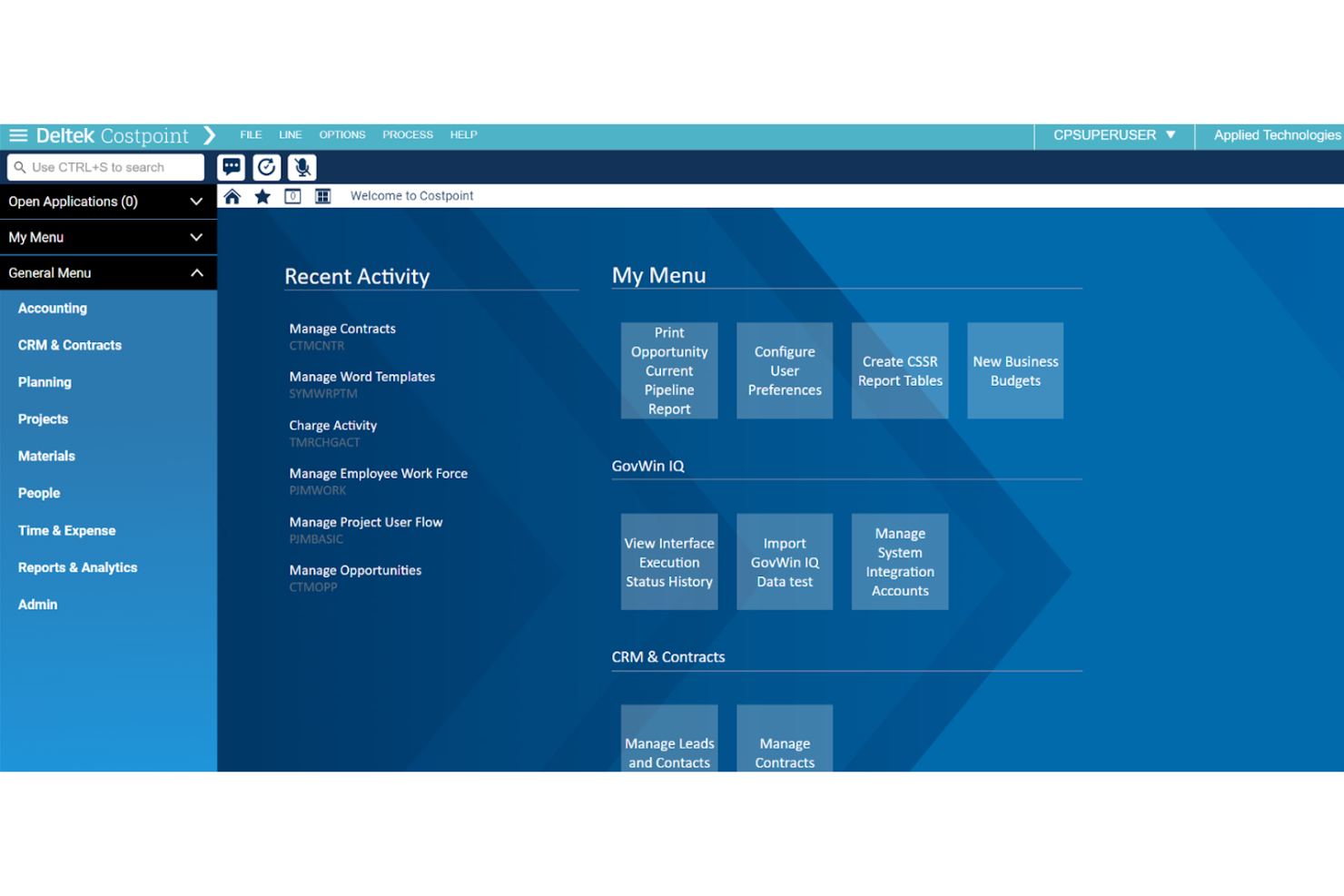Best ERP for Midsize Companies Shortlist
Here's my pick of the 10 best software from the 20 tools reviewed.
Our one-on-one guidance will help you find the perfect fit.
ERP for midsize companies offers real-time visibility across the entire supply chain, encompassing inventory, sales, finance, and other operations.
However, selecting the right ERP software can be challenging, given the multitude of options available. With years of experience working with various ERP systems in midsized businesses, I am well-equipped to guide you through the process.
Allow me to assist you in discovering the best software solutions to address your operational challenges. Here are my picks of the top ERP for midsize companies.
Why Trust Our Software Reviews
We’ve been testing and reviewing financial software since 2023. As tech finance professionals, we know how important and difficult it is to make the right decision when selecting software.
We invest in deep research to help our audience make better software purchasing decisions. We’ve tested more than 2,000 tools for different finance and accounting use cases and written over 1,000 complete software reviews. Learn how we stay transparent & our software review methodology.
Best ERP for Midsize Companies Summary
We’ve investigated the pricing and availability of free trials and demo versions so you can make a much simpler side-by-side comparison.
| Tool | Best For | Trial Info | Price | ||
|---|---|---|---|---|---|
| 1 | Best for automated production scheduling | 30-day free trial | From $49/user/month | Website | |
| 2 | Best for process manufacturing | Free demo available | Pricing available upon request | Website | |
| 3 | Best for Salesforce integration | Free demo available | Pricing available upon request | Website | |
| 4 | Best for manufacturing ecommerce | Not available | Pricing upon request | Website | |
| 5 | Best for adaptive manufacturing solutions | Not available | Pricing upon request | Website | |
| 6 | Best for government contractors | Not available | Pricing upon request | Website | |
| 7 | Best for people-centric organizations | Not available | Pricing upon request | Website | |
| 8 | Best for discrete manufacturing | Not available | Pricing upon request | Website | |
| 9 | Best for diverse industry solutions | Free demo available | Pricing upon request | Website | |
| 10 | Best for AI-powered financial management | Free demo available | Pricing upon request | Website |
-

LiveFlow
Visit WebsiteThis is an aggregated rating for this tool including ratings from Crozdesk users and ratings from other sites.4.9 -

Float Financial
Visit Website -

Vena
Visit WebsiteThis is an aggregated rating for this tool including ratings from Crozdesk users and ratings from other sites.4.5
Best ERP for Midsize Companies Reviews
Here’s my in-depth analysis providing overviews of various ERP systems tailored for midsize companies. It covers the pros and cons of each tool, its features, and best use cases.
MRPeasy is a cloud-based manufacturing ERP software designed for small to medium-sized manufacturers. It integrates various aspects of manufacturing management, including production planning, inventory control, procurement, and sales.
Why I Picked MRPeasy:
One of the main reasons I picked MRPeasy as a strong midmarket ERP is its production planning capabilities. It allows you to create and adjust production schedules with just a few clicks, using visual tools like Gantt charts and drag-and-drop rescheduling. The automatic scheduling system helps balance workloads and allocate resources efficiently, reducing bottlenecks and improving delivery times. This level of control ensures that manufacturing operations remain on track even as demand fluctuates.
Standout Features and Integrations:
Features include procurement and inventory management, bill of materials management, master production scheduling, product lifecycle management, demand forecasting, supply chain management, cost tracking, work order management, quality control, capacity planning, shop floor control, material requirements planning, and late order tracking.
Integrations include Amazon, BigCommerce, EDI, HubSpot, Magento, Pipedrive, QuickBooks Online, Salesforce, ShipStation, Shopify, Ware2Go, and WooCommerce.
Pros and cons
Pros:
- Helps estimate production costs and lead times quickly
- Provides a clear sales pipeline view for tracking orders
- Allows businesses to optimize purchasing with automatic PO generation
Cons:
- Initial setup can take time to configure properly
- Mobile app functionality is less robust than the desktop version
New Product Updates from MRPeasy
PDF Editor at MRPeasy Now Supports Direct URL for Logos
The PDF Editor at MRPeasy now supports using a direct URL for logo images, provided the image is publicly accessible without authentication. For more details, visit MRPeasy Changelog.
BatchMaster is an ERP solution designed for midsize companies in process manufacturing industries. It offers tools for managing production, inventory, quality, and compliance. It aims to simplify manufacturing processes and improve operational efficiency through integrated functionalities.
Why I Picked BatchMaster:
I chose BatchMaster for its focus on process manufacturing, which sets it apart from other ERP solutions. Its industry-specific modules and compliance features make it ideal for midsize companies in sectors like food, pharmaceuticals, chemicals, and nutraceuticals. BatchMaster's ability to integrate with existing financial systems is another advantage.
Standout Features and Integrations:
Features include modules for formulation, batch production, quality control, and compliance management. It also provides real-time data analytics and reporting, helping manufacturers make informed decisions and maintain high standards.
Integrations include QuickBooks, Sage 100 & 300, Microsoft Dynamics GP, SAP Business One, USDA, Genesis, MRP, MPS, BRC, and SQF.
Pros and cons
Pros:
- Strong traceability features
- Compliance management
- Industry-specific modules
Cons:
- Requires industry-specific knowledge
- Complex implementation
Rootstock is a cloud-based solution for midsize companies, natively built on the Salesforce platform. This integration ensures smooth data flow and unified operations between CRM and ERP functionalities.
Why I Picked Rootstock Manufacturing ERP:
I chose Rootstock for its strong integration with Salesforce, which is an advantage for medium-sized businesses looking to simplify operations. The integration ensures that all business processes, from sales to production, are interconnected, providing a unified view of the business. This makes it stand out from other ERP solutions that may require complex and costly integrations.
Standout Features and Integrations:
Features include order management, real-time inventory tracking, and production scheduling. The platform also offers detailed financial management and actionable data insights, which help businesses make informed decisions and improve operational efficiency.
Integrations include Salesforce, Sage, Reda, Goldfinch, and Ascend ERP.
Pros and cons
Pros:
- Complete supply chain management
- Real-time data insights
- Regular updates and improvements
Cons:
- Limited non-manufacturing features
- Requires Salesforce expertise
xTuple is a cloud-based ERP solution for small to midsized manufacturers and distributors. It is best due to its integrations with ecommerce platforms and QuickBooks, which provides visibility into business processes.
Why I Picked xTuple:
I chose xTuple for the list because it stands out with its focus on small to midsized manufacturers and its ecommerce integration capabilities. This ERP system is effective for manufacturers who need to integrate their ecommerce platforms. Its ability to manage warehouses, inventory, supply chain, and logistics makes it a versatile choice for growing businesses.
Standout Features and Integrations:
Features include modern, scalable, and cloud-based technology that provides visibility into business processes, integrations to track and manage workflows, and tools to maximize sales and simplify inventory management.
Integrations include QuickBooks, Salesforce, Shopify, Magento, ShipStation, HubSpot, Slack, Zapier, Google Workspace, and Microsoft Office.
Pros and cons
Pros:
- Open-source flexibility
- Ecommerce integration
- Cloud-based platform
Cons:
- Limited to manufacturing and distribution
- Complex setup process
QAD is a cloud-based ERP solution designed for midsize companies, focusing on manufacturing and supply chain management. It provides tools to simplify production, manage inventory, and enhance overall operational efficiency.
Why I Picked QAD:
I chose QAD for its adaptive manufacturing capabilities, which stand out in the ERP market. QAD's focus on flexibility and real-time responsiveness makes it suitable for midsize manufacturers facing dynamic market conditions. The platform's suite of tools ensures that businesses can adapt to changes efficiently.
Standout Features and Integrations:
Features include advanced scheduling, production execution, and supply chain planning. These features aim to enhance operational efficiency and adaptability.
Integrations include Salesforce, Microsoft Dynamics, Oracle, SAP, IBM, Google Cloud, Amazon Web Services, Tableau, Slack, and QuickBooks.
Pros and cons
Pros:
- Strong industry focus
- Complete feature set
- Flexible deployment options
Cons:
- Complex implementation
- Requires customization
Deltek Costpoint is a complete ERP solution for midsize companies, especially those in government contracting. It offers project management, financial management, and compliance tools.
Why I Picked Deltek Costpoint:
I chose Deltek Costpoint for its specialized focus on government contracting, which sets it apart from other ERP solutions. Its built-in compliance features and project management capabilities suit this sector. Deltek Costpoint's ability to handle government regulations and provide real-time project visibility ensures it is suitable for government contractors.
Standout features and integrations:
Features include built-in compliance with government regulations, real-time project visibility, and financial management tools. It also offers time-saving automation and innovative AI capabilities to simplify project lifecycles.
Integrations include Microsoft Project, QuickBooks, Salesforce, Concur, ADP, VantagePoint CRM, SAP, Oracle, Tableau, and Power BI.
Pros and cons
Pros:
- Real-time project visibility
- Strong compliance tools
- Advanced project management features
Cons:
- Limited scalability for non-government use
- May require specialized training
Unit4 is a cloud ERP solution designed for mid-market companies, offering tools for managing finance, projects, procurement, and human resources. It aims to improve efficiency and support business growth through integrated functionalities and intelligent automation.
Why I Picked Unit4:
I chose Unit4 for its focus on people-centric industries and its automation capabilities. Its modular approach allows companies to choose and scale functionalities based on their specific needs, setting it apart from other ERP systems. Unit4 offers tailored solutions that prioritize user experience and operational efficiency, making it easier for employees to perform their tasks.
Standout Features and Integrations:
Features include a complete suite of tools for financial management, project management, procurement, and core HR functions. These features are designed to simplify operations, improve data accuracy, and enhance decision-making capabilities.
Integrations include Salesforce, Microsoft Office 365, Google Workspace, SAP, Oracle, Workday, Slack, Trello, Jira, and HubSpot.
Pros and cons
Pros:
- Strong automation features
- Modular and scalable
- People-centric design
Cons:
- Complex setup process
- May require customization for specific needs
ECI M1 is a cloud-based ERP software designed for small to medium-sized manufacturing companies. It offers tools to manage production, inventory, and customer relationships. It focuses on improving operational efficiency and supports business growth through integrated functionalities.
Why I Picked ECI M1:
I chose ECI M1 as it is tailored specifically for discrete manufacturing. Its ability to integrate production planning, inventory control, job management, and financials under one platform makes it stand out. ECI M1 focuses on minimizing workflow struggles and provides visibility into the entire operation, which is important for this industry.
Standout Features and Integrations:
Features include real-time visibility into inventory, production, and procurement, which optimizes order fulfillment and reduces lead times. The software also offers accounting functions to manage the Cost of Goods Sold (COGS) and tools for task scheduling, resource allocation, and progress tracking.
Integrations include QuickBooks, Salesforce, Microsoft Dynamics, Sage, Oracle, SAP, Google Workspace, Microsoft Office 365, Shopify, and Amazon.
Pros and cons
Pros:
- Complete project management
- Advanced accounting functions
- Real-time visibility
Cons:
- Learning curve for some users
- May require customization for specific needs
Priority is a business management software designed to cater to a wide range of industries. It offers solutions for ERP, CRM, financial management, and supply chain management.
Why I Picked Priority:
I chose Priority for its versatility and ability to serve diverse industry needs. Unlike other ERP systems that may focus on specific sectors, Priority stands out for its broad applicability across various industries. This makes it a good choice for midsize companies looking for a flexible solution.
Standout Features and Integrations:
Features include analytics, business insights, CRM and sales management, financial management, human resources management, and supply chain management. These features are designed to enhance operational efficiency and provide a holistic view of business processes.
Integrations include Salesforce, Microsoft Dynamics, SAP, Oracle, QuickBooks, Google Workspace, Microsoft Office 365, Slack, and Zoom.
Pros and cons
Pros:
- Strong analytics capabilities
- Complete feature set
- Broad industry applicability
Cons:
- Limited industry-specific features
- Requires ongoing customization
Sage Intacct is a cloud-based accounting and financial management software designed for midsize businesses. It is best known for its AI-powered capabilities which aim to simplify and enhance financial operations.
Why I Picked Sage Intacct:
I chose Sage Intacct for its AI and machine learning capabilities, which set it apart from other ERP solutions for midsize companies. The software's ability to automate complex financial processes and provide real-time insights makes it a good choice for businesses looking to optimize their financial management. Its AI-powered general ledger feature also reduces month-end close time.
Standout Features and Integrations:
Features include AI-powered accounting, real-time dashboards and reporting, and financial management tools. Its Intelligent GL uses machine learning to detect anomalies and provide actionable insights, helping businesses automate time-consuming accounting processes and make data-driven decisions.
Integrations include Salesforce, ADP, Expensify, Bill.com, Avalara, American Express, Stripe, PayPal, Square, and Shopify.
Pros and cons
Pros:
- Strong financial management
- Real-time data analytics
- AI-powered insights
Cons:
- Complex initial setup
- Limited non-financial modules
Other ERP For Midsize Companies
Below is a list of additional erp for midsize companies that we shortlisted, but did not make it to the top list. Still definitely worth checking out!
- Deskera
For supply chain management
- VOGSY
For project management tools
- DualEntry
For multi-entity consolidation
- SAP Business One
For small to midsize businesses
- Acumatica
For cloud-based ERP solutions
- Epicor
For distribution industries
- SYSPRO ERP
For flexibility and ease of use
- IFS
For overall scalability
- Infor CloudSuite
For industry-specific functionalities
- Microsoft Dynamics 365 Business Central
For complete business management
ERP For Midsize Companies Selection Criteria
The criteria for choosing an ERP for midsize companies should address buyer needs and common pain points, ensuring the tool effectively serves its intended purpose. As an expert who has personally tried and researched this type of software, here are the requirements I use when evaluating these tools.
Core ERP for Mid-size Companies Functionality: 25% of total weighting score
- Financial Management
- Inventory Management
- Order Processing
- Human Resources Management
- Customer Relationship Management
Additional Standout Features: 25% of total weighting score
- Integration with third-party applications
- Advanced analytics and reporting
- Customizable dashboards
- Mobile accessibility
- AI-driven automation
Usability: 10% of total weighting score
- Intuitive user interface
- Drag-and-drop functionality
- Role-based access control
- Customizable workflows
- Responsive design
Onboarding: 10% of total weighting score
- Availability of training videos
- Interactive product tours
- Pre-built templates
- Chatbots for instant support
- Webinars for in-depth training
Customer Support: 10% of total weighting score
- 24/7 support availability
- Multi-channel support (phone, email, chat)
- Dedicated account managers
- complete knowledge base
- Fast response times
Value For Money: 10% of total weighting score
- Transparent pricing models
- Flexible subscription plans
- Cost-benefit analysis
- Discounts for long-term commitments
- Free trial availability
Customer Reviews: 10% of total weighting score
- Overall satisfaction ratings
- Feedback on ease of use
- Comments on customer support quality
- Insights on feature effectiveness
- User recommendations
How to Choose ERP for Midsize Companies
As you work through your own unique software selection process, keep the following points in mind.
- Functional Fit: Ensuring the ERP system aligns with your business processes is important. A good functional fit means the ERP can handle your current workflows and adapt to future needs. For example, if your company plans to expand internationally, the ERP should support multi-currency and multi-language capabilities. This consideration helps avoid the pitfalls of choosing a system that cannot scale with your business.
- Total Cost of Ownership (TCO): ERP systems require significant upfront investment and ongoing costs. Calculate the TCO by considering user licenses, module requirements, implementation costs, customization, data migration, and training expenses. For instance, a cloud-based ERP might have lower initial costs but could incur higher long-term subscription fees. Understanding TCO helps in budgeting and ensures that the ERP system will remain financially viable.
- Integration Capabilities: Your ERP system should integrate with existing software applications. This is particularly important if you plan to continue using specialized tools for specific business functions. For example, if your company uses a particular CRM or ecommerce platform, the ERP should offer certified integrations to avoid data silos and manual data entry. This ensures smooth operations and enhances overall efficiency.
- Vendor Reputation and Support: The reputation of the ERP vendor and the level of support they offer are important factors. Look for vendors with a strong track record in your industry and positive customer feedback. Reliable support ensures you can resolve issues quickly and keep your ERP system running smoothly.
- Customization and Flexibility: Determine whether the ERP system can be customized to meet your specific needs. Some systems offer rigid, predefined processes, while others are highly configurable. For instance, if your business has unique workflows, a more flexible ERP system that allows customization will benefit your company.
Trends of ERP for Midsize Companies
ERP systems are rapidly changing, and midsize businesses must stay informed to retain their competitive advantage. Here are some key ERP trends that these companies should keep in mind.
- AI and Machine Learning Integration: AI and machine learning are increasingly integrated into ERP systems. These technologies help automate routine tasks and provide predictive analytics. This trend is essential for improving decision-making and efficiency.
- Cloud-Based ERP Solutions: Cloud-based ERP solutions are gaining popularity. They offer scalability and reduce the need for on-premises infrastructure. This trend is important for cost savings and flexibility.
- Mobile ERP Access: Mobile access to ERP systems is becoming standard. Employees can access data and perform tasks from anywhere. Microsoft Dynamics, for example, offers mobile access to increase productivity and responsiveness.
- Enhanced Data Security: ERP systems strengthen data security features, including advanced encryption and multi-factor authentication. This trend is vital for protecting sensitive business information.
- Customizable ERP Modules: ERP systems are offering more customizable modules. Companies can tailor the software to their specific needs. This trend is significant for improving user satisfaction and system relevance.
Staying current with these trends is essential for midsize companies, as it allows them to remain competitive in an ever-changing market. By keeping up with the latest developments, these businesses can better understand customer needs, adapt their strategies accordingly, and capitalize on new opportunities.
What is ERP for Midsize Companies?
ERP for midsize companies is a complete software solution that integrates various business functions into a single platform to simplify operations and improve efficiency. It is used by business owners, managers, and employees across different departments, such as finance, human resources, sales, and inventory management. The primary purpose of ERP software is to provide real-time visibility into business processes, enhance decision-making, and reduce operational costs by automating routine tasks and consolidating data from multiple sources.
These midmarket ERP systems typically include components such as accounting and financial management, customer relationship management (CRM), human resources (HR), supply chain management (SCM), business intelligence (BI), warehouse management, and inventory management. Each component is designed to handle specific business functions, and they work together to provide a unified view of the organization's data and processes. This integration helps eliminate data silos, improve data accuracy, and support better decision-making across the organization.
Features of ERP for Midsize Companies
ERP systems are essential tools for midsize companies aiming to simplify operations and enhance efficiency. Below, I outline the features to look for in a midmarket ERP system.
- Integration of Business Functions: ERP systems combine functions like accounting, finance, human resources, and customer relationship management into one dashboard. This integration eliminates data inconsistencies and enhances operational efficiency.
- Automation: Automating tasks such as payroll entry, data recording, and invoicing saves time and reduces human error. This allows employees to focus on more strategic activities that drive business growth.
- Advanced Data Analysis and Reporting: ERP systems offer real-time data analysis and reporting tools. These tools help identify trends, gauge customer satisfaction, and make informed decisions, improving business performance.
- Scalability and Flexibility: Most ERP platforms are modular, allowing companies to implement features as needed. This scalability ensures that the ERP system can grow with the business, adding new modules as requirements evolve.
- Customer Relationship Management (CRM): Integrating CRM with ERP systems helps manage customer interactions, gauge satisfaction, and create better customer experiences. This integration is essential for targeted sales campaigns and customer retention. It's also beneficial for those in real estate or property management firms.
- Supply Chain Management: ERP systems provide tools for managing the supply chain, including inventory management, order processing, and logistics processes. This ensures that products are delivered on time and inventory levels are optimized.
- Human Resource Management: Features like payroll, performance, and workforce management are essential for managing employee data and improving HR processes. This helps maintain a satisfied and productive workforce.
- Financial Management: ERP systems offer complete financial management tools, including accounting, budgeting, and reporting. These tools provide real-time financial insights, helping businesses maintain financial health.
- Compliance and Risk Management: ERP systems help companies adhere to industry regulations and standards by maintaining accurate records and generating necessary reports. This ensures ongoing compliance and reduces the risk of regulatory penalties.
- Real-Time Visibility and Tracking: ERP systems provide real-time visibility into business operations and enable timely decision-making. This feature is vital for monitoring performance.
Implementing an ERP system in a midsize company boosts efficiency, decision-making, and competitiveness by integrating business functions and breaking down data silos.
Benefits of ERP for Midsize Companies
Implementing an ERP system can significantly improve the efficiency and effectiveness of midsize companies. Here are five primary benefits that ERP software provides for users and organizations.
- Improved Efficiency: ERP systems simplify business processes by automating routine tasks, reducing the time and effort required.
- Enhanced Data Accuracy: By centralizing data, ERP systems minimize errors and inconsistencies, and ensure that all departments have access to up-to-date information.
- Better Decision-Making: With real-time data and analytics, ERP systems provide valuable insights that help managers make informed decisions quickly.
- Scalability: ERP systems are designed to grow with your business, allowing you to add new functionalities and users as your company expands.
- Regulatory Compliance: ERP systems help ensure your business complies with industry regulations by providing tools for tracking and reporting necessary data.
Adopting an ERP system can significantly improve various aspects of business operations. By leveraging these benefits, midsize companies can achieve greater efficiency, accuracy, and growth potential.
Costs & Pricing of ERP for Midsize Companies
Understanding the costs and pricing options is essential when considering an ERP system for a midsize company. ERP solutions often have various plans tailored to different business needs and budgets.
These plans can range from free basic versions to more complete and feature-rich options, each designed to cater to specific business functions and scalability requirements. Here’s an overview of the typical plan and pricing options for ERP systems suited to midsize companies.
Plan Comparison Table of ERP for Midsize Companies
| Plan Type | Average Price | Common Features |
| Free | $0 | Basic modules, limited users, and community support |
| Basic | $50/ month | Core modules (finance, HR), limited automation, and email support |
| Standard | $200/ month | Additional modules (inventory, sales), moderate automation, and phone support |
| Premium | $500/ month | Full suite of modules, advanced automation, and dedicated support |
| Enterprise | $1,000/ month | Custom modules, unlimited users, 24/7 support, and on-site training |
When evaluating software plans, buyers must carefully assess the specific features and support levels required to align with their company's operational needs and budget constraints.
ERP for Midsize Companies FAQs
Curious about how an ERP system can simplify operations for your midsize company? Here are some answers to frequently asked questions to help you understand its benefits and features.
How can I calculate the total cost of ownership (TCO) of ERP for midsized companies?
Determining the TCO for an ERP system involves considering both direct and indirect costs over the system’s life cycle. Direct costs include software licensing fees, implementation costs, and ongoing maintenance fees. Indirect costs encompass training, potential downtime during implementation, and the cost of any necessary hardware upgrades.
Additionally, consider the costs associated with future scalability and customization. It’s important to conduct a thorough cost-benefit analysis to ensure that the ERP system aligns with your company’s financial and operational goals.
What are the key factors to consider when selecting ERP for midsized companies?
Consider factors such as the vendor’s industry experience, the scalability of their solutions, and their customer support services. Also, evaluate the vendor’s track record with similar-sized companies and its ability to provide a solution that can grow with your business.
Additionally, assess the vendor’s implementation methodology, the flexibility of their software, and the availability of training and support resources. It’s also beneficial to seek references and case studies from other midsize companies that have successfully implemented the vendor’s ERP system.
What are the common challenges faced when implementing ERP for midsized companies, and how can they be mitigated?
Common challenges during ERP implementation include resistance to change, data migration issues, and inadequate training. To mitigate these challenges, foster a culture of change management by communicating the benefits of the ERP system to all employees. Ensure data accuracy and consistency before migration and conduct thorough testing. Provide extensive training and support to users to help them adapt to the new system. Additionally, having a clear project plan and involving experienced consultants can help navigate potential pitfalls.
What are the best practices for maintaining and updating ERP for midsize companies?
Best practices for maintaining and updating an ERP system include regular system audits, continuous training, and staying current with software updates. Conduct periodic reviews to ensure the system is functioning optimally and meeting business needs. Provide ongoing training to users to keep them informed about new features and best practices. Stay in close contact with your ERP vendor to receive timely updates and patches. Additionally, document all customizations and integrations to facilitate future upgrades and maintenance.
How can I guarantee data security and compliance of ERP for midsized companies?
Ensuring data security and compliance with an ERP system involves implementing strong security measures and staying informed about relevant regulations. Use encryption, access controls, and regular security audits to protect sensitive data. Ensure that your ERP system complies with industry-specific regulations such as GDPR, HIPAA, or SOX. Work with your vendor to understand their security protocols and ensure they align with your company’s requirements. Regularly update your security policies and provide training to employees on data protection best practices.
What signs indicate it's time for a new ERP for midsize companies?
Signs that it may be time to upgrade or replace your current ERP system include frequent system downtime, inability to scale with business growth, and lack of support for new business processes. Other indicators include outdated technology, high maintenance costs, and user dissatisfaction. If your current system cannot integrate with new technologies or fails to provide the necessary insights for decision-making, it may be time to consider a new solution. Conduct a thorough assessment of your current system’s capabilities and compare them with your business needs to determine the best course of action.
Other ERP Software Options
If you still haven’t found what you’re looking for here, check out these other ERP solutions that we’ve tested and evaluated:
- Project-Based ERP Software
- Supply Chain Management ERP Software
- ERP Software For Small Manufacturers
- ERP Software for the Metal Industry
- ERP Software For The Printing Industry
- Retail ERP Software
- Financial ERP Software
- Discrete Manufacturing ERP Software
- Real Estate ERP Software
- ERP Software For Engineering Companies
- Government ERP Software
- ERP Systems For Custom Manufacturing
- Chemical ERP Software
- Distribution ERP Software
- ERP for the Service Industry
- Construction ERP
- Oil and Gas ERP Software
- Aerospace ERP Software
- ERP Alternatives
- ERP For Nonprofits
- Automotive ERP Software
- ERP Software for Small Businesses
- ERP For Furniture Manufacturing
- ERP Software for the Food and Beverage Industry
- Hospital ERP Software
- ERP For The Apparel Industry
- Cloud ERP Software
- Field Service ERP Software
- Education ERP
- ERP Payroll Software
- ERP For Professional Services
- Job Shop ERP Software
- Food Manufacturing ERP Software
- Process Manufacturing ERP Software
- Manufacturing ERP Software
- ERP Accounting Software
What’s Next?
Ready to compound your abilities as a finance professional?
Subscribe to our free newsletter for expert advice, guides, and insights from finance leaders shaping the tech industry.