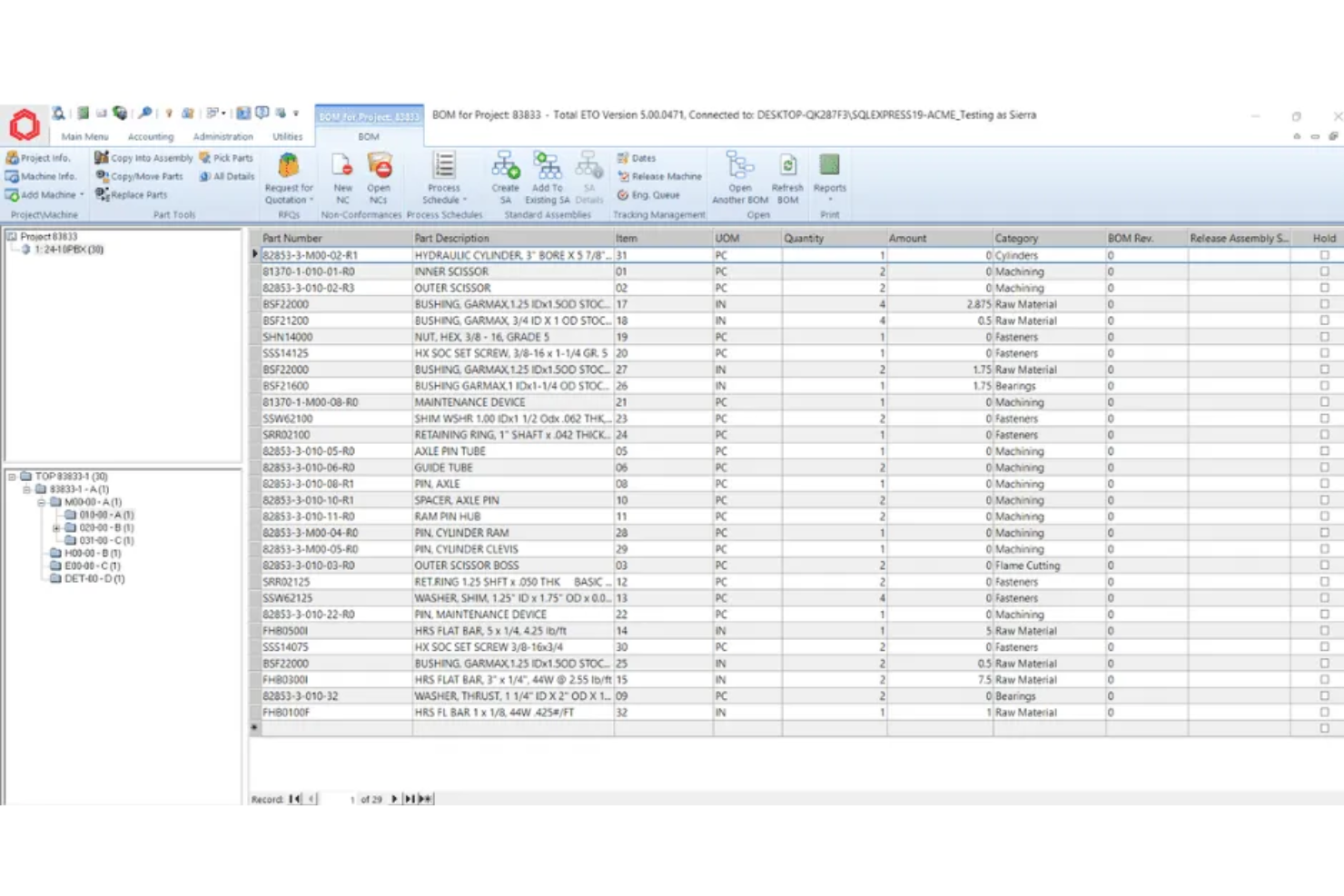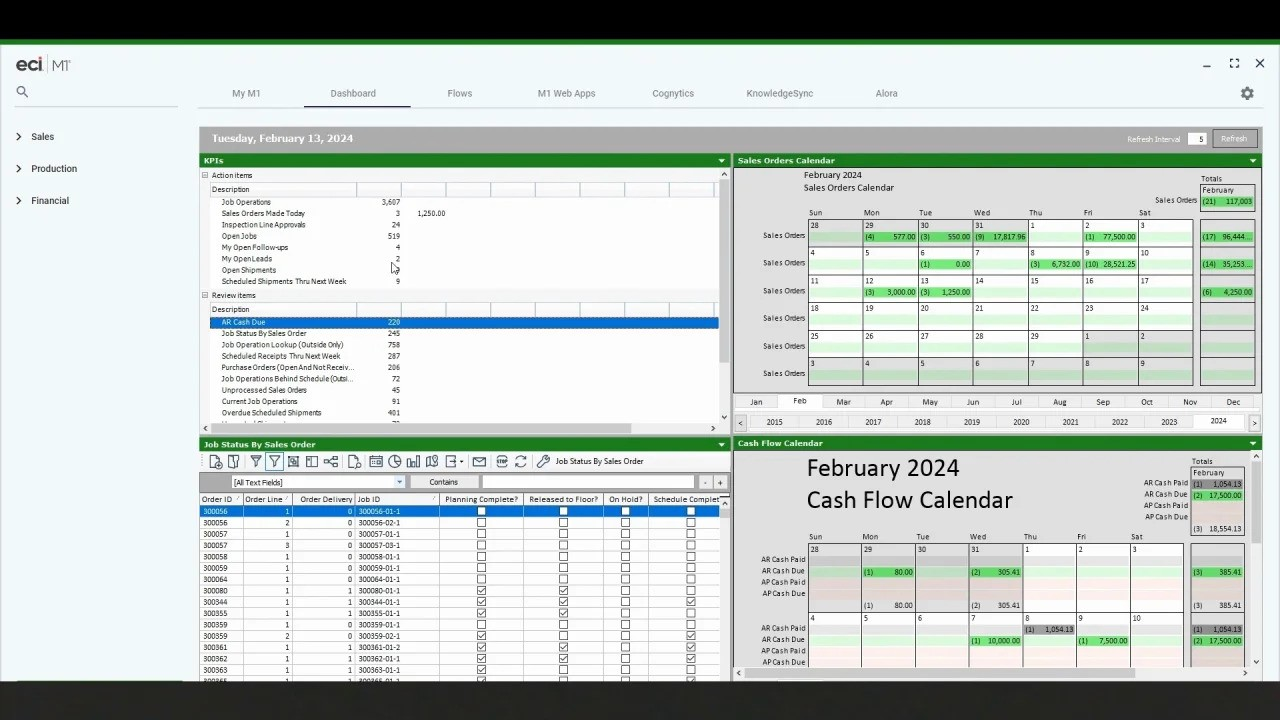10 Best ERP Software For Small Manufacturers Shortlist
Here's my pick of the 10 best software from the 20 tools reviewed.
Our one-on-one guidance will help you find the perfect fit.
ERP software for small manufacturers integrates all business processes into one system, improves efficiency, and reduces errors. This can solve inventory management, production scheduling, and order tracking issues.
However, given the many options available, selecting the ideal ERP software for small manufacturers can be daunting. Fear not, though—I can offer guidance based on my extensive experience with various ERP systems in small manufacturing settings.
Let me help you find the best software to solve your operational issues. Here are my picks for the top ERP software for small manufacturers.
Why Trust Our Software Reviews
We’ve been testing and reviewing financial software since 2023. We know how critical and difficult it is to make the right decision when selecting software.
We invest in deep research to help our audience make better software purchasing decisions. We’ve tested more than 2,000 tools for different finance and accounting use cases and written over 1,000 complete software reviews. Learn how we stay transparent and our software review methodology.
Best ERP Software For Small Manufacturers Summary
We’ve investigated the pricing and availability of free trials and demo versions so you can make a much simpler side-by-side comparison.
| Tool | Best For | Trial Info | Price | ||
|---|---|---|---|---|---|
| 1 | Best for accurate production planning | 30-day free trial | From $49/user/month | Website | |
| 2 | Best for scaling without complex system overhauls | Free demo available | Pricing upon request | Website | |
| 3 | Best for dynamic BOM management | Free demo available | Pricing upon request | Website | |
| 4 | Best for industry-specific software | Not available | Pricing upon request | Website | |
| 5 | Best for custom manufacturing | Free demo available | Pricing upon request | Website | |
| 6 | Best for open-source flexibility | Free trial + free download available | From $50/month (unlimited users) | Website | |
| 7 | Best for increased productivity | Free demo available | Pricing upon request | Website | |
| 8 | Best for smart factory support | Free demo available | Pricing available upon request | Website | |
| 9 | Best for Salesforce integration | Not available | Pricing upon request | Website | |
| 10 | Best for complete manufacturing modules | Not available | Pricing upon request | Website |
-

LiveFlow
Visit WebsiteThis is an aggregated rating for this tool including ratings from Crozdesk users and ratings from other sites.4.9 -

Float Financial
Visit Website -

Vena
Visit WebsiteThis is an aggregated rating for this tool including ratings from Crozdesk users and ratings from other sites.4.5
Best ERP Software For Small Manufacturers Reviews
This in-depth analysis provides overviews of various ERP software tailored for small manufacturers. It covers the pros and cons of each tool, their features, and their best use cases.
MRPeasy is a cloud-based manufacturing resource planning (MRP) software designed to enhance the efficiency of small manufacturers by providing comprehensive data management and operational insights.
Why I Picked MRPeasy: I chose MRPeasy for its production planning module, which offers accurate automatic planning and a realistic production schedule. This feature is crucial for small manufacturers who need to optimize their production processes without the complexity and cost associated with larger ERP systems. The visual tools, such as Gantt charts and drag-and-drop functionality, make it easy to manage and adjust production schedules, ensuring that resources are used efficiently and deadlines are met.
Standout Features & Integrations:
Features include inventory management, procurement tools, CRM sales management, purchasing management, a built-in B2B customer portal, and end-to-end traceability, which includes tracking serial numbers, batches, and expiration dates. It also supports sending quotations and invoices.
Integrations include Amazon, BigCommerce, EDI, HubSpot, Magento, Pipedrive, QuickBooks Online, Salesforce, ShipStation, Shopify, Ware2Go, WooCommerce, Xero, and Zapier.
Pros and cons
Pros:
- Wide range of functionalities
- Effective inventory management
- Real-time visibility
Cons:
- Learning curve for new users
- The initial setup can be lengthy and complex
New Product Updates from MRPeasy
PDF Editor at MRPeasy Now Supports Direct URL for Logos
The PDF Editor at MRPeasy now supports using a direct URL for logo images, provided the image is publicly accessible without authentication. For more details, visit MRPeasy Changelog.
DualEntry is an AI-native ERP system built for mid-market businesses. It focuses on automating complex financial tasks and helping businesses manage growth efficiently.
Why I Picked DualEntry: I picked DualEntry because its automation capabilities can significantly reduce the manual workload for small manufacturers. It supports advanced financial processes like revenue recognition, subscription billing, and asset management—all crucial for manufacturers managing high transaction volumes and recurring billing cycles. I also like its multi-entity consolidation and multi-currency support, which help small manufacturers handle international operations and scale quickly without complex system overhauls.
Standout Features & Integrations:
Features include multi-currency support, customizable dashboards for tailored reporting, and AI-driven auditing to keep financial records accurate and audit-ready.
Integrations include BambooHR, Bill.com, Brex, Deel, Google SSO, Gusto, HubSpot, Ramp, Rippling, Salesforce, Stripe Billing, and Stripe Invoicing.
Pros and cons
Pros:
- Automated revenue recognition ensures compliance with standards
- Supports multi-entity and multi-currency operations
- Advanced AI features help with complex accounting tasks
Cons:
- As an ERP, it may offer more features than needed for simpler accounting needs
- Customization options require careful setup
Total ETO is an enterprise resource planning (ERP) software specifically designed for engineer-to-order (ETO) manufacturers. It offers tools to enhance accuracy, efficiency, and profitability in managing custom manufacturing projects.
Why I Picked Total ETO: Total ETO stands out for its dynamic bill of materials (BOM) management. Unlike static BOMs, it allows your engineering team to release parts to procurement in stages, accommodating design changes even after initial releases. This flexibility ensures that your procurement team can act promptly on long-lead items, reducing project delays and improving resource planning.
Standout Features & Integrations:
Features include project-based job tracking, real-time job costing, change order management, sales estimating tools, inventory control, task assignments for the shop floor, non-conformance reporting, customizable reporting and analytics, work-in-progress (WIP) views, percentage complete revenue recognition, document linking to projects, and automatic inventory reorder points.
Integrations include SolidWorks, Autodesk, Onshape, QuickBooks, Sage, and Microsoft.
Pros and cons
Pros:
- Dynamic BOM management
- Smooth integration with CAD systems
- Real-time data access enhances reporting efficiency
Cons:
- No free trial for new users
- Interface is outdated
ECI Solutions provides tailored software solutions designed to meet the needs of various industries and enhance operational efficiency.
Why I Picked ECI Solutions: I chose ECI Solutions because it focuses on industry-specific software, which sets it apart from other ERP systems. Its modules are designed to address the challenges faced by different industries, making it a good choice for businesses seeking tailored solutions.
Standout Features & Integrations:
Features include complete job costing, advanced inventory management, and strong CRM capabilities. These features aim to provide accurate cost tracking, efficient inventory control, and enhanced customer relationship management, catering to the specific needs of various industries.
Integrations include QuickBooks, Salesforce, Microsoft Office 365, Sage, Shopify, WooCommerce, PayPal, Stripe, Adobe, and Amazon.
Pros and cons
Pros:
- Strong CRM capabilities
- Complete job costing
- Tailored industry-specific solutions
Cons:
- Lacks advanced data visualization tools
- Limited scalability for rapidly growing companies
Genius ERP is an end-to-end ERP solution tailored for custom manufacturing operations to offer production management.
Why I Picked Genius ERP: I chose Genius ERP because it focuses on custom manufacturing needs, making it a standout in the ERP market. It offers features that cater specifically to the complexities of custom manufacturing, such as advanced job costing and production scheduling, which are important for managing unique production requirements.
Standout Features & Integrations:
Features include advanced job costing, production planning, scheduling tools, inventory management, and real-time data analytics. These functionalities help custom manufacturers simplify operations and improve productivity.
Integrations include QuickBooks, Salesforce, Microsoft Dynamics, and CAD software.
Pros and cons
Pros:
- Real-time data analytics
- Advanced job costing
- Tailored for custom manufacturing
Cons:
- May require middleware solutions for some integrations
- Not user-friendly for beginners
ERPNext is a flexible open-source ERP solution for manufacturing and other business operations.
Why I Picked ERPNext: I chose ERPNext because of its open-source flexibility, which allows extensive customization to meet diverse business needs. It stands out from other ERPs with its community-driven development and complete suite of features tailored for manufacturing. This makes it a good choice for businesses seeking a customizable, cost-effective solution.
Standout Features & Integrations:
Features include complete manufacturing modules, inventory management, production planning, and real-time data analytics. These tools help manufacturers optimize their operations and improve productivity.
Integrations include Shopify, WooCommerce, Amazon, eBay, Slack, PayPal, Stripe, QuickBooks, Google Workspace, and Microsoft Office 365.
Pros and cons
Pros:
- Extensive customization
- Cost-effective
- Open-source flexibility
Cons:
- Limited customer support options
- Steep learning curve for non-technical users
Epicor Manufacturing provides industry-specific ERP solutions to enhance manufacturing operations' productivity and efficiency.
Why I Picked Epicor Manufacturing: I chose Epicor Manufacturing because of its industry-specific solutions, which differentiate it from other manufacturing ERP tools. Its modules cater to different manufacturing sectors and offer functionalities that address industry-specific challenges to increase productivity.
Standout Features & Integrations:
Features include advanced production management, supply chain management, and real-time data analytics. These tools help manufacturers simplify operations, improve visibility, and optimize resource utilization.
Integrations include Salesforce, Microsoft Dynamics, Oracle, SAP, QuickBooks, Shopify, Magento, Amazon, eBay, and Google Analytics.
Pros and cons
Pros:
- Real-time analytics
- Advanced production management
- Industry-specific solutions
Cons:
- Requires significant IT resources
- Complex to customize for specific needs
Syspro ERP offers complete ERP solutions tailored for smart factory support and advanced manufacturing management.
Why I Picked Syspro ERP: I chose Syspro ERP because it strongly supports smart factory initiatives, which sets it apart from other ERP systems. Its manufacturing management tools are designed to help Industry 4.0 capabilities, making it a good choice for manufacturers looking to modernize their operations.
Standout Features & Integrations:
Features include advanced manufacturing execution systems (MES), real-time data analytics, and IoT integration. These features help manufacturers improve operational efficiency, enhance decision-making, and leverage technology for better factory management.
Integrations include Microsoft Office, Salesforce, Shopify, QuickBooks, Sage, Oracle, SAP, Google Analytics, Amazon Web Services (AWS), and IBM Watson.
Pros and cons
Pros:
- Real-time analytics
- Advanced manufacturing tools
- Supports smart factory initiatives
Cons:
- Limited ecommerce integrations
- Outdated documentation
Kenandy ERP is a cloud-based ERP solution designed to integrate with Salesforce for complete business management.
Why I Picked Kenandy ERP: I chose Kenandy ERP for its unique and deep integration with Salesforce, which sets it apart from other ERP solutions. This integration allows users to manage their business on the Salesforce platform, enhancing data consistency and streamlining workflows.
Standout Features & Integrations:
Features include real-time financial management, supply chain management, and order processing, all within the Salesforce environment. These features improve decision-making by providing real-time insights.
Integrations include Salesforce, FinancialForce, Avalara, Conga, SAP, and Oracle.
Pros and cons
Pros:
- Complete order processing
- Real-time financial management
- Responsive images and automatic format conversion for optimized delivery
Cons:
- Dependent on Salesforce platform
- Limited offline functionality
Global Shop Solutions is a manufacturing ERP software with integrated applications to simplify operations.
Why I Picked Global Shop Solutions: I chose Global Shop Solutions because of its range of manufacturing modules, which make it a good choice for complex production environments. Its ability to cover various aspects of manufacturing operations, from shop management to inventory control, sets it apart from other ERP solutions.
Standout Features & Integrations:
Features include real-time shop floor data collection, inventory management, scheduling, and planning. These functionalities let manufacturers optimize production efficiency and control inventory and scheduling.
Integrations include Salesforce, Autodesk, SolidWorks, CADLink, UPS, FedEx, and Shopify.
Pros and cons
Pros:
- Advanced scheduling tools
- Real-time data collection
- Complete manufacturing modules
Cons:
- Limited mobile application capabilities
- Outdated user interface design
Other ERP Software For Small Manufacturers
Below is a list of additional enterprise resource planning software for small manufacturers that we shortlisted, but did not make it to the top list. Definitely worth checking them out!
- Priority
For advanced planning and control
- xTuple
For discrete manufacturing
- Versa Cloud ERP
For multi-entity management
- Xledger
For financial management
- Katana
For visual production planning
- Aptean
For specialized industry solutions
- SAP ERP
For large-scale enterprise needs
- Infor CloudSuite Industrial
For industry-specific solutions
- IFS Cloud
For asset management
- Acumatica Cloud ERP
For cloud-based scalability
Related Reviews
If you still haven’t found what you’re looking for here, check out these other tools that we’ve tested and evaluated:
ERP Software For Small Manufacturers Selection Criteria
Selecting ERP software for small manufacturers involves evaluating tools based on functionality and specific use cases relevant to this sector. I've tested and researched these tools to ensure they meet the following key requirements.
Core Functionality: 25% of total weighting score
- Inventory Management: Efficient tracking and management of inventory.
- Order Management: Streamlined processing of orders from purchase to fulfillment.
- Shipping and Fulfillment: Integration with shipping carriers and automated fulfillment processes.
- Reporting and Analytics: Complete data analysis for insights into business performance.
Additional Standout Features: 25% of total weighting score
- Advanced Production Analytics: Tools that provide detailed insights into production efficiency.
- Customizable Dashboards: Interfaces allowing users to tailor their view based on specific needs.
- Integration with E-commerce Platforms: Compatibility with platforms like Shopify or WooCommerce.
- Mobile Access: Functionality accessible via mobile devices for on-the-go management.
- IoT Integration: Capabilities to connect with IoT devices for real-time data tracking.
Usability: 10% of total weighting score
- Intuitive Interface Design: Clean, user-friendly layouts.
- Drag-and-Drop Functionality: For easy scheduling and task management.
- Customizable Workflows: Options to adapt the software to unique business processes.
- Simple Navigation: Easy-to-use menus and search functions.
- Minimal Learning Curve: Ease of use for non-technical users.
Onboarding: 10% of total weighting score
- Training Videos: Availability of detailed, step-by-step video guides.
- Interactive Product Tours: Hands-on introductions to key features.
- Webinars: Live sessions for in-depth learning and Q&A.
- Chatbots: Immediate, automated support for onboarding questions.
- Pre-built Templates: Ready-to-use templates to expedite setup.
Customer Support: 10% of total weighting score
- 24/7 Support: Availability of around-the-clock help.
- Multi-Channel Support: Options for phone, email, and chat support.
- Dedicated Account Managers: Personalized support for ongoing needs.
- Knowledge Base: Extensive online resources for self-help.
- Response Time: Speed and efficiency in addressing issues.
Value for Money: 10% of total weighting score
- Transparent Pricing: Clear and straightforward pricing structures.
- Cost vs. Features: Evaluation of the features provided relative to the cost.
- Flexible Payment Plans: Monthly or annual billing options.
- Discounts: Availability of volume or long-term commitment discounts.
- ROI Potential: Expected return on investment based on the software’s capabilities.
Customer Reviews: 10% of total weighting score
- User Feedback: Overall satisfaction and common pain points.
- Feature Effectiveness: How well the features meet user needs.
- Customer Loyalty: Likelihood of users recommending the software.
- Support Satisfaction: Ratings and comments on customer support experiences.
- Performance Reliability: Consistency and reliability as reported by users.
When evaluating software, consider onboarding, customer support, value for money, reviews, reliability, security, and customization to ensure it meets your organization's needs. The right software can boost productivity, efficiency, and team satisfaction.
How To Choose ERP Software For Small Manufacturers
As you work through your unique software selection process, remember the following points.
- Scalability and Flexibility: Small manufacturers often face rapid growth and fluctuating demand. Choosing ERP software that can scale with your business and adapt to changing needs is important. Look for solutions that offer modular features, allowing you to add or remove functionalities as required. For example, if your production volume increases, the ERP should easily handle more extensive data processing without significant additional costs.
- Industry-Specific Features: Not all ERP systems are created equal, and small manufacturers need solutions tailored to their specific industry. Ensure the software includes features relevant to manufacturing, such as inventory management, production scheduling, and quality control. For instance, food manufacturing companies might need ERP software with advanced traceability and compliance management to meet industry regulations.
- Ease of Use and Implementation: Small manufacturers often operate with limited IT resources, making ease of use and straightforward implementation important features. Choose an ERP system with an intuitive interface and strong customer support to facilitate a smooth transition. Quick and effective training programs are also essential to ensure your team can leverage the software efficiently, reducing downtime and improving productivity.
- Cost-Effectiveness: Budget constraints are a common concern for small manufacturers. It’s important to select ERP software that provides a good return on investment without compromising essential features. Consider solutions that offer flexible pricing models, such as subscription-based plans, or free trials and/or plans. An example is cloud-based ERP systems, which often reduce the need for significant IT infrastructure investments.
- Integration Capabilities: Small manufacturers frequently use various standalone systems for different operations. Ensuring your chosen ERP software can integrate with existing tools like accounting software, CRM systems, or supply chain management applications is essential. This integration minimizes data silos, simplifies workflows, and enhances overall efficiency. For example, integrating your ERP with a CRM can provide a complete view of customer orders and inventory levels, improving customer service and inventory management.
By focusing on these considerations, you can select ERP software that aligns with your small manufacturing business's specific needs and supports its growth and efficiency goals.
Trends For ERP Software For Small Manufacturers
Here are some current trends shaping ERP software for small manufacturers this year. These trends highlight new capabilities and shifts in the market.
- Increased Adoption of Cloud-Based ERP
Cloud-based ERP solutions are gaining traction among small manufacturers. They offer scalability, cost-effectiveness, and accessibility from any location. This shift is crucial for small businesses needing flexible and affordable solutions.
- Emphasis on AI and Machine Learning
ERP systems increasingly integrate AI and machine learning for predictive analytics and automated decision-making. These technologies help manufacturers optimize production and predict maintenance needs, enhancing efficiency and reducing downtime.
- IoT Integration
The integration of IoT with ERP software is becoming more common. IoT devices provide real-time data on manufacturing processes, improving inventory management and production monitoring. This connectivity boosts operational visibility and control.
- Enhanced Mobile Accessibility
Mobile-friendly ERP solutions are essential for small manufacturers. Mobile access allows managers to oversee operations and make decisions on the go. This trend reflects the need for flexibility and instant access to critical information.
- Focus on Cybersecurity
As cyber threats increase, ERP vendors are prioritizing security features. Small manufacturers need to protect sensitive data and ensure compliance with industry regulations. Enhanced security measures are vital for maintaining trust and operational integrity.
Staying aware of the latest trends in ERP software is essential for small businesses seeking to maintain a competitive edge. By leveraging these advancements, your small business can achieve greater agility and sustained growth in today's dynamic market.
What Is ERP Software For Small Manufacturers?
ERP software for small manufacturers is a complete tool that integrates various business processes into a single system to improve efficiency and productivity. It's used by small manufacturing businesses to manage inventory, production schedules, financials, supply chain operations, and customer relationships.
ERP software primarily aims to simplify operations, reduce costs, and provide real-time visibility into all business aspects. Typical users include production managers, inventory controllers, financial officers, and customer service representatives, who must coordinate their efforts to ensure smooth production cycles, accurate inventory levels, and timely financial reporting.
Features Of ERP Software For Small Manufacturers
When evaluating ERP software for small manufacturers, it's essential to understand the key features that make these tools effective. Here are some critical functionalities you should look for in this type of software.
- Inventory Management: Tracks stock levels, orders, sales, and deliveries in real time.
- Production Scheduling: Plans and monitors production schedules to ensure timely completion of manufacturing tasks.
- Financial Management: Manages accounting functions such as invoicing, payroll, and financial reporting.
- Order Processing: Automates the entire order-to-cash cycle, from order entry to invoicing.
- Supply Chain Management: Manages the flow of goods and materials from suppliers to customers.
- Customer Relationship Management (CRM): Tracks customer interactions and sales opportunities to improve customer service and sales processes.
- Real-Time Data Analytics: Provides insights into operations with real-time data visualization and business intelligence tools.
- Human Resources: Tools for managing employee information, payroll, benefits, and recruitment.
- Forecasting: Predictive analysis tools for estimating future trends and demands.
- Procurement Capabilities: Systems for managing purchasing processes and supplier relationships.
These features collectively enhance small manufacturing operations' efficiency, productivity, and profitability. When selecting ERP software, consider these functionalities to ensure they meet your specific business needs.
Benefits Of ERP Software For Small Manufacturers
When investing in such a tool, it is important to understand the benefits of ERP software for small manufacturers. Here are five primary benefits users and organizations can expect from implementing ERP software.
- Improved Efficiency: ERP software simplifies and automates business processes, reducing manual effort and increasing productivity.
- Enhanced Visibility: Provides real-time insights into all aspects of the business, helping managers make informed decisions quickly.
- Cost Savings: ERP software helps lower operational costs and improve profitability by optimizing operations and reducing waste.
- Better Inventory Management: Tracks inventory levels accurately, preventing overstocking and stockouts, thus maintaining optimal inventory levels.
- Regulatory Compliance: Helps ensure compliance with industry regulations by maintaining accurate records and providing necessary documentation.
These benefits highlight ERP software's significant impact on small manufacturing operations. The right ERP solution can transform a business's operations from improving efficiency to ensuring regulatory compliance. When considering an ERP system, these advantages can guide your decision-making process.
Costs & Pricing Of ERP Software For Small Manufacturers
Understanding the various pricing plans and their associated features is essential when selecting ERP software for small manufacturers. This guide will help you navigate the options available and choose the plan that best fits your needs.
Plan Comparison Table for ERP Software for Small Manufacturers
| Plan Type | Average Price | Common Features |
| Free | $0 | Basic inventory management, order processing, and basic reporting |
| Basic | $50/user/month | Inventory management, order processing, and basic financial management |
| Standard | $100/user/month | Advanced inventory management, production scheduling, CRM, and basic analytics |
| Premium | $200/user/month | Full financial management, supply chain management, advanced analytics, and IoT integration |
| Enterprise | $300/user/month | Custom integrations, real-time data analytics, advanced reporting, and dedicated support |
Free plans offer essential features for small operations, while primary and standard plans add more functionality for growing businesses. Premium and enterprise plans provide advanced features and support, ideal for larger or more complex manufacturing needs. When choosing a plan, consider your business's scale and specific needs.
ERP Software For Small Manufacturers FAQs
Here are some answers to frequently asked questions you may have about ERP software for small manufacturers and how it works.
How does ERP software help small manufacturers?
ERP software integrates various business processes into one system, improving efficiency and productivity. It helps manage inventory, production schedules, financials, and customer relationships.
Can ERP software for small manufacturers be customized for my specific business needs?
Yes, many ERP systems offer customization options. This allows businesses to tailor the software to their specific processes and requirements.
How long does it take to implement ERP software for small manufacturers?
Implementation time can vary depending on the system’s complexity and the business’s size. It typically ranges from a few weeks to several months.
Is training required to use ERP software for small manufacturers effectively?
Training is often required to ensure users can fully utilize the system’s features. Many ERP vendors offer training resources such as videos, webinars, and interactive tours.
What kind of support is available for ERP software for small manufacturer users?
Support options typically include 24/7 customer service, dedicated account managers, and extensive online resources. The level of support varies by vendor and pricing plan.
Other ERP Software Options
If you still haven’t found what you’re looking for here, check out these other ERP solutions that we’ve tested and evaluated:
- Project-Based ERP Software
- Supply Chain Management ERP Software
- ERP for Midsize Companies
- ERP Software for the Metal Industry
- ERP Software For The Printing Industry
- Retail ERP Software
- Financial ERP Software
- Discrete Manufacturing ERP Software
- Real Estate ERP Software
- ERP Software For Engineering Companies
- Government ERP Software
- ERP Systems For Custom Manufacturing
- Chemical ERP Software
- Distribution ERP Software
- ERP for the Service Industry
- Construction ERP
- Oil and Gas ERP Software
- Aerospace ERP Software
- ERP Alternatives
- ERP For Nonprofits
- Automotive ERP Software
- ERP Software for Small Businesses
- ERP For Furniture Manufacturing
- ERP Software for the Food and Beverage Industry
- Hospital ERP Software
- ERP For The Apparel Industry
- Cloud ERP Software
- Field Service ERP Software
- Education ERP
- ERP Payroll Software
- ERP For Professional Services
- Job Shop ERP Software
- Food Manufacturing ERP Software
- Process Manufacturing ERP Software
- Manufacturing ERP Software
- ERP Accounting Software
What’s Next?
Ready to compound your abilities as a finance professional?
Subscribe to our free newsletter for expert advice, guides, and insights from finance leaders shaping the tech industry.